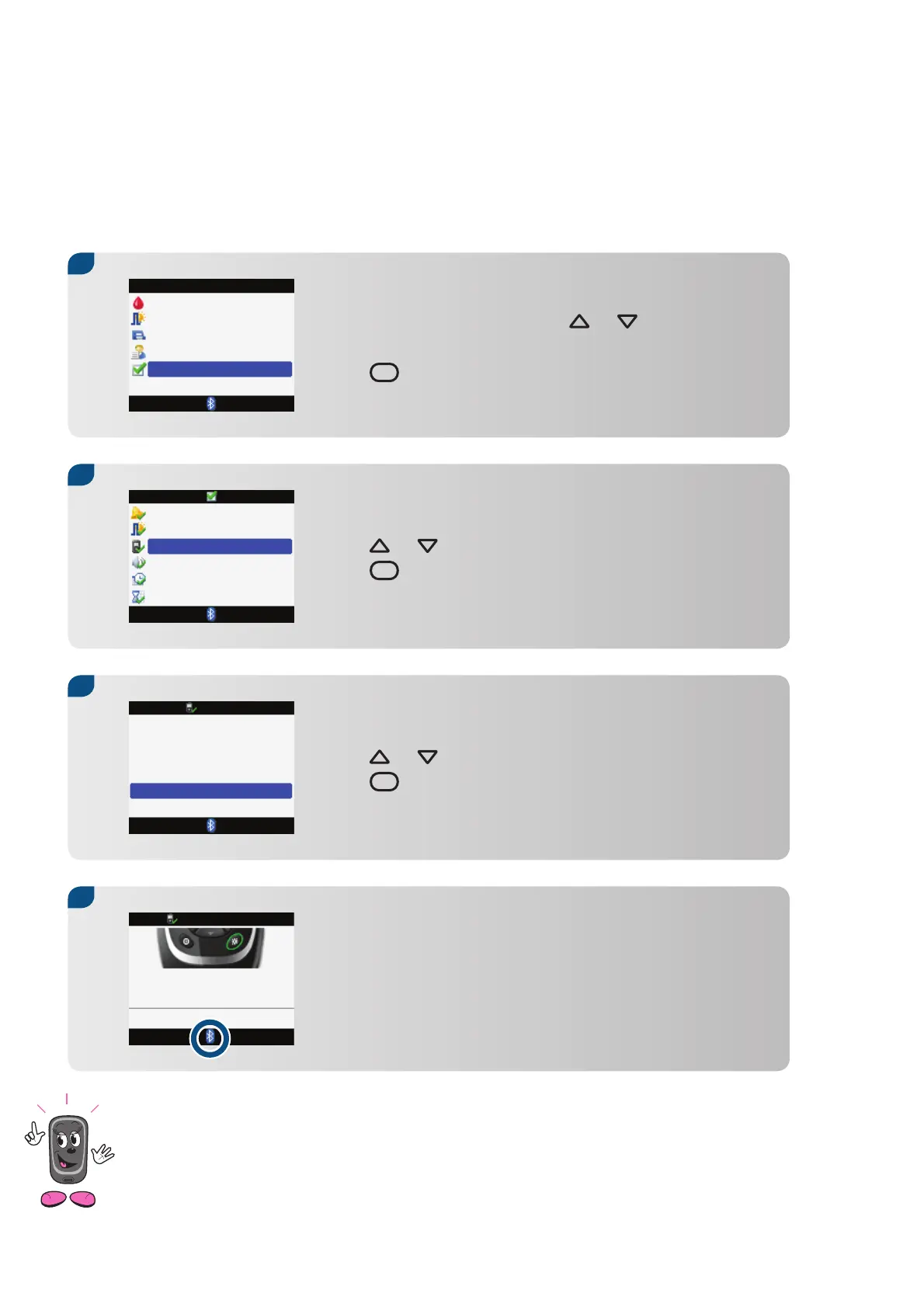88
11.2 Switching OFF Bluetooth
®
on the Meter
Press and hold * until the Bluetooth
®
icon
changes (about three seconds).
4.
Press x or z to move to Meter.
Press = to enter.
2.
1.
From the main menu, press x or z to move to
Settings.
Press = to enter.
Bolus Advice
Pump
My Data
Settings
bG Test
Bolus Advice
Meter
Sound/Vibrate
Reminders
Time/Date
Time Blocks
Press and hold backlight button
until Bluetooth icon changes
Meter Name: METER12345678
When Bluetooth® is switched off, the Bluetooth®
symbol disappears.
Use the above procedure to switch Bluetooth® on accordingly.
Press x or z to move to Bluetooth
®
.
Press = to enter.
3.
Key Lock
Warning Limits
Language
Units
Bluetooth
Pair with Pump
