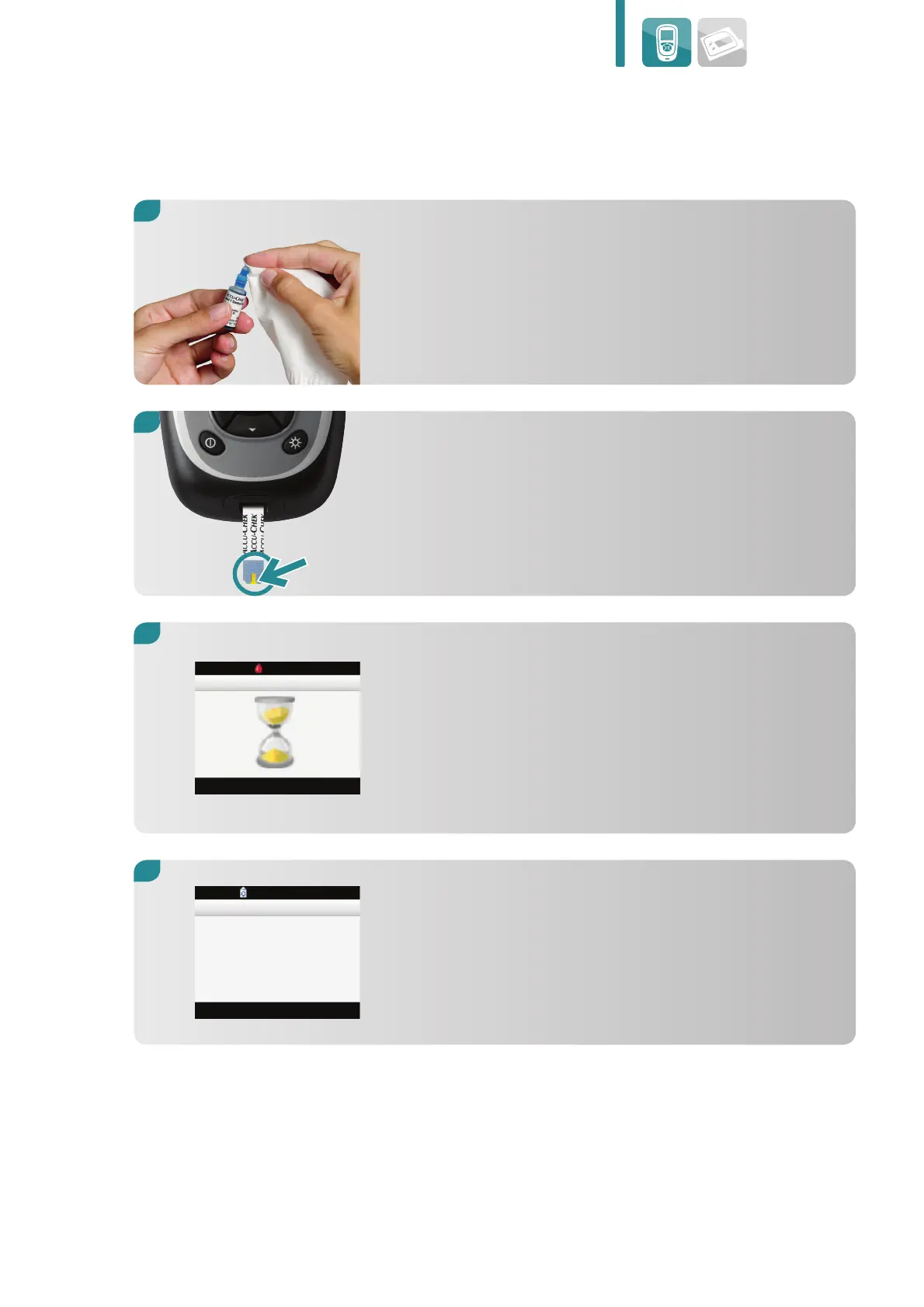Measuring your blood glucose (bG) level
91
The “Analyzing” screen appears as soon as you
have applied enough solution. Wipe the tip of the
control solution bottle and then put the cap on
the bottle tightly.
6.
Squeeze the bottle until a tiny drop forms at the
tip. Apply the drop to the front edge of the yellow
window of the test strip.
Analyzing
Remove the cap from the control solution bottle
and wipe the tip with a tissue.
4.
The “Control Result” screen appears.
7.
10:02
2 Feb 17
mmol/L
2.5
5.
