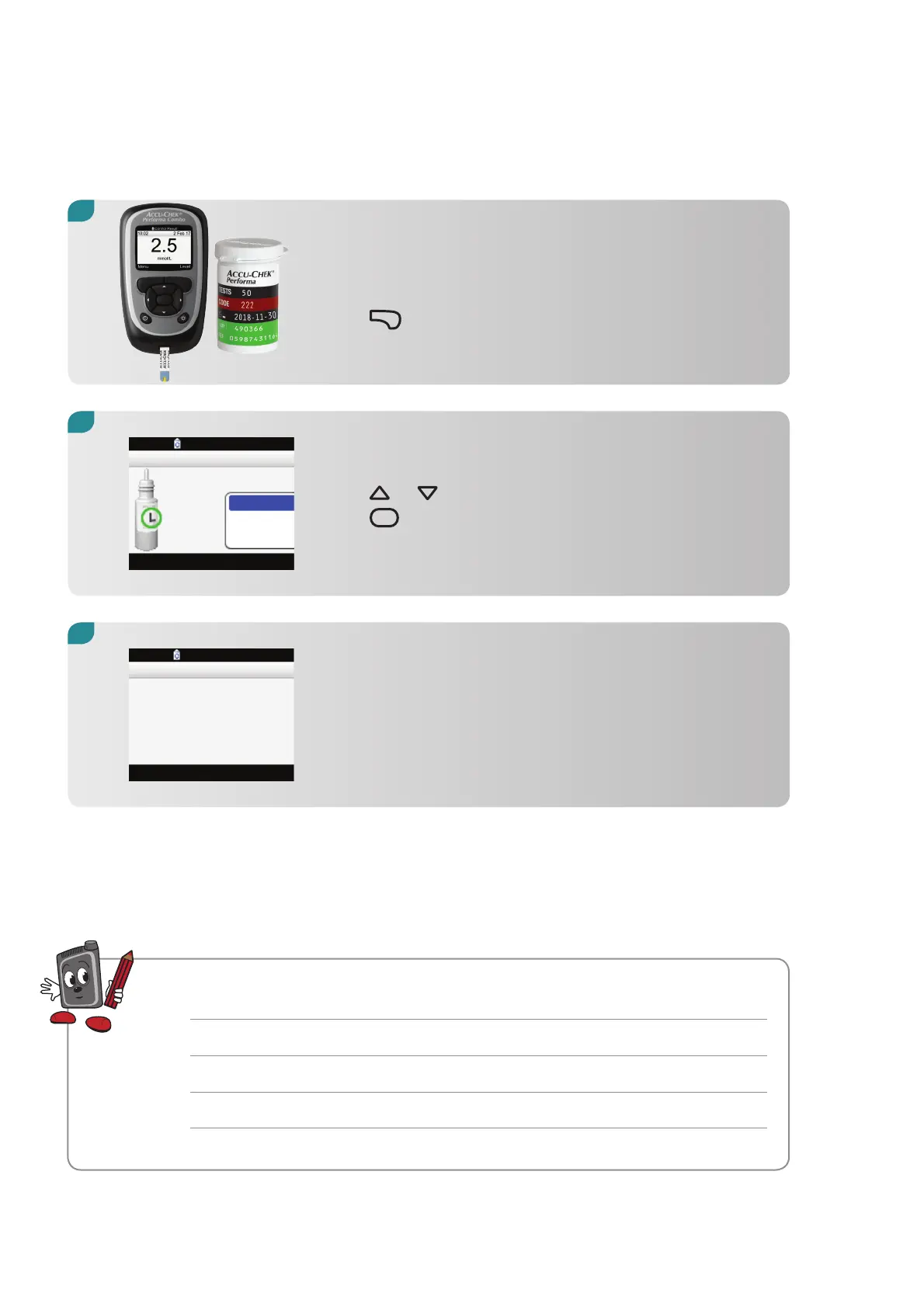92
Press x or z to select the control solution level.
Press = to confirm.
9.
When the control test result is within range,
the test strips and Meter are working properly.
Remove and dispose of the test strip.
10.
10:02
2 Feb 17
Control Result
Menu
mmol/L
Within range
2.5
Level 1
Compare the result to the acceptable range
shown on the label of the test strip container.
Press . to display the Control Level screen.
8.
10:02
Level 1
Level 2
No Entry
