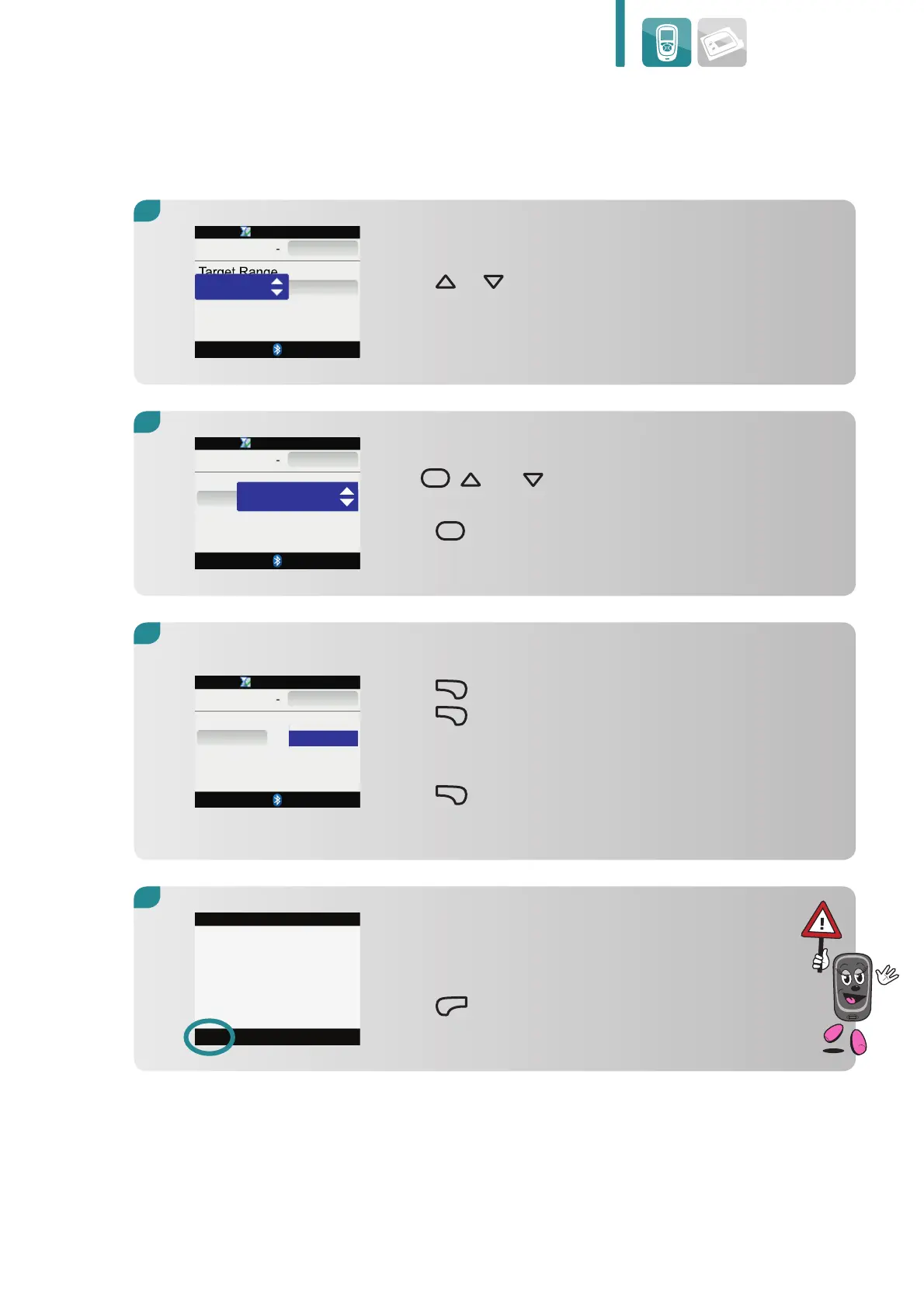65
Preparation and start-up
20.
Press x or z to select the lowest blood glucose
value for the Target Range.
4:00 0:00
mmol/L
8.0 mmol/L
4.5
21.
Use =, x and z to enter and edit the highest
blood glucose value for the Target Range.
Press = to confirm.
4:00 0:00
140 mg/dL
Target Range
4.5 mm/dL
6.5
mmol/L
22.
Press . once to save the changes.
Press . again to select Next.
The “Setting copied to all Time Blocks …” screen
appears.
Press . to select OK.
23.
The screen “Would you like to set up bG Test
Reminders?”
Press , to select No.
4:00 0:00
Target Range
4.5 mmol/L
6.5 mmol/L
Would you like to
set up bG Test
Reminders?
!
