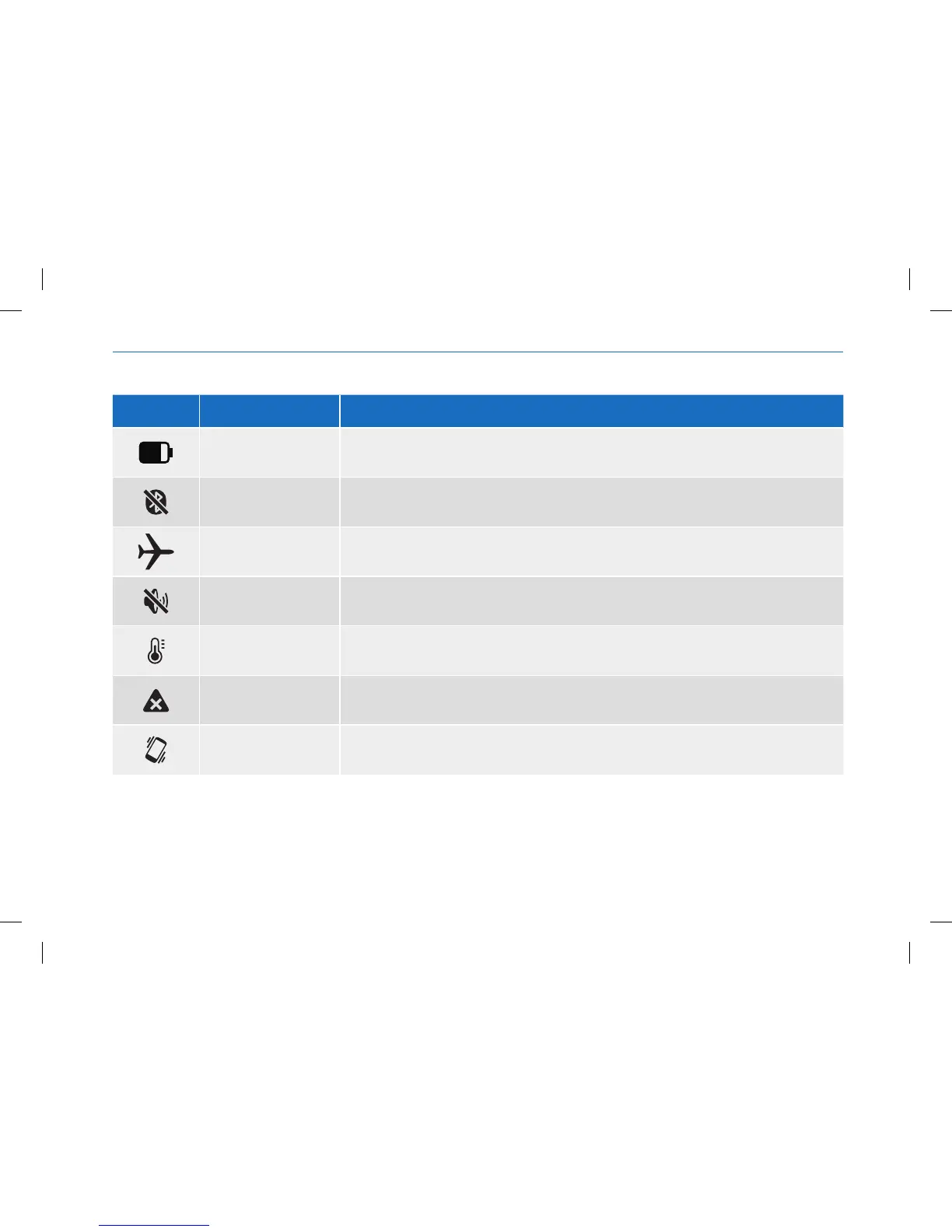The status bar at the top edge of the screen shows the current time. In addition, the following symbols may be displayed.
Symbol Name Description
Status of rechargeable
battery
Shows the current level of the rechargeable battery in the diabetes manager.
No communication
Is displayed when communication between the diabetes manager and the micropump is
interrupted.
Flight mode Is displayed when flight mode is turned on.
No acoustic signal Is displayed when tones are turned o.
Temperature
Is displayed when the temperature of the diabetes manager is outside the temperature
range allowed for performing blood glucose tests.
Signals turned o Is displayed when signals for warnings are turned o for a certain period of time.
Vibration Is displayed when the vibration feature is turned on. Signals are deactivated.
18
Getting to Know the Micropump System
man_07866364001_A_en.indb 18 28.07.2017 12:15:46
