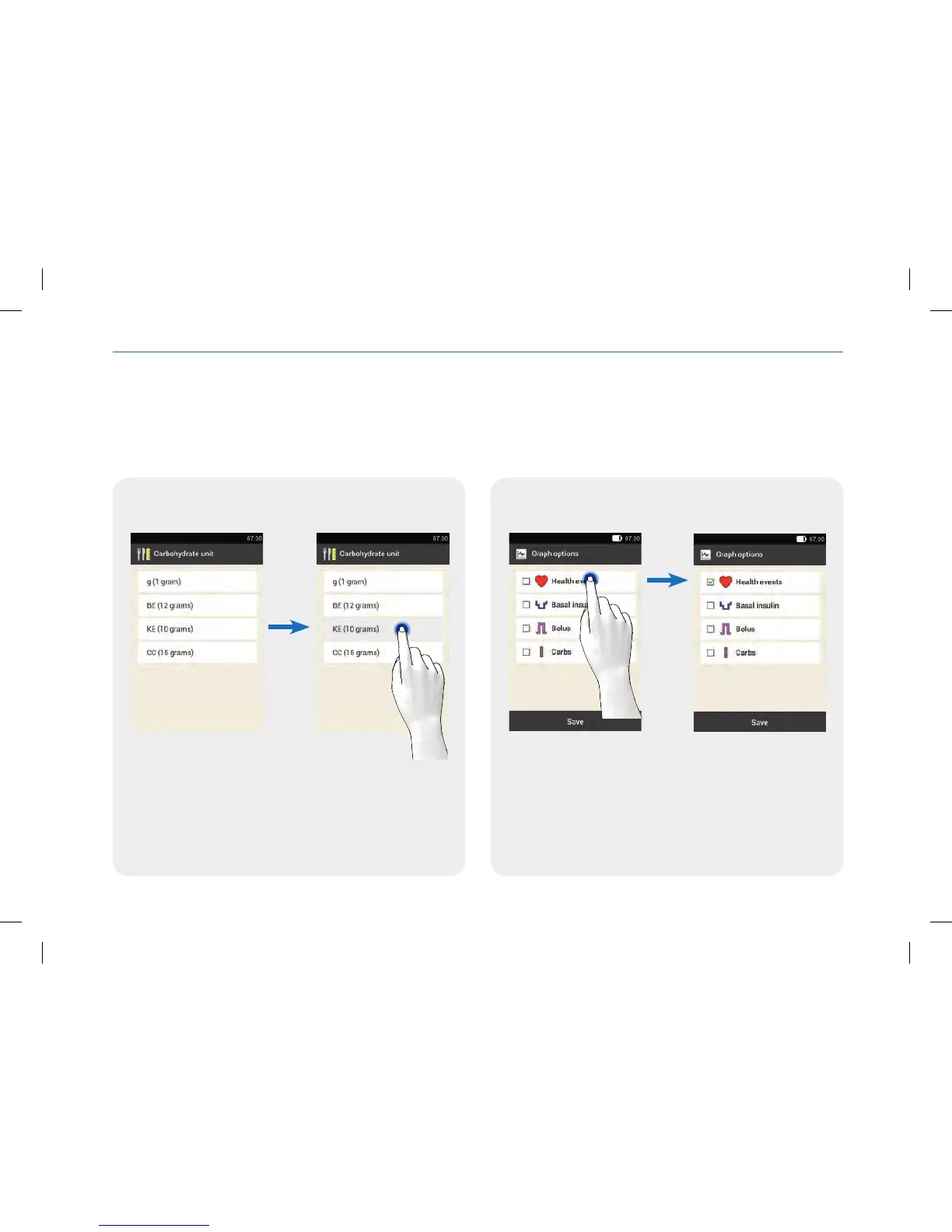Example Example
Lists with checkboxes
In these lists, you can select either one or more elements
simultaneously or no element.
Tap the element you want to select. The background changes
from light to dark. When you have selected an element, the
next display appears.
Simple lists or menus
No element is preselected in simple lists or menus. You can
select an element.
Tap the element you want to select. A green tick is displayed
in the checkbox. If you tap the element once more, the tick
disappears and the element is no longer selected. Tap Save to
save your selection.
24
Getting to Know the Micropump System
man_07866364001_A_en.indb 24 28.07.2017 12:15:49
