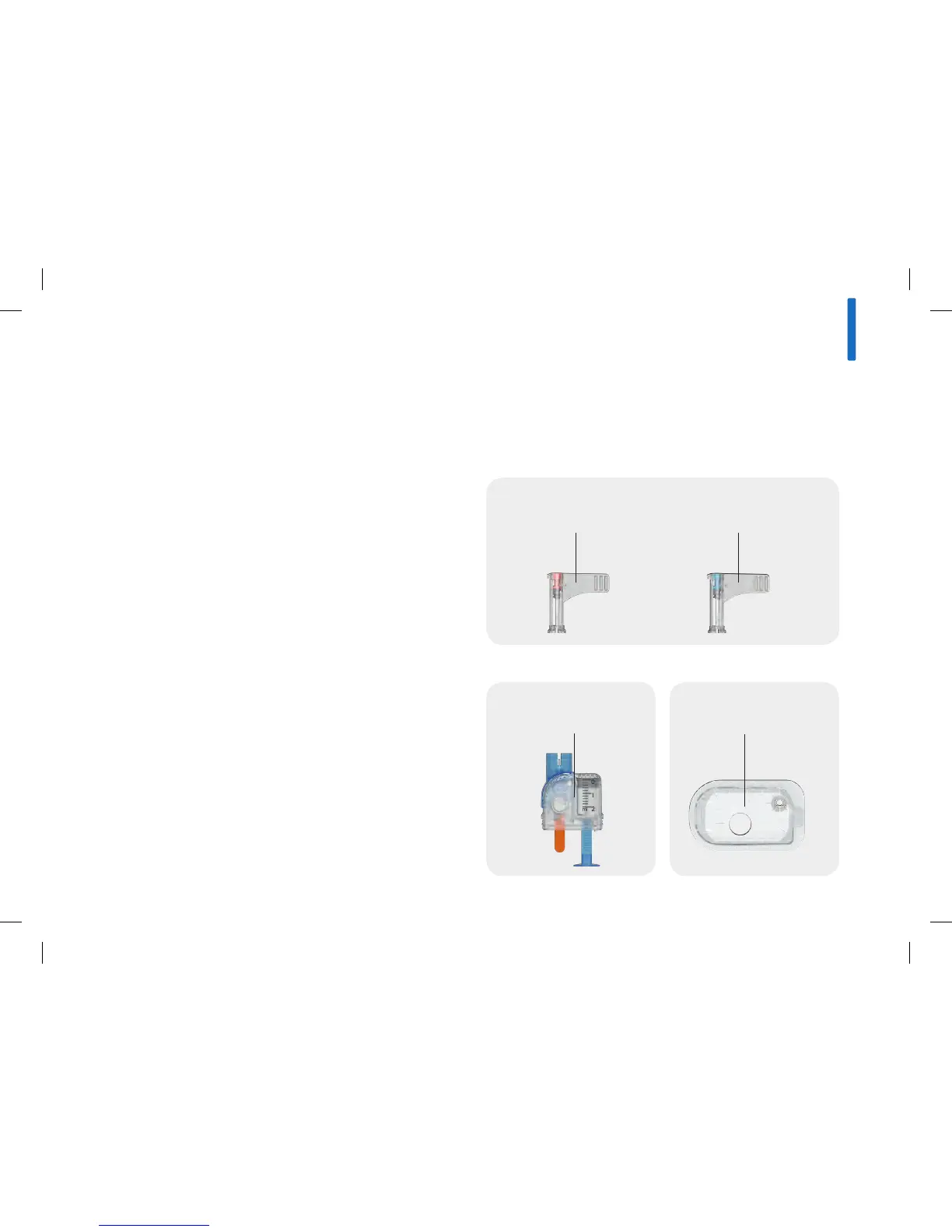4
57
4 Putting the Micropump Into Operation
4.1 Overview
This chapter explains all steps necessary to prepare the
micropump before using it for the first time. To put the
micropump into operation, you need the following:
j Diabetes manager
j Pump base
j Reservoir assembly
j Micropump holder and cannula assembly
j Insertion device
j Disinfectant or a clean cloth
The following steps are necessary to put the micropump into
operation:
j Use the insertion device to attach the micropump holder to
thebody and insert the cannula
j Fill the new reservoir with insulin
j Connect the reservoir to the pump base
j Pair the micropump with the diabetes manager
j Fill the reservoir needle
j Attach the micropump to the micropump holder
j Start the basal rate
Micropump holder
Reservoir assembly
Cannula assembly 6mm
(orange)
Cannula assembly 9mm
(blue)
man_07866364001_A_en.indb 57 28.07.2017 12:16:05
