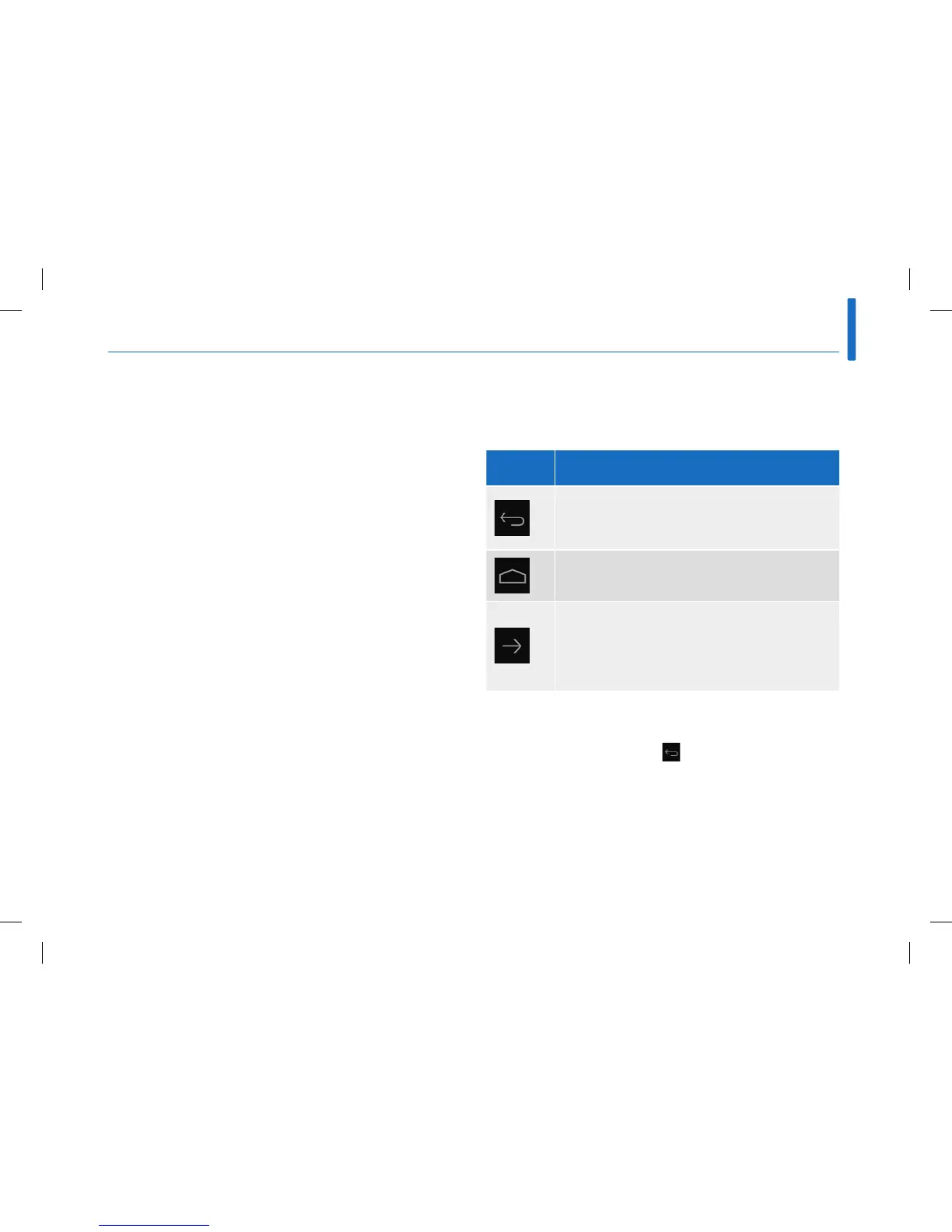2.5 Navigation and Operation
Navigation and operation of the diabetes manager is done by
means of the touchscreen and navigation buttons.
The insulin button is an exception. Insulin deliveries for basal
rates or a bolus that have been programmed using the diabetes
manager can only be started by pressing a separate insulin
button.
2.5.1 Navigation buttons
You can use the navigation buttons below the screen to move
forwards and backwards or to go to the Status screen.
Button Function
“Back” navigation button:
Go back to the previous display within the
process step.
“Status screen” navigation button:
Switch to the Status screen.
“Next” navigation button:
Go to the next display within the process step.
In many process steps, this button performs the
same function as the “Next” or “OK” buttons.
In some menus and when system messages are displayed, not
all navigation buttons are available. If you make settings in a
process step and then press the
button, the settings will not
be saved.
2
21
Navigation and Operation
man_07866364001_A_en.indb 21 28.07.2017 12:15:48
