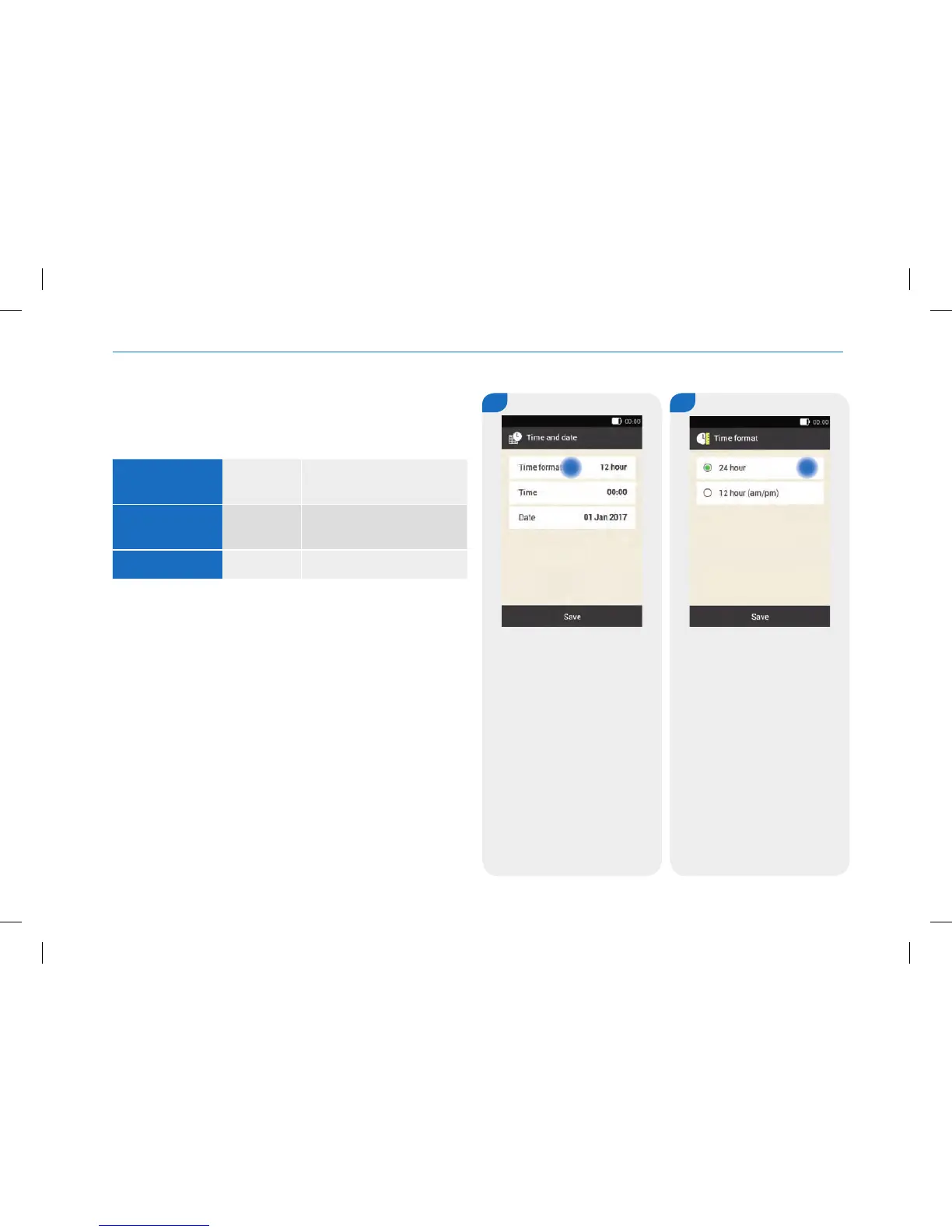40
Setting Up the Micropump System
1
2
Tap Time format. Tap the desired time format.
Tap Save.
Setting the time and date
Time and date information
Times and time periods are always displayed or entered in the
following format HH:MM (HH=hours, MM=minutes).
24-hour time
format
01:07
16:15
HH:MM
12-hour time
format
01:07 am
04:15 pm
HH:MM am or pm
Time period 02:35 2 hours and 35 minutes
The date is always displayed or entered in the format DD MMM.
YYYY (DD = day, MMM = month, YYYY = year), for example,
23Jun.2017.
man_07866364001_A_en.indb 40 28.07.2017 12:15:56
