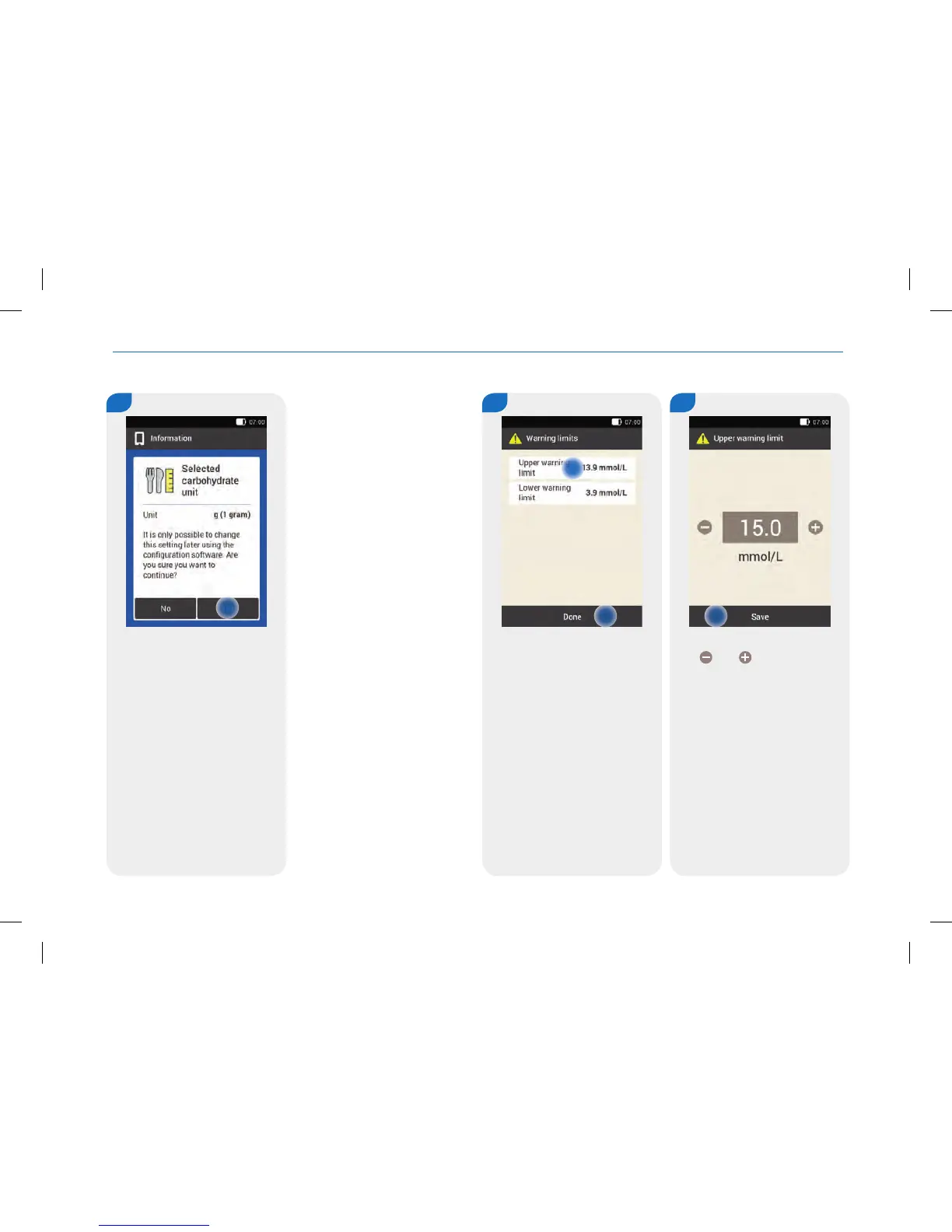44
Setting Up the Micropump System
2
Tap Yes if the correct unit is
displayed.
If you want to change the unit,
tap No. You then return to
Step1.
1
The default warning limits are
displayed.
Tap Upper warning limit.
If you do not want to change
the warning limits, tap Done.
Setting warning limits
You can set warning limits for
hyperglycaemia (hyper) and
hypoglycaemia (hypo) that
best fit your needs.
Whenever your blood glucose
result is above the hyper
warning limit or below the
hypo warning limit, the
diabetes manager displays a
warning.
2
Use
and to set the upper
warning limit.
Tap Save.
man_07866364001_A_en.indb 44 28.07.2017 12:15:58
