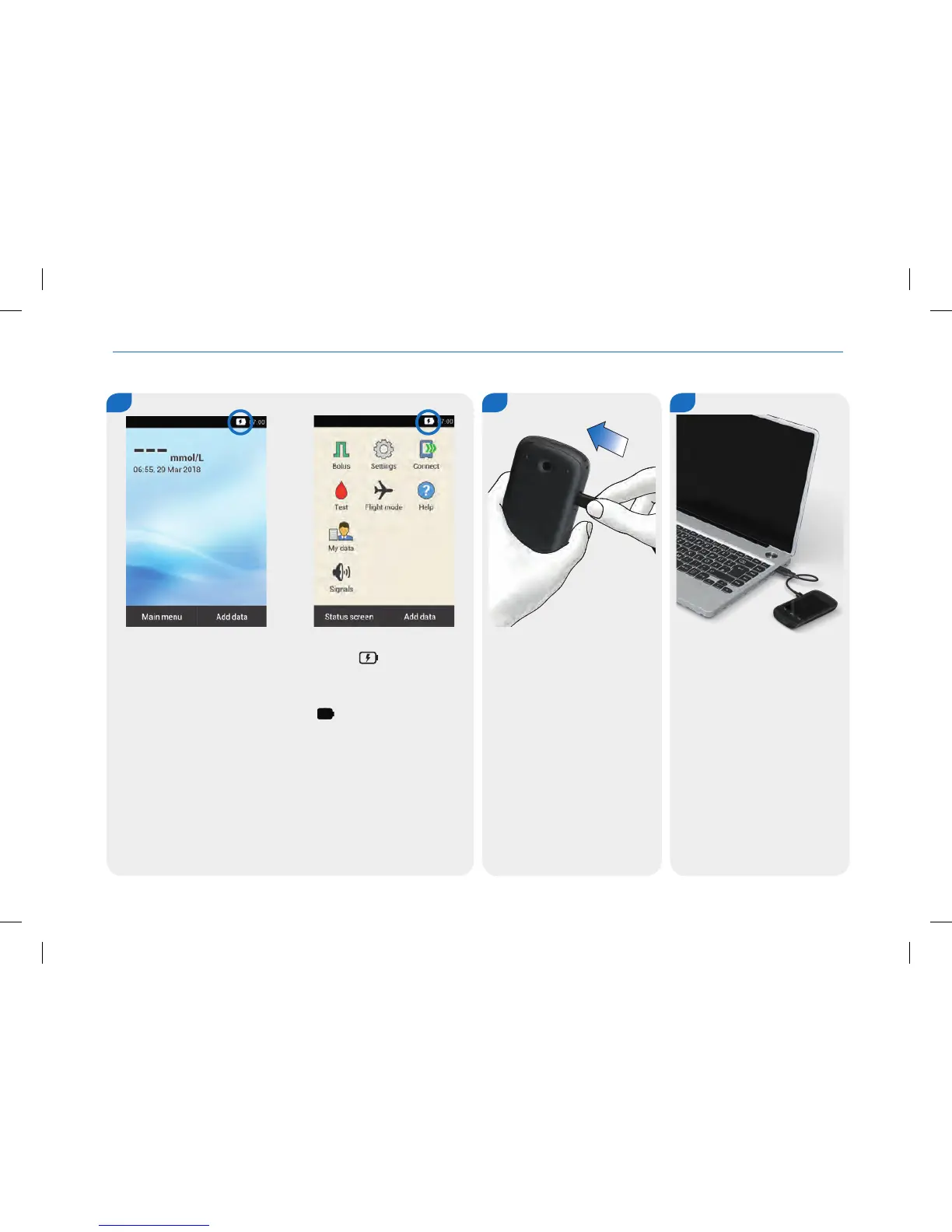34
Setting Up the Micropump System
1 2
Plug the smaller end (Micro-B
plug) of the USB cable into the
USB socket of the diabetes
manager.
Plug the larger end (USB-A
plug) of the USB cable into a
free USB port on your
computer.
3.1.3 Charging the Battery Using a Computer
4
The Status screen or Main menu displays the
symbol in the
status bar. It indicates that the battery is being charged.
When the battery is fully charged, the
symbol is displayed in
the status bar. You can remove the charger from the wall socket
and the USB cable from the diabetes manager.
man_07866364001_A_en.indb 34 28.07.2017 12:15:54
