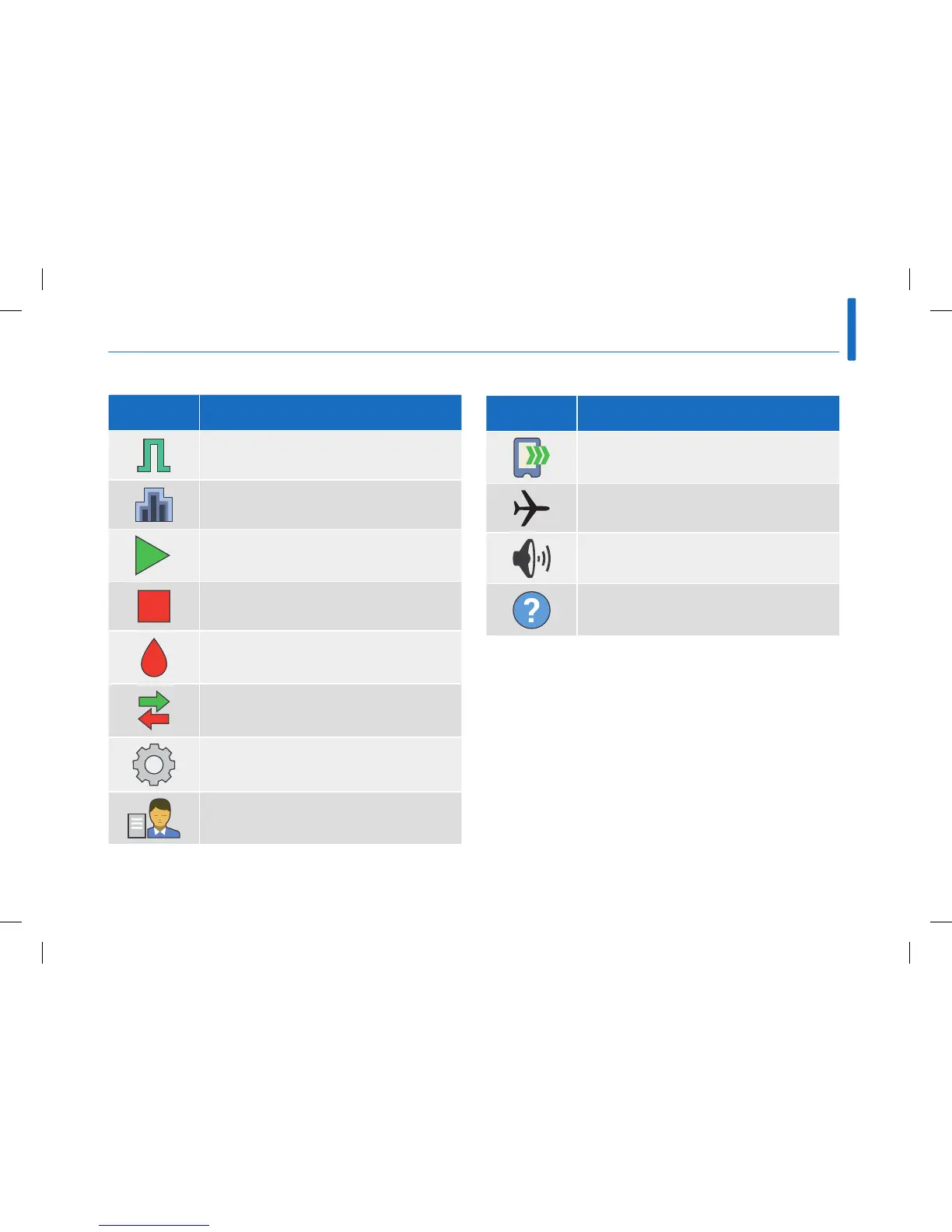Menus of the Main menu
Menu icon Description
Deliver manual bolus, use bolus advice, cancel
bolus
Select or set basal rate profiles, set and
cancel Temporary Basal Rates (TBR)
Start micropump
Stop micropump (cancel bolus and TBR and
interrupt basal rate)
Test blood glucose, perform control test
Replace system components (infusion
assembly, reservoir, pump base)
View or change settings, view system
information, switch therapy mode
Display or edit logbook data
Menu icon Description
Connect diabetes manager to PC in order to
transfer data
Turn flight mode on or o
Set signals
Watch Help videos, read User’s Manual
2
19
Main Menu
man_07866364001_A_en.indb 19 28.07.2017 12:15:47
