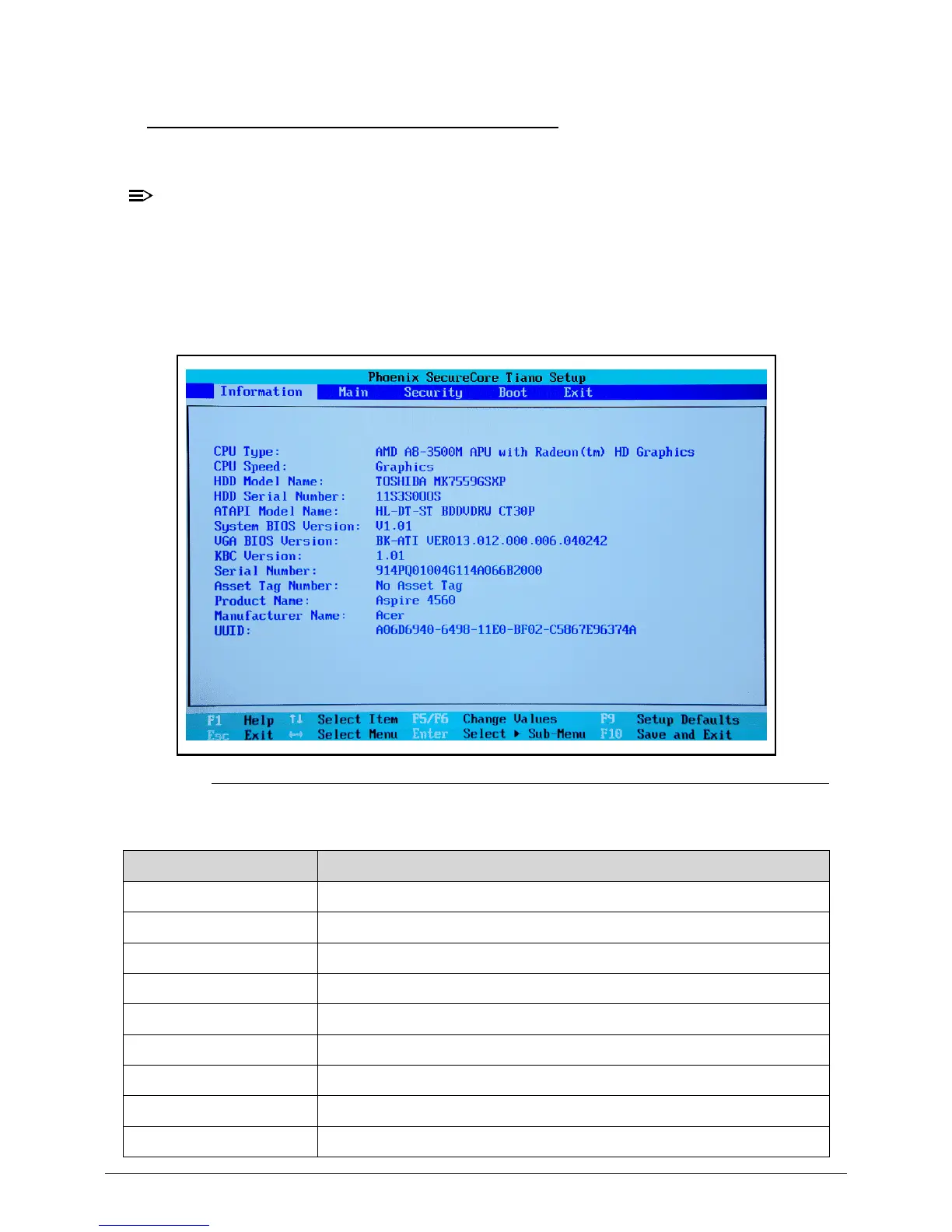2-4 System Utilities
BIOS Menus 0
This section describes the Phoenix SecureCore BIOS Setup Utility menu tabs.
The screenshots used in this chapter are for reference only. Actual values can
vary depending on the computer model.
Information 0
This tab shows a summary of the computer‘s hardware information.
Figure 2-1. Hardware Information
Table 2-1. Hardware Information
Parameter Description
CPU Type Model name and core frequency of the installed processor
CPU Speed Core frequency of the installed processor
HDD Model Name Model name of the installed hard drive
HDD Serial Number Serial number of the installed hard drive
ATAPI Model Name Model name of the installed optical device
System BIOS Version Current system BIOS version
VGA BIOS Version Current firmware version of the system VGA
KBC Version Current keyboard controller version
Serial Number Serial number of the computer