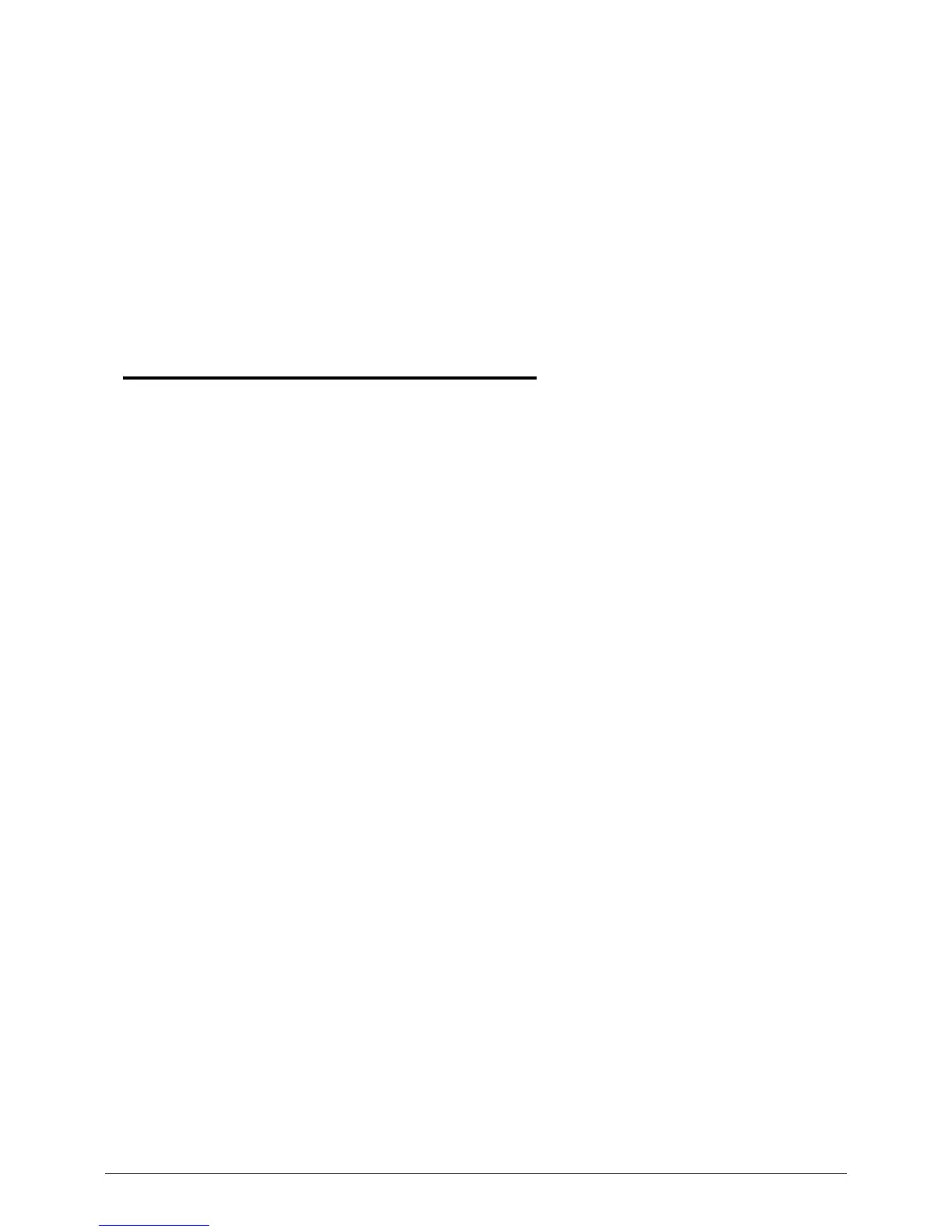vi
DOS Flash Utility . . . . . . . . . . . . . . . . . . . . . . . . . . . . . . . . . . . .2-12
WinFlash Utility . . . . . . . . . . . . . . . . . . . . . . . . . . . . . . . . . . . .2-12
Remove HDD/BIOS Password Utilities. . . . . . . . . . . . . . . . . . . . . 2-13
Removing the HDD Password . . . . . . . . . . . . . . . . . . . . . . . . .2-13
Removing the BIOS Passwords. . . . . . . . . . . . . . . . . . . . . . . . .2-14
Clearing the BIOS Passwords . . . . . . . . . . . . . . . . . . . . . . . . . .2-15
Using DMI Tools. . . . . . . . . . . . . . . . . . . . . . . . . . . . . . . . . . . . . . 2-16
LAN EEPROM Utility . . . . . . . . . . . . . . . . . . . . . . . . . . . . . . . . .2-16
CHAPTER 3
Machine Maintenance
Machine Disassembly and Replacement. . . . . . . . . . . . . . . . . . . 3-5
Recommended Equipment . . . . . . . . . . . . . . . . . . . . . . . . . . .3-5
Replacement Requirements. . . . . . . . . . . . . . . . . . . . . . . . . . .3-5
Pre-disassembly Instructions . . . . . . . . . . . . . . . . . . . . . . . . . .3-6
Disassembly Process . . . . . . . . . . . . . . . . . . . . . . . . . . . . . . . . . . . 3-7
External Module Disassembly Process. . . . . . . . . . . . . . . . . . . . . 3-8
External Modules Disassembly Flowchart. . . . . . . . . . . . . . . .3-8
Removing the Battery Pack . . . . . . . . . . . . . . . . . . . . . . . . . . .3-9
Remove the Dummy Card . . . . . . . . . . . . . . . . . . . . . . . . . . . .3-10
Removing the ODD Module . . . . . . . . . . . . . . . . . . . . . . . . . .3-11
Removing the Base Door . . . . . . . . . . . . . . . . . . . . . . . . . . . . .3-13
Removing the HDD Module. . . . . . . . . . . . . . . . . . . . . . . . . . .3-14
Removing the WLAN Module . . . . . . . . . . . . . . . . . . . . . . . . .3-16
Removing the Memory Modules. . . . . . . . . . . . . . . . . . . . . . .3-17
Main Unit Disassembly Process . . . . . . . . . . . . . . . . . . . . . . . . . . 3-19
Main Unit Disassembly Flowchart . . . . . . . . . . . . . . . . . . . . . .3-19
Removing the Keyboard . . . . . . . . . . . . . . . . . . . . . . . . . . . . .3-20
Removing the Palmrest Module/Upper Cover . . . . . . . . . . . .3-23
Removing the Speakers . . . . . . . . . . . . . . . . . . . . . . . . . . . . . .3-27
Removing the Power Button Board . . . . . . . . . . . . . . . . . . . .3-29
Removing the Touchpad Board. . . . . . . . . . . . . . . . . . . . . . . .3-31
Removing the USB Board. . . . . . . . . . . . . . . . . . . . . . . . . . . . .3-33
Removing the Bluetooth Module . . . . . . . . . . . . . . . . . . . . . .3-35
Removing the Mainboard . . . . . . . . . . . . . . . . . . . . . . . . . . . .3-36
Removing the Thermal Module. . . . . . . . . . . . . . . . . . . . . . . .3-38
Removing the CPU . . . . . . . . . . . . . . . . . . . . . . . . . . . . . . . . . .3-40
Removing the LCD Module . . . . . . . . . . . . . . . . . . . . . . . . . . .3-41
