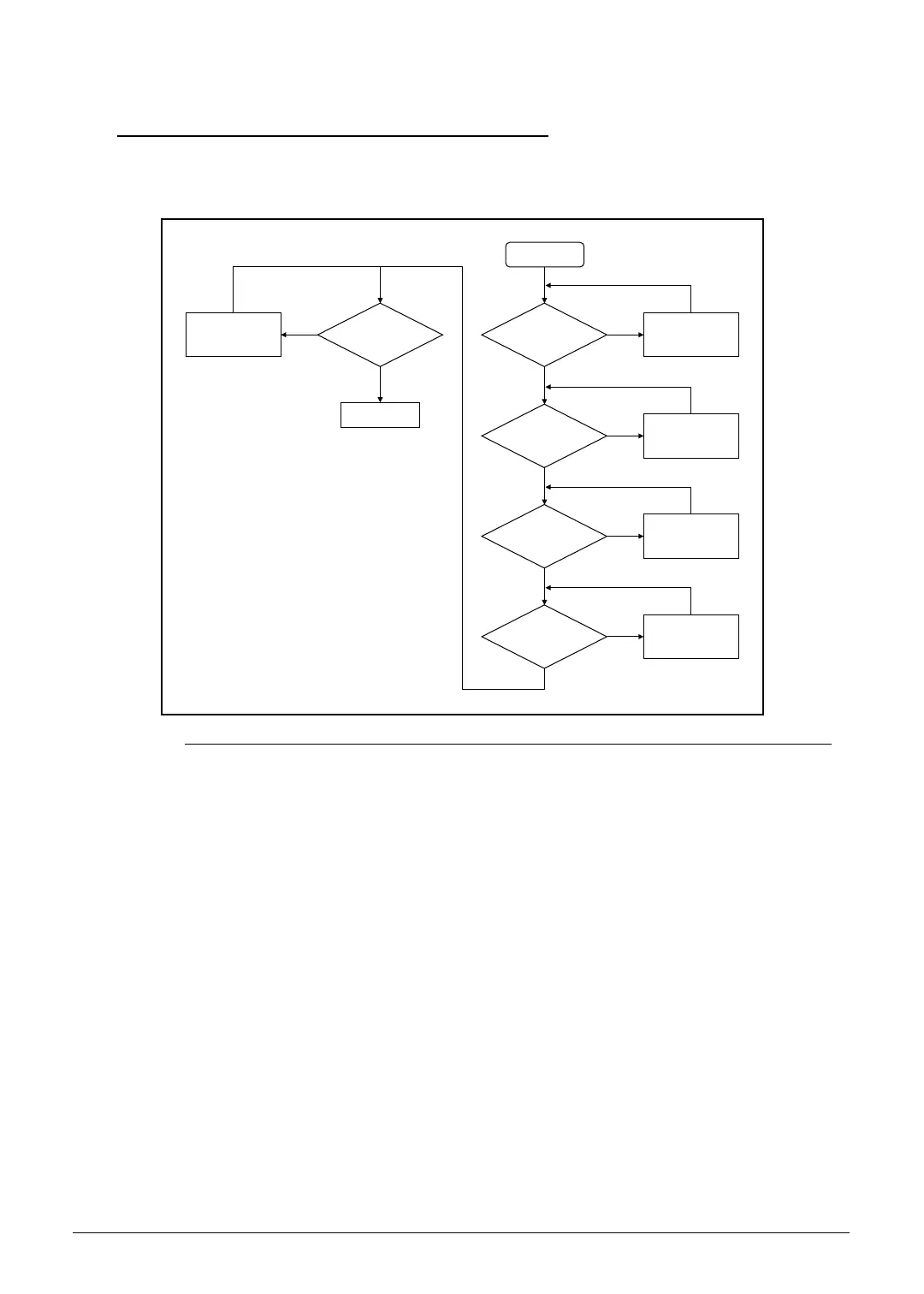Troubleshooting 4-5
No Display Issues 0
If the Display does not work, perform the following:
Figure 4-2. No Display Issue
No POST or Video 0
If the POST or video does not appear, perform the following:
1. Make sure that internal display is selected. Switching between internal and external by
pressing Fn+F5. Reference Product pages for specific model procedures.
2. Make sure the computer has power by checking for one of the following:
Fans start up
Status LEDs illuminate
If no power, refer to Power On Issues.
3. Drain stored power by removing the power cable and battery. Hold the power button for 10
seconds.
4. Connect the power and reboot the computer.
5. Connect an external monitor to the computer and switch between the internal display and
the external display is by pressing Fn+F5.
6. If the POST or video appears on the external display only, refer to LCD Failure.
7. Disconnect power and all external devices including port replicators or docking stations.
Remove any memory cards and CD/DVD discs.
Start
NONO
NO
NO
NO
Replace M/B
Replace LCD
panel/cable
/inverter/b
LCD panel/cable
ok?
Power On?
Ext. DDRRAM
module well
connected?
Ext. DDRRAM
module OK?
LCD cable well
connected?
go to no power
trouble shooting
step
Connect
it well
Replace
Ext. DDR RAM
module
Connect it well
SG_JV51_HR.book Page 5 Friday, July 8, 2011 5:58 PM
