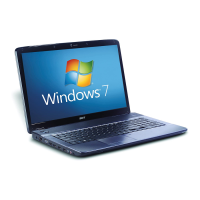M
Marissa GillAug 5, 2025
How to power off Acer Aspire 7740G Laptop when it doesn't turn off?
- JJeremy RamseyAug 5, 2025
If your Acer Laptop is not powering off, hold and press the power switch for more than 4 seconds.

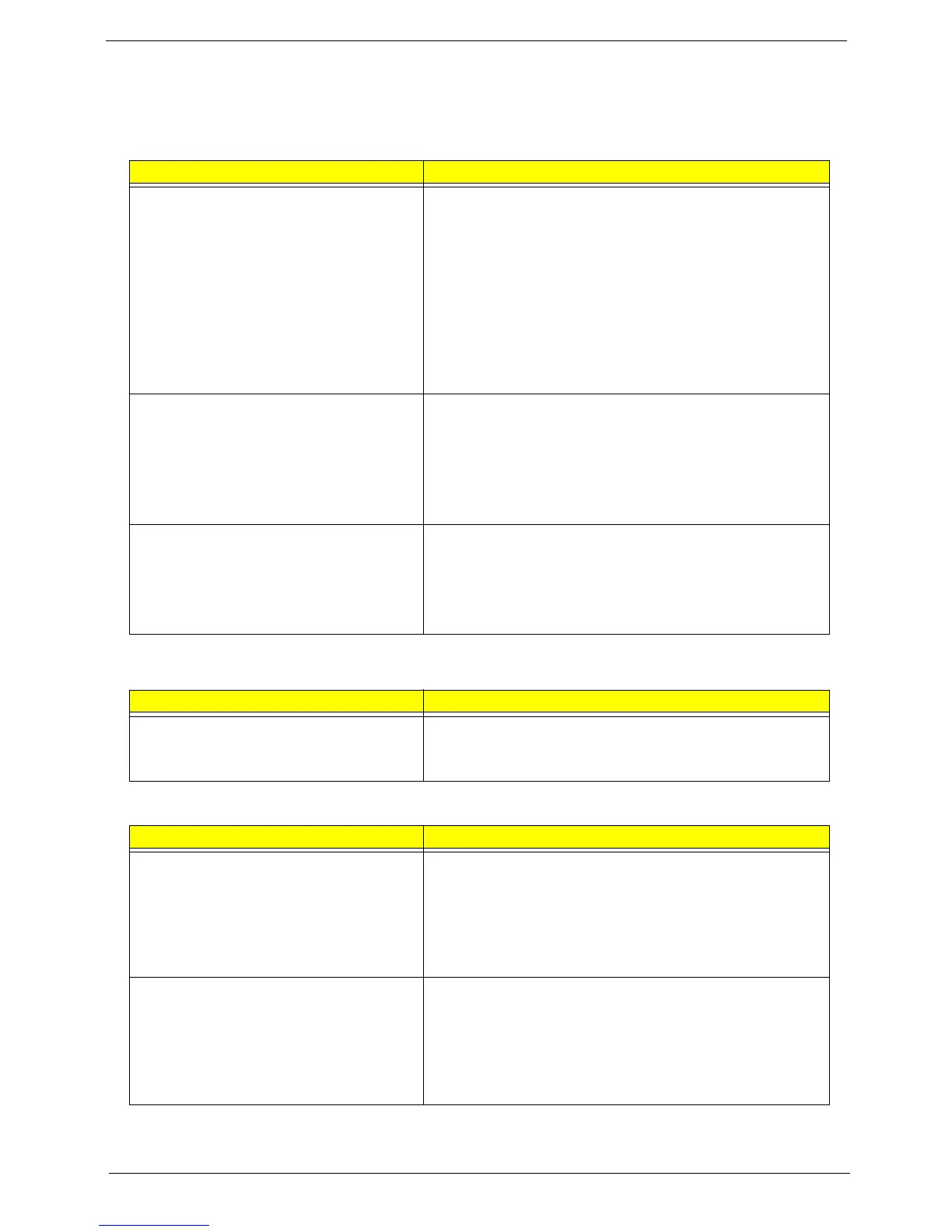 Loading...
Loading...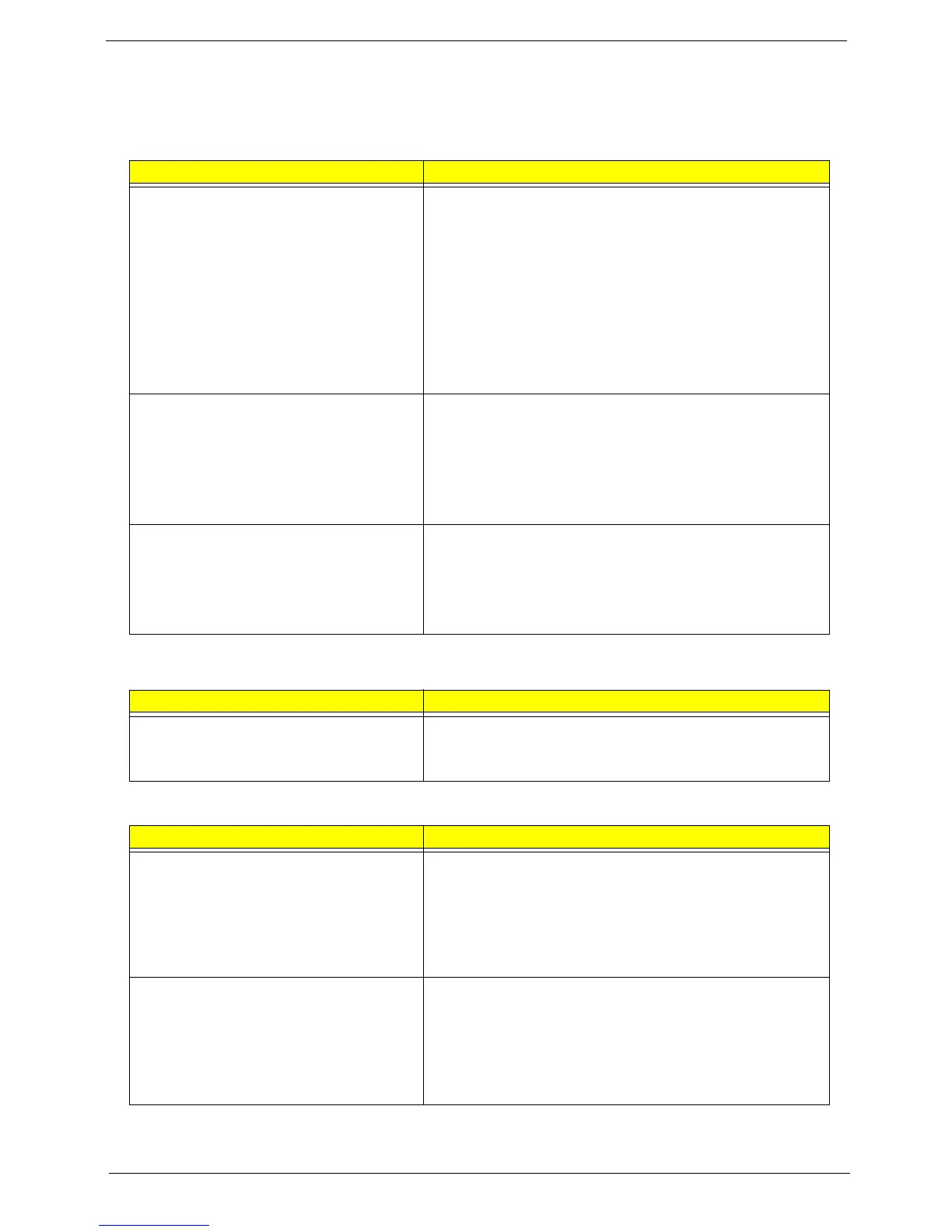
How to power off Acer Aspire 7740G Laptop when it doesn't turn off?
If your Acer Laptop is not powering off, hold and press the power switch for more than 4 seconds.
Why does the memory size on my Acer Laptop appear different?
If the memory size on your Acer Laptop appears different from the actual size, enter the BIOS Setup Utility to execute 'Load Default Settings', then reboot the system.
| Memory | Up to 8GB DDR3 |
|---|---|
| Storage | Up to 640GB HDD |
| Battery | 6-cell Li-ion |
| Wireless | 802.11b/g/n Wi-Fi |
| LAN | Gigabit Ethernet |
| Webcam | Acer Crystal Eye webcam |
| Processor | Intel Core i3/i5/i7 |
| Graphics | ATI Mobility Radeon HD 5650 |
| Display | 17.3" HD+ (1600 x 900) / Full HD (1920 x 1080) |
| Optical Drive | DVD Super Multi DL |
| Operating System | Windows 7 Home Premium / Professional |
| Chipset | Intel HM55 |
| Card Reader | Multi-in-1 card reader |
| Ports | HDMI, VGA, Ethernet |