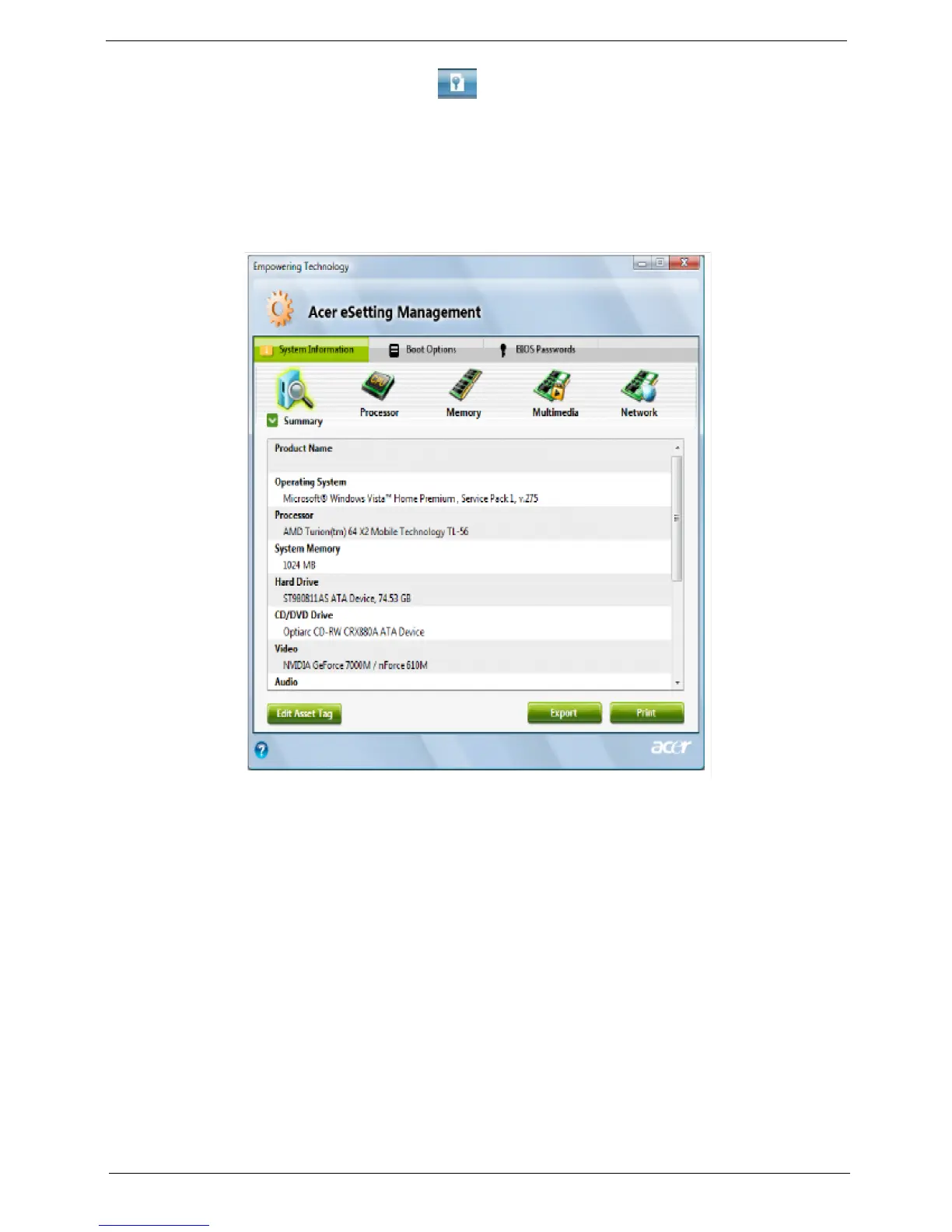Chapter 1 27
Acer eSettings Management
Acer eSettings Management allows you to inspect hardware specifications and to monitor the system health
status. Furthermore, Acer eSettings Management enables you to optimize your Windows operating system, so
your computer runs faster, smoother and better.
Acer eSettings Management also:
Provides a simple graphical user interface for navigating.
Displays general system status and advanced monitoring for power users.
