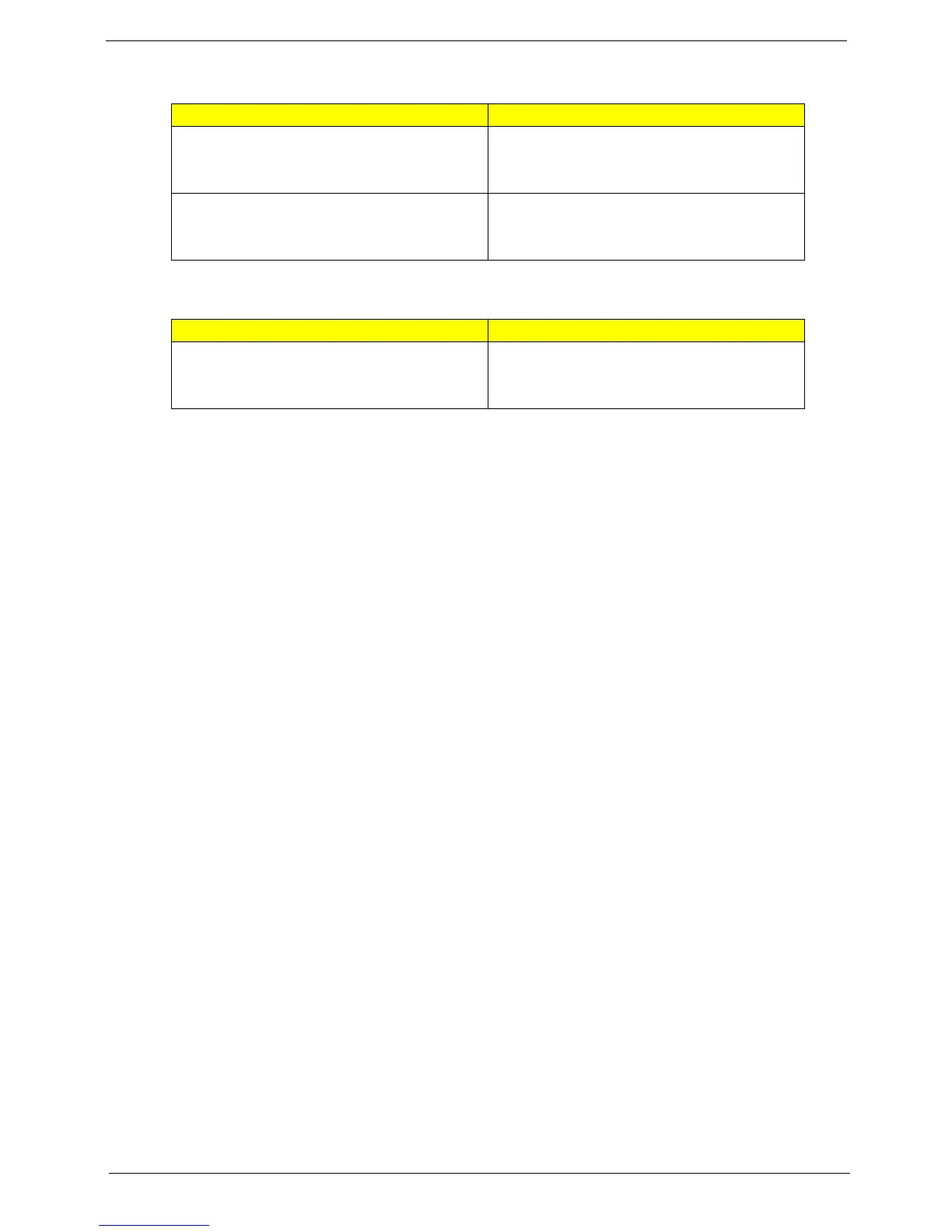Chapter 4 87
Keyboard/Touchpad-Related Symptoms
Modem-Related Symptoms
NOTE: If you cannot find a symptom or an error in this list and the problem remains, see “Undetermined
Problems” on page 88.
Intermittent Problems
Intermittent system hang problems can be caused by a variety of reasons that have nothing to do with a
hardware defect, such as: cosmic radiation, electrostatic discharge, or software errors. FRU replacement
should be considered only when a recurring problem exists.
When analyzing an intermittent problem, do the following:
1. Run the advanced diagnostic test for the system board in loop mode at least 10 times.
2. If no error is detected, do not replace any FRU.
3. If any error is detected, replace the FRU. Rerun the test to verify that there are no more errors.
Symptom / Error Action in Sequence
Keyboard (one or more keys) does not work. Reconnect the keyboard cable.
Keyboard
System board
Touchpad does not work. Reconnect touchpad cable.
Touchpad board
System board
Symptom / Error Action in Sequence
Internal modem does not work correctly. Modem phone port
modem combo board
System board
