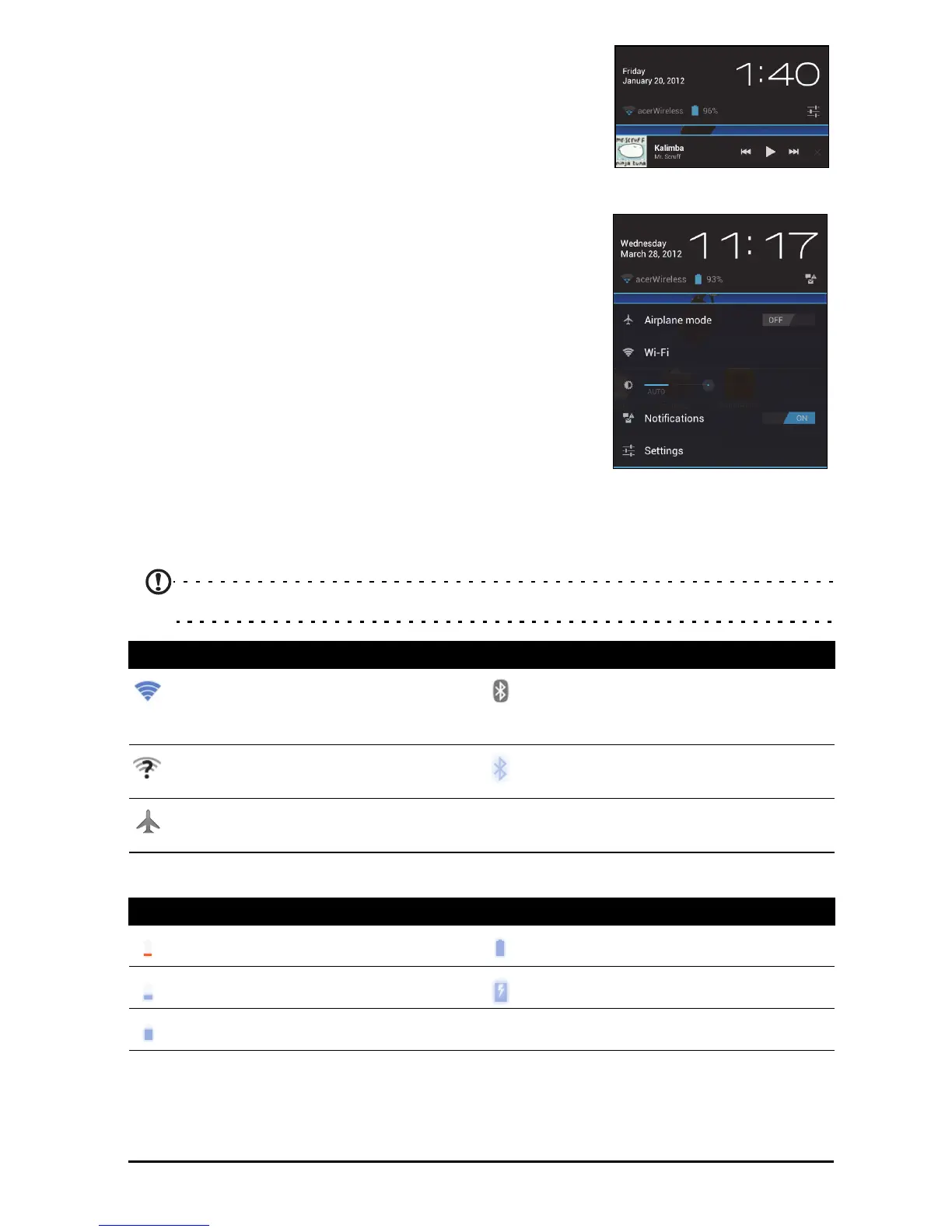15The Home screen
Tap the status icons to view more status information
and a summary of events.
Tap the status area again to view more controls. While
vi
ewing a notification, tap the summary to see more
information, if available. Some event summaries include
controls, such as media controls if music is playing.
Status and notification icons
Connection icons
Note: Network connection icons are blue if you have an active Google account.
Battery status icons
Icon Description Icon Description
Connected to a wireless network
(waves indicate connection
strength)
Bluetooth is on
An open wireless network is
available
Connected to a Bluetooth
device
Airplane mode (wireless
connectivity disconnected)
Icon Description Icon Description
Battery is very low Battery is full
Battery is low Battery is charging
Battery is partially drained