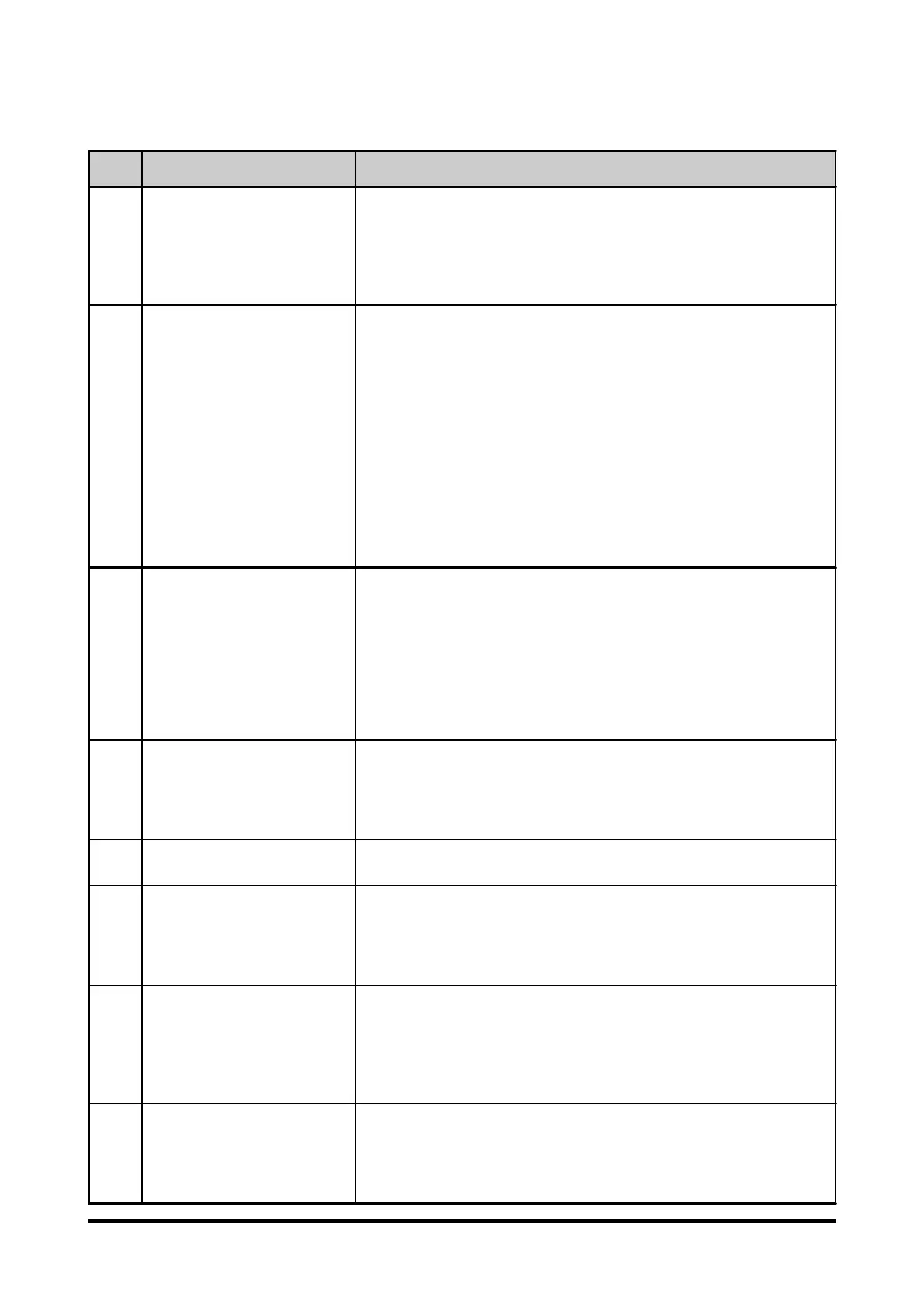47 Chapter 4
Main Procedure
No Symptom Procedure
1 No Power - Ensure the Power Cord and AC Power Outlet are securely connected
- Check Lamp Cover and Interrupt Switch
- Ensure all connectors are securely connected and aren't broken
- Check DC-DC
- Check Ballast
- Check Main Board
2 Auto Shut Down - Check LED Status
a. Lamp LED Light
- Check Lamp
- Check Lamp Driver
- Check Main Board
b. Temp LED Light
- Check Thermal Sensor
- Check Thermal Switch
- Check Fan
c. Color Wheel
- Check Color Wheel
- Check Photo Sensor
d. No Power
- Refer to "No Power" troubleshooting
3 No Image - Ensure the Signal Cable and Source work as well
(If you connect multiple sources at the same time, use the "Source"
button on the control panel to swtich)
- Ensure all connectors are securely connected and aren't broken
- Check Main Board
- Check DMD Board
- Check Color Wheel
- Check DMD Chip
- Check Engine Module
4 No Light On - Ensure all connectors are securely connected and aren't broken
- Check Lamp Module
- Check DC-DC
- Check Ballast
- Check Main Board
5 Mechanical Noise - Check Color Wheel
- Check Fan Module
6 Line Bar / Line Defect - Sometimes it's because of the DMD Chip and the DMD Board did
not assemble properly
- Check DMD Board
- Check DMD Chip
- Check Main Board
7 Image Flicker - Do "Reset" of the OSD Menu
- Ensure the Signal Cable and Source work as well
- Check Lamp Module
- Check Color Wheel
- Check DMD Board
- Check Main Board
8 Color Abnormal - Do "Reset" of the OSD Menu
- Adjust Color Wheel Index
- Check Main Board
- Check DMD Board
- Check Color Wheel
