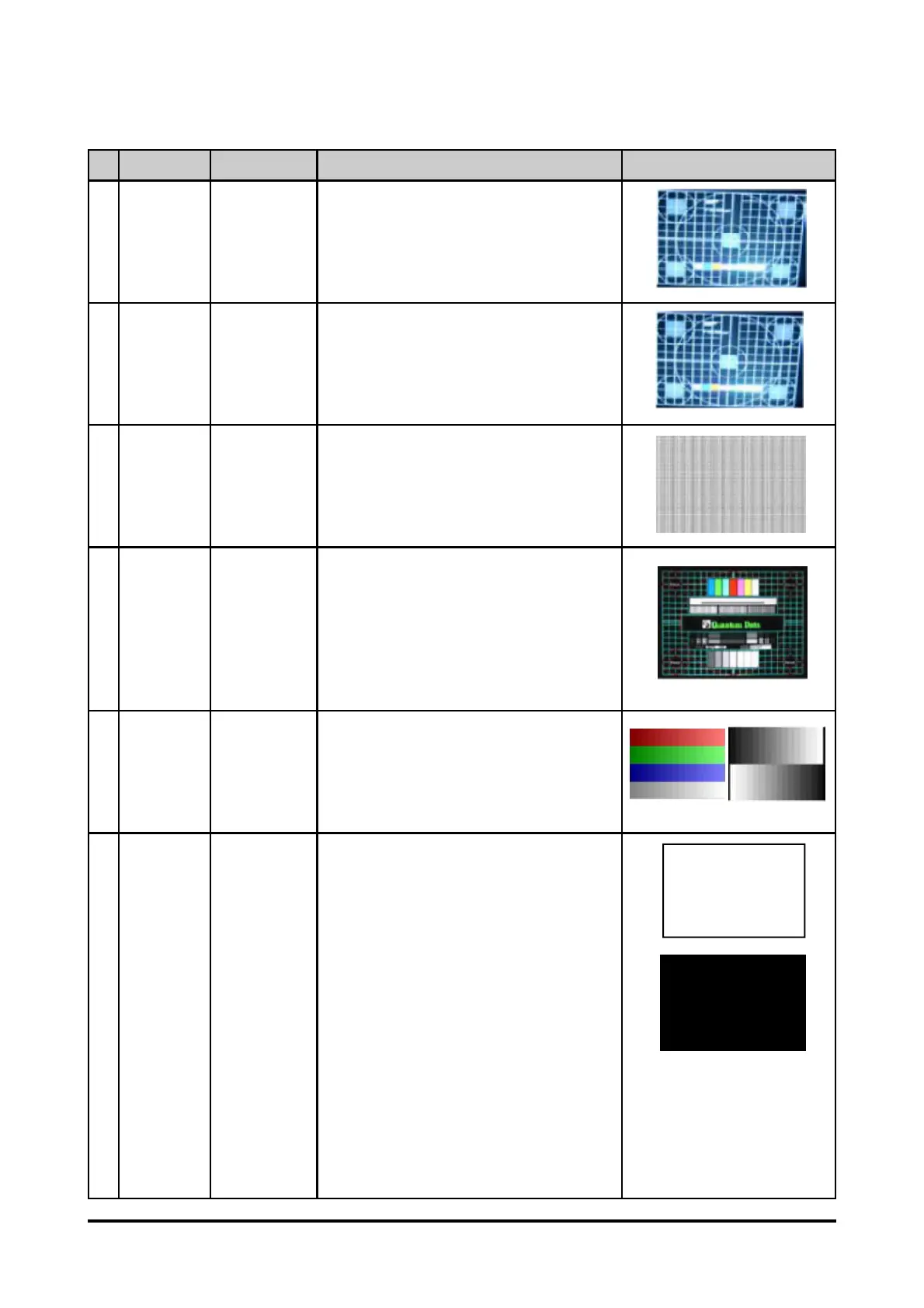Chapter 4 50
Inspection Procedure
No Step Specification Procedure
1 Frequency
and Tracking
Eliminate visual
wavy noise by
Rsync,
Frequency or
Tracking
selection.
- Test Signal : 800x600@75Hz (PD100)
- Test Pattern : General 1
- check and see if image sharpness and
focus are well-performed.
- No video noise is allowed.
2 Boundary Horz. And Vert.
position of video
should be
adjustable to be
the screen
frame.
- Test Signal : 800x600@75Hz (PD100)
- Test Pattern : General 1
- Adjust Resync or Frequency / Tracking /
H. Position / V. Position to the inner of the
screen.
3 Focus The text in the
corner should be
clear after adjust
the focus ring.
- Test Signal : 800x600@75Hz (PD100)
- Test Pattern : Full Screen
- Adjust the center clearly; meanwhile, one
slightly vague corner in the image is allowed.
4 HDTV No discolor - Test Signal : 480P, 1080i (PD100)
- Test Pattern : Master
- Equipment: Quantum Data 802B or
CHROMA2327
*Please refer to page 4~7 to enter Service Mode.
Use 480P signal, smtpe bar pattern to do video
calibration; then, 4:3 screen and 1080i signal. If the
test result was in discoloration or flickering, please
return the unit back to the repair center. (by Model)
5 Color
Performance
1. No image
(discolor)
2. No light
leakage
- Test Signal : 800x600@75Hz (PD100)
- Test Pattern : 64 RGBW Scale Pattern & 32 Grays
Pattern
- Please check and ensure if each color is
normal and distinguishable.
- If not, please adjust color index of the
Engineering Mode.
6 Screen
Uniformity
Should be
compliant with
60%.(Minimum)
- Test Signal : 800x600@75Hz (PD100)
- Test Pattern : Full White Pattern & Full Black
Pattern
- Please check and ensure the unit is under the
spec.
- Please check and see if it's in normal conidtion.
- If not, please return the unit to repair area.
*Please check and see if there are dead
pixels on DMD Chip.
- The total number and distance of dead pixels
should be compliant with the spec.
Note:
(1) Bright Pixel:
Test Pattern: Full Black Pattern
- Please check and ensure that the unit cannot
accept any bright pixel.
- If not, please return the unit to repair area.
(2) Dark Pixel:
Test Pattern: Full White Pattern
- Please check and ensure that the pixel number
should be smaller or amount to 5 pixels.
- If not, please return the unit to repair area.
