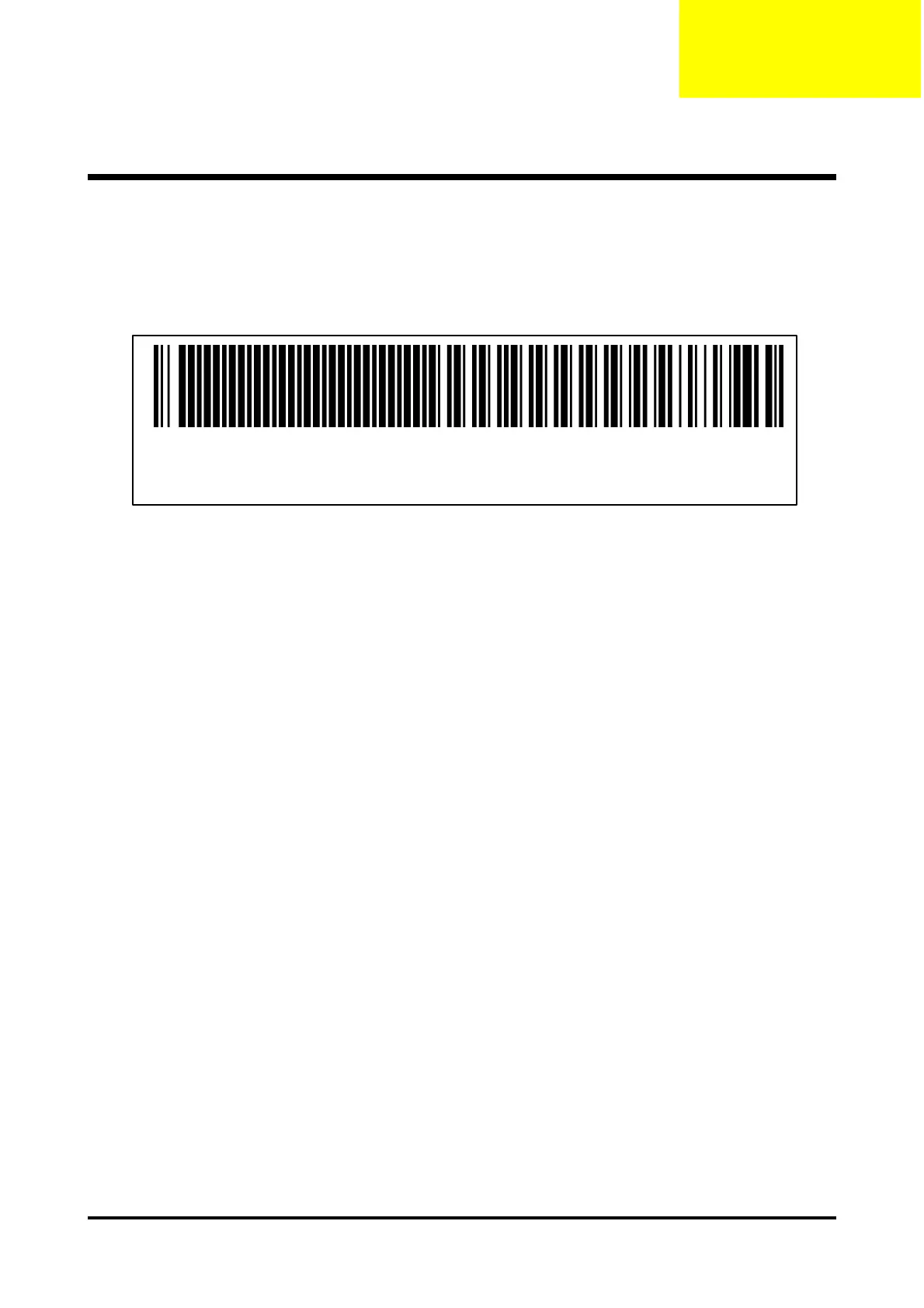Appendix 80
Appendix
Serial Number Definition System
I. Serial Number System Definition
Serial No. (Acer Barcode rule), 22 digits
(Barcode Type: Code 128)
The coding rule of the Bard Code:
(1) PPPPPPPPPP (10 digitals) : Part Number excluded “dot”
Ex: EY.J1401.001.
(2) WWW (3 digitals) : Week Code
The first digit is the last letter of the year; the other two letters are the number of the weeks.
Ex: Year 2001 10th weeks => 110.
(3) SSSSS (5 digitals) : Serial Numbers
From 00001 to FFFFF by hexadecimal 0~9, A, B, C, D, E, F, weekly reset the number
Started from “00001”.
(4) MM (2 digitals) : Manufacturing Code
Manufacturing Code will be applied by different manufacturing site.
Coretronic : PP / RU / RM (3 different sites)
(5) EE (2 digitals) : Eng. Version Code
If it doesn’t have version control, it will be put with zero “00”