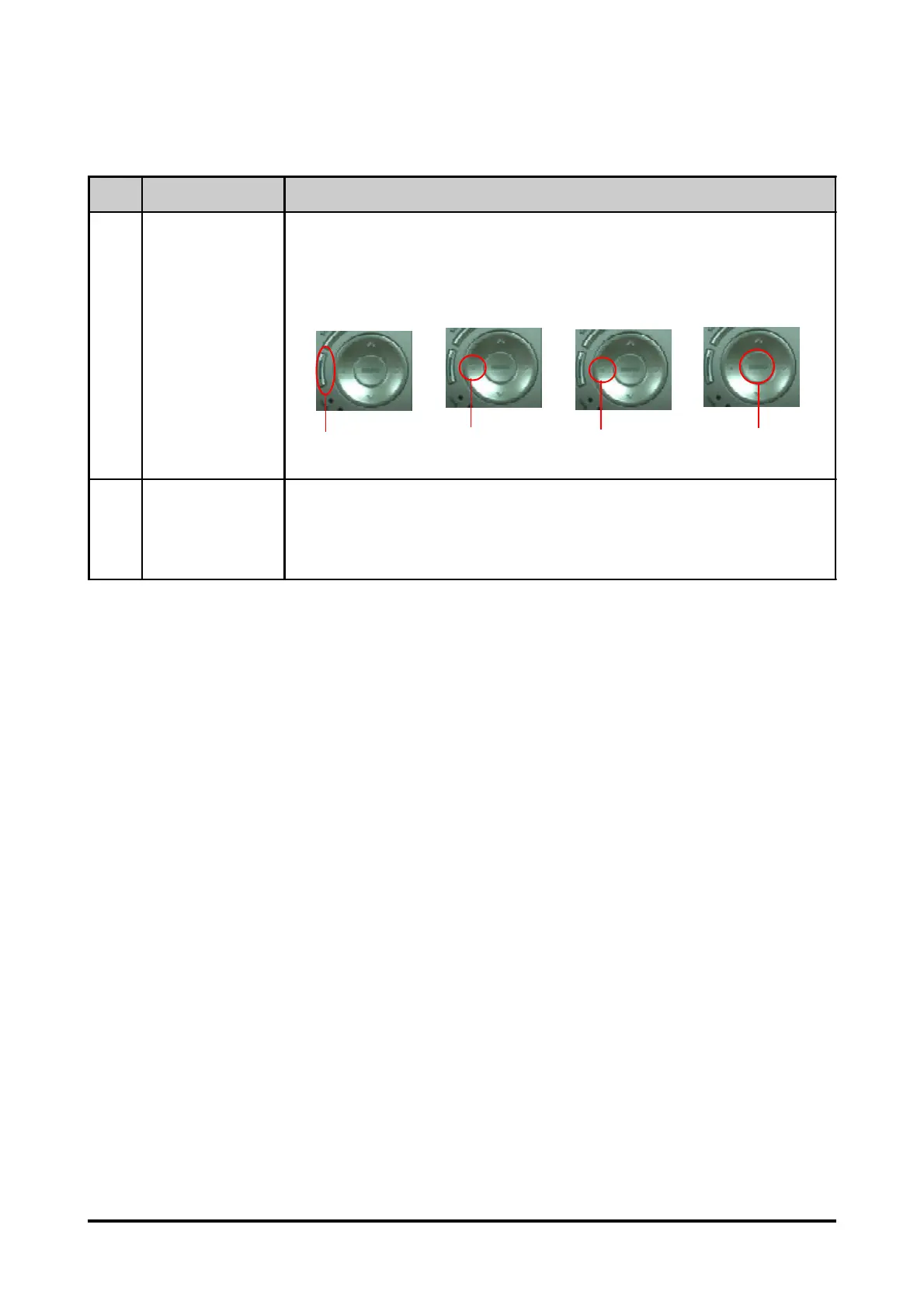53 Chapter 4
Guide to Entering Service Mode and Factory Reset (PD100)
No Item Steps
1 Service Mode Please do the following steps to enter Service Mode:
1. Turn on the projector.
2. Press "Power", "Left" button, "Left" button and "Menu" by order to enter the
Service Mode. (As the following pictures show)
2 Factory Reset After final QC step, we have to erase all saved change again and restore the
factory defaults. The following actions will allow you to erase all end-users'
settings and restore the original setting:
1. Please enter the servcie mode,
2. Choose "Factory Reset" then choose "Yes" and press "Enter" to see if it works.
“Left” button
2
“Left” button
3
4
Menu
Power
1
