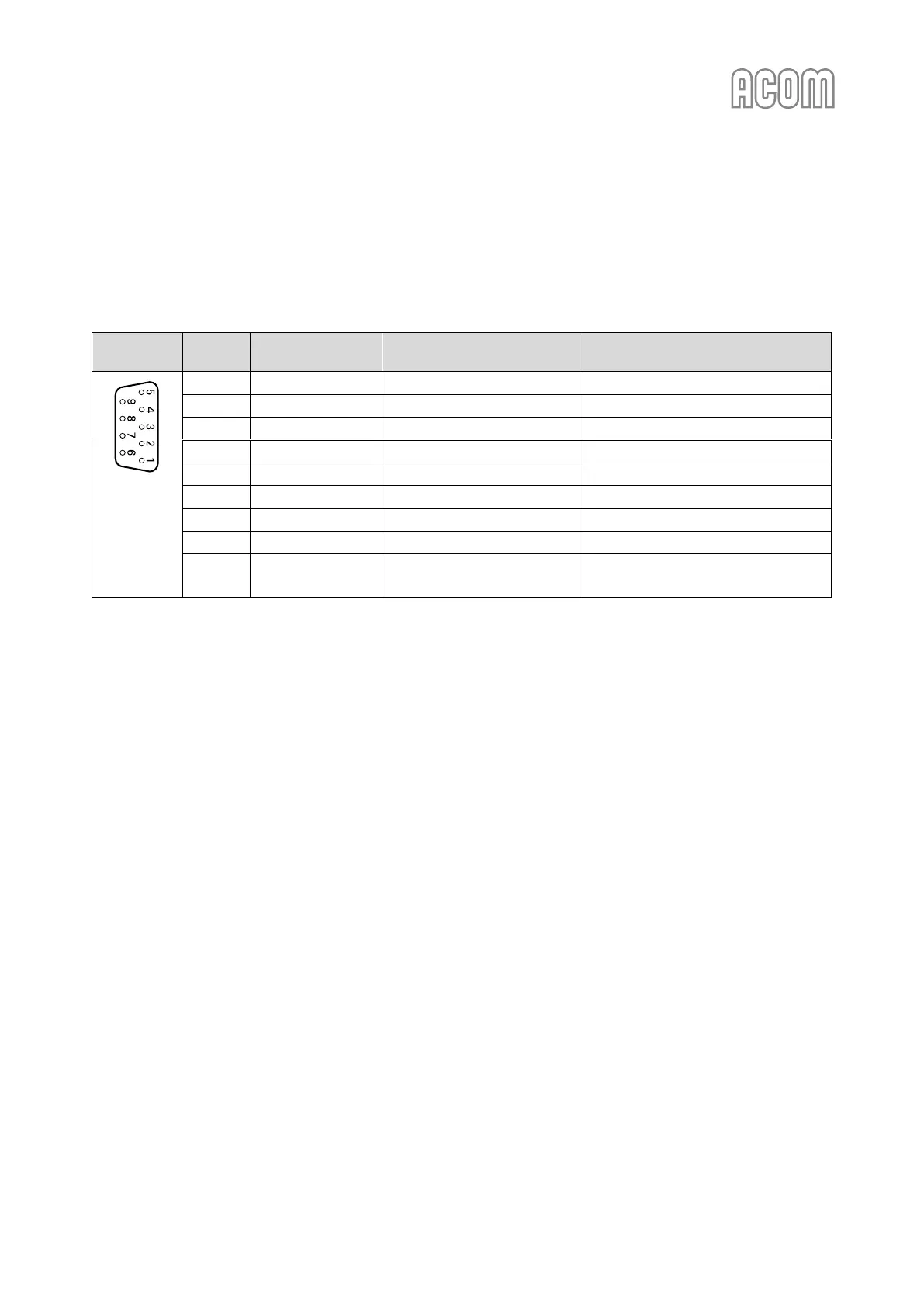User's Manual | ACOM 1200S | 1.8-54 MHz Linear Power Amplifier
S e c t i o n INSTALLATION | Page
21
of
60
b) RS-232 interface connector
Please, see Figure 2-2 Rear panel - Connections, Pos. (2).
This connector may remain unused until you decide to control the amplifier remotely.
Please, see Section 6.1 Remote Control via ACOM eBox.
Table 2-2 Signals and pin out of the RS-232 connector
D-sub
connector,
9-pin,
female
(Rear panel
view)
Table 2-2 Signals and pin out of the RS-232 connector
