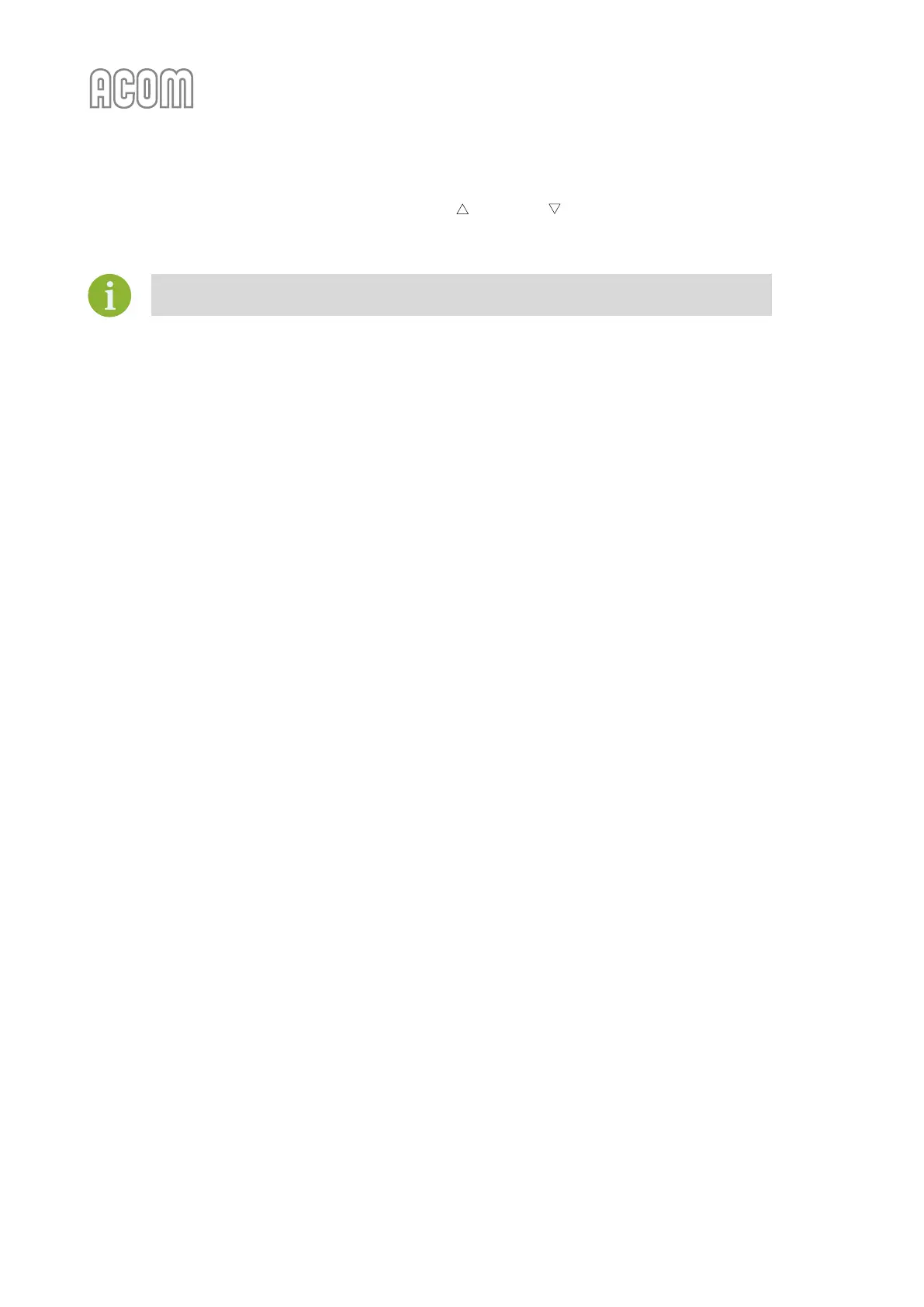User's Manual | ACOM 1200S | 1.8-54 MHz Linear Power Amplifier
Page
26
of
60
| S e c t i o n FIRST POWER-ON, CONTROL SYSTEM, AND INITIAL CHECK
• The next two buttons - BAND up and down arrows change the frequency bands in
ascending or descending order.
When ACOM 04AT tuner is assigned, BAND buttons are called SEGMENT and change the
tuner frequency segments (see Section 4.3 Operation with an External Antenna Tuner).
2) The right-most button MENU provides access to the amplifier's settings and service
functions.
Please, see Figure 3-2 Basic screen without ACOM 04AT antenna tuner assigned, Pos. (2).
• In each menu the left-most button is always HELP and the right-most - always EXIT;
• The HELP button provides information about the active screen.
For more details on the control system and use of the menus see Section 5 MENUS - SETTINGS AND OPTIONS.
3.6. Test Transmission
To make sure that you have installed the amplifier correctly, make a test transmission as described below.
Repeat these tests for each new band and antenna, as well as after installing a new or repaired antenna,
antenna switch, tuner, and / or the connecting cables.
a) Check of RF bypass path of a non-driven amplifier
For this check the amplifier must be completely installed and connected according to Section
2 INSTALLATION, but not powered by the mains, i.e., the mains rocker switch on the rear panel must be
turned off. In any case the LED above the POWER button on the front panel must be dark for this test.
First, check if the transceiver's reception is normal. If you observe a significant worsening of reception, first
check for a problem in the coaxial connections to the amplifier (see Section 2.4.d) RF INPUT socket and 2.4.e)
RF OUTPUT socket). Be sure to connect to the amplifier output an antenna having good SWR in the band
being tested.
Provided the reception is normal, prepare the transceiver as follows:
• Select a continuous carrier mode (CW, RTTY, FM);
• Switch the microphone off (decrease the mic gain), disable FSK;
• Reduce the output power control to a minimum;
• Select a suitable indication so that you can watch the RF power and SWR at the transceiver
output;
• If the transceiver has a built-in antenna tuner - switch it off.
Now in RECEIVE mode select a frequency which is not occupied at the moment and press shortly the PTT or
TX key while watching the output power and the SWR readings. If the power or SWR at the transceiver
output are too high (over 5 W or SWR over 2) release the key and check for the reason as follows:
