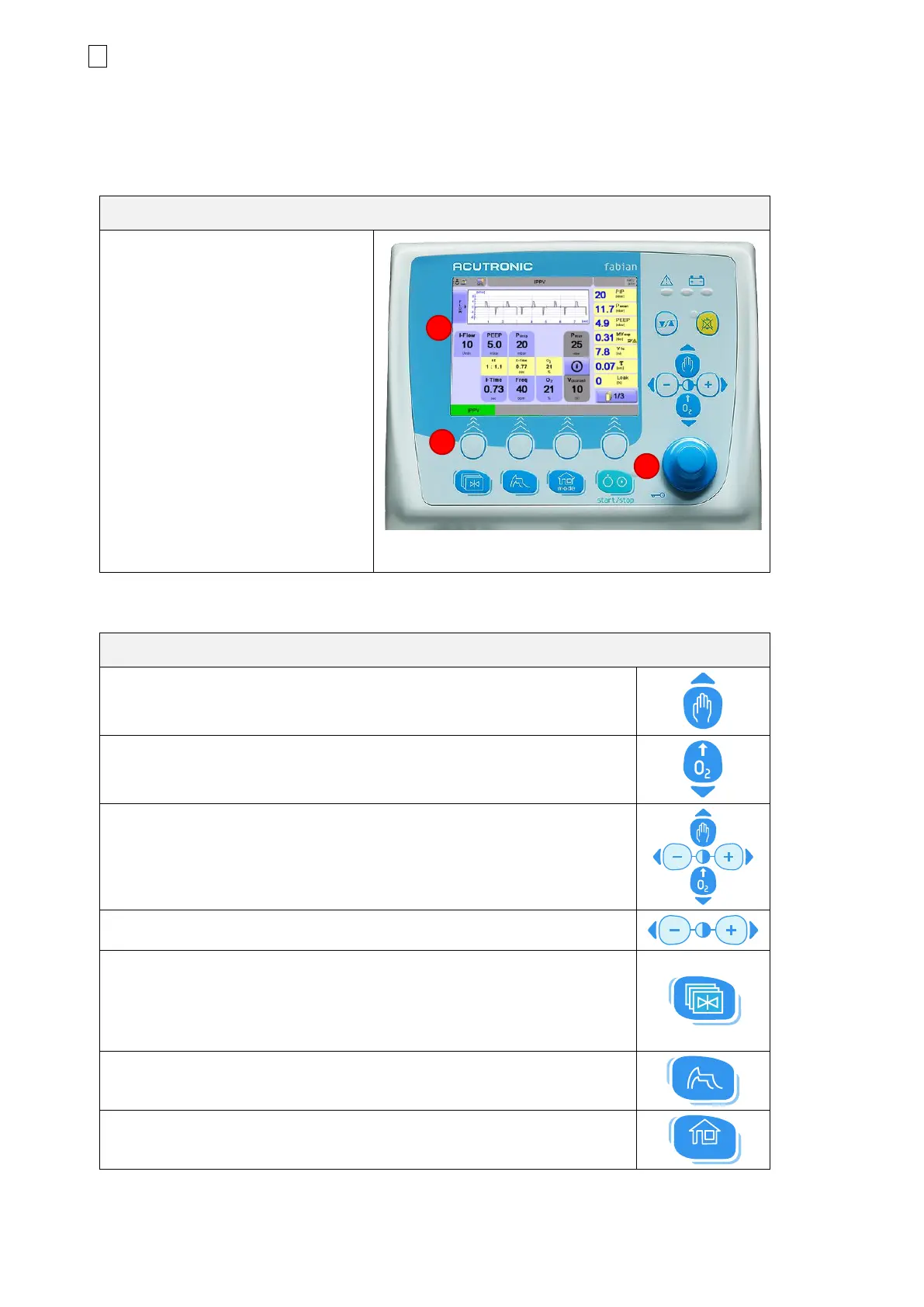14 4 System functions and displays
fabian +nCPAP evolution | SW V5.1.x
Ref: 122003.EN / Date : 26Jan2021
4 System functions and displays
4.1 Control panel options
The control panel features three key elements:
The Display (Touch screen)
The Touch screen (1) allows the
direct control of the ventilator
parameters by tapping defined
buttons on the Graphic User
Interface (GUI).
Fields in the lower section (2) of the
touch screen are operated with the
buttons underneath.
The button /-control panel (3)
Rotary push knob (combined with a
push button and selection dial)
The key pad features two rows of buttons with various functions.
Manual breath
Used to apply a manual breath. Available in all the ventilation modes.
O
2
Flush
Used to start O
2
flush. Flush concentration and time can be preset.
Cursor buttons
These buttons serve as control in several menus
Menu / Calibration
Used to access the setting and calibration menus. Pressing once will
open the configuration menu; pressing again will open the calibration
menu.
Waves / Loops
…switches to wave-/loop display.
Home
… displays the main screen for selecting the respiration mode.
