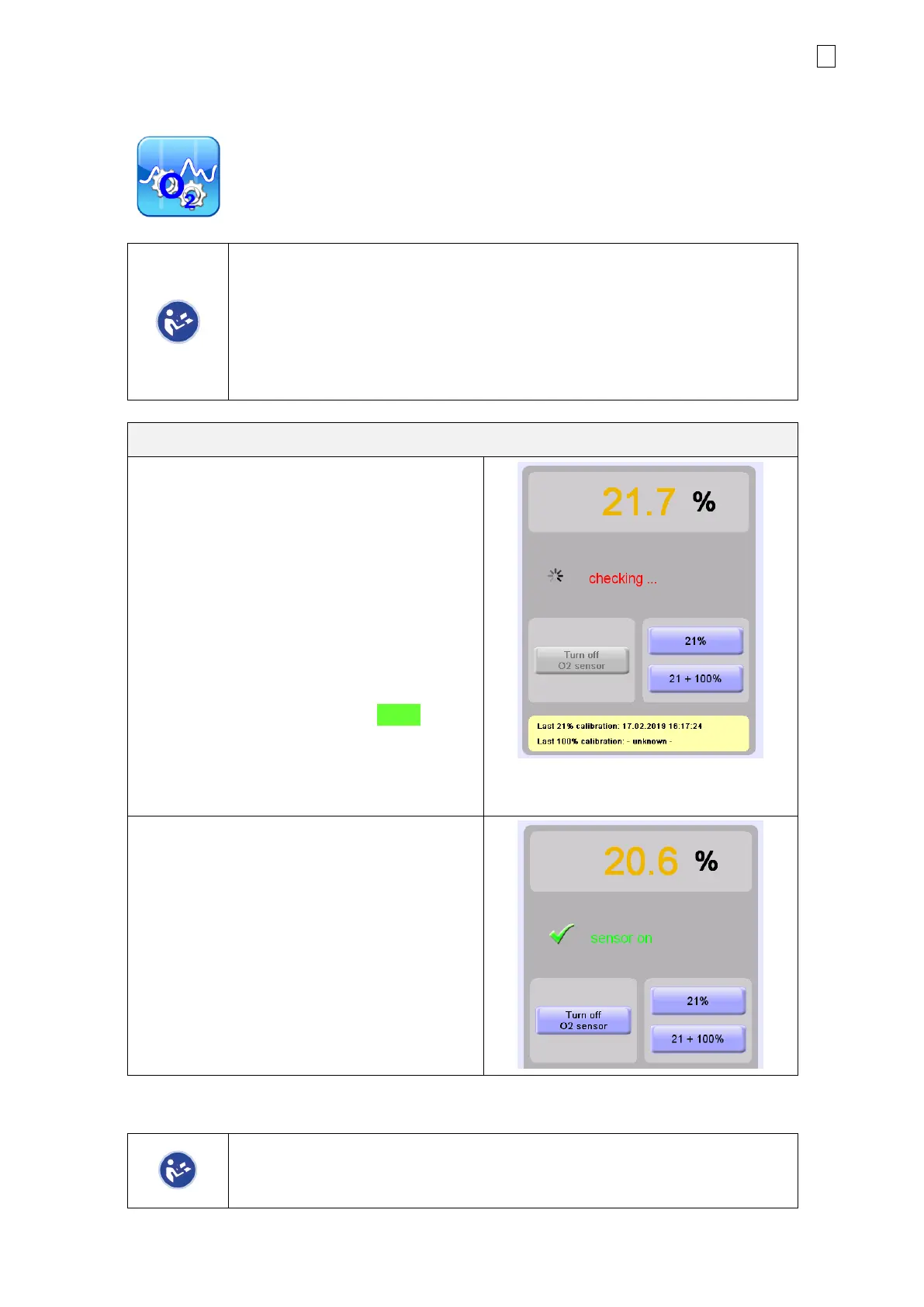6 Configurations menu 47
fabian +nCPAP evolution | SW V5.1.x
Ref: 122003.EN / Date : 26Jan2021
6.1.2 O
2
Sensor
The O
2
sensor calibration can be accessed in the Configurations menu, by
pushing the O
2
button.
The O
2
sensor is automatically calibrated when the machine starts up and
every 24 hours when in use.
During Calibration procedure, the FiO
2
concentration of the fresh gas to the
patient is NOT altered.
• In case of a “supply Gas failure”, the oxygen sensor calibration is
automatically disabled to avoid false sensor calibration.
• Press the 21% button to perform One
Point Calibration at 21% O
2
.
• Press the 21 + 100% button to perform
a Two Point Calibration at 21% and
100% O
2
.
After one of these buttons has been pressed,
the Calibration procedure starts. If the
procedure has been successful, a Green check
mark will appear.
Figure 6-4: O
2
sensor manual
calibration
The O
2
sensor can be turned OFF in the event
that the O
2
sensor reaches end of life during
use.
You must then use a secondary respiratory gas
monitor until the ventilator can safely be taken
out of service to replace the O
2
sensor.
After a successful calibration, the Date of the last calibration is displayed in the corresponding
area.
Automatic Sensor Calibration runs every time the equipment Restarts and
every 24 hours. The gas concentration to patient is not altered during this
calibration procedures.
