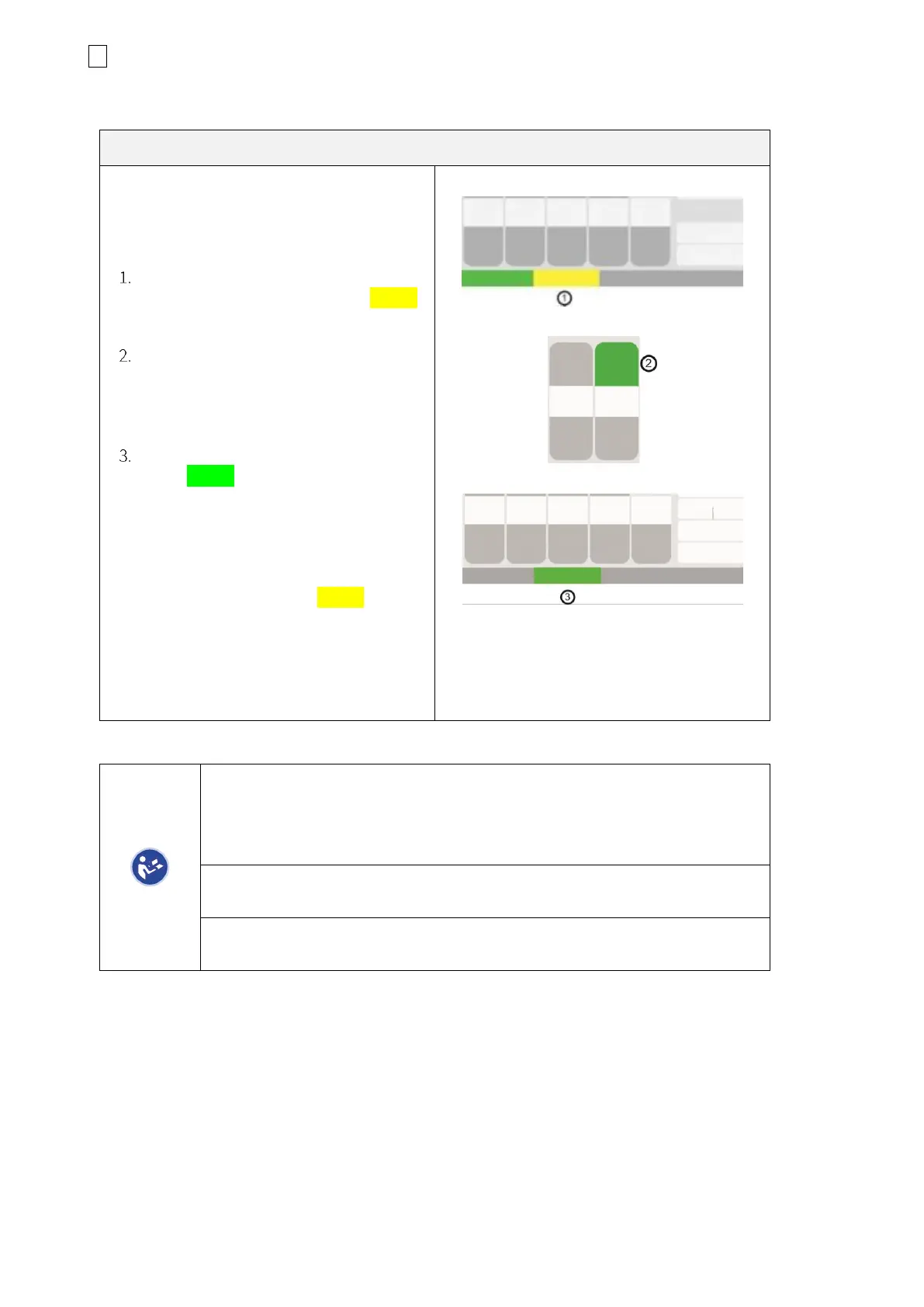22 4 System functions and displays
fabian +nCPAP evolution | SW V5.1.x
Ref: 122003.EN / Date : 26Jan2021
4.3.2 Operation – Settings
The Ventilation parameters can be set
before starting /activating Ventilation
mode:
For the desired Ventilation mode, tap
the key once: the key will turn Yellow.
The Configuration parameters for the
preselected Ventilation mode can
now be adjusted
Tap Ventilation mode again: key will
turn Green, ventilation will start with
the parameter settings. The selected
parameter can also be confirmed by
pressing the Rotary push knob.
NOTE: If the setting is active (Yellow button)
and no action is taken for 15 seconds, or the
preselected mode is not confirmed by
tapping again, the device will continue in
the previous mode, any settings are
deleted.
After confirming a parameter, the audible and visual alarm is automatically
suppressed for 15 seconds.
The audible and visual alarm can be immediately activated by pressing the
Alarm Silence button.
