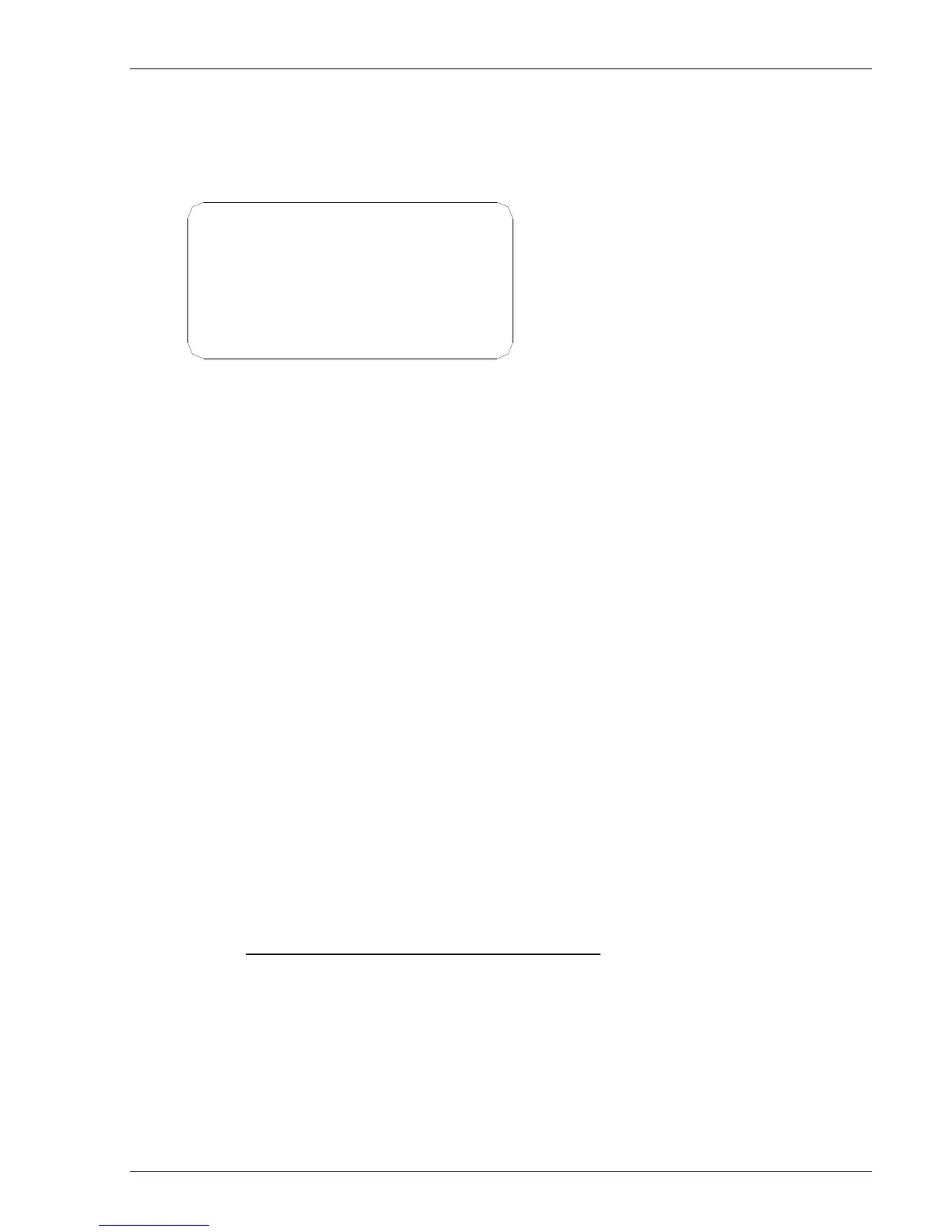Advent Communications
209298 - DVE5000 Technical Operation Handbook - CL140042 Page 47 of 110
6.3.3 AUDIO VIDEO (A/V) OPTIONS
By using the up / down arrow keys, highlight VIDEO OPTIONS and press ENTER key.
This screen will be displayed: -
- Audio / Video Options -
Format:
Video Loss:
Coding / Aspect:
Audio Std:
Format: Choices are HD or SD, carrier must be turned off to allow this selection to be made.
Video input loss: If the input video fails or is removed the internal video generator can be
set to output colour bars or ‘black’, dependant on this menu setting.
Use up / down arrow keys to select, press ENTER to confirm or ESCAPE to cancel selection.
Coding: HD only – In DVBS / S2 the encoder is forced into Frame encoding mode to deal
with interoperability issues with Tandberg TT1282 & RX 1290 IRD’s that do not support Field
encoding in 422.
When the DVE has DVB-T or ASI output mode set then coding may be changed to Field to
work with Vislink / Link Research Ltd. receivers.
Aspect ratio: SD only - selectable 4:3 or 16:9 this sends a signal to the IRD to indicate the
picture format for signal identification throughout the transmission chain. This command does
NOT change the actual aspect ratio of the picture content.
Use up / down arrow keys to select, press ENTER to confirm or ESCAPE to cancel selection
Audio Standard: Choices are DVB / IRIB
Mpeg Layer 2 DVB is for general use.
Mpeg Layer 2 IRIB covers the extension to the DVB specification used by Japanese IRD
manufacturers.
The IRIB format is DVB compliant but some early IRD’s that have not been software up-graded
can have issues with the extended specification.
PRESS ESCAPE to return up a menu level.