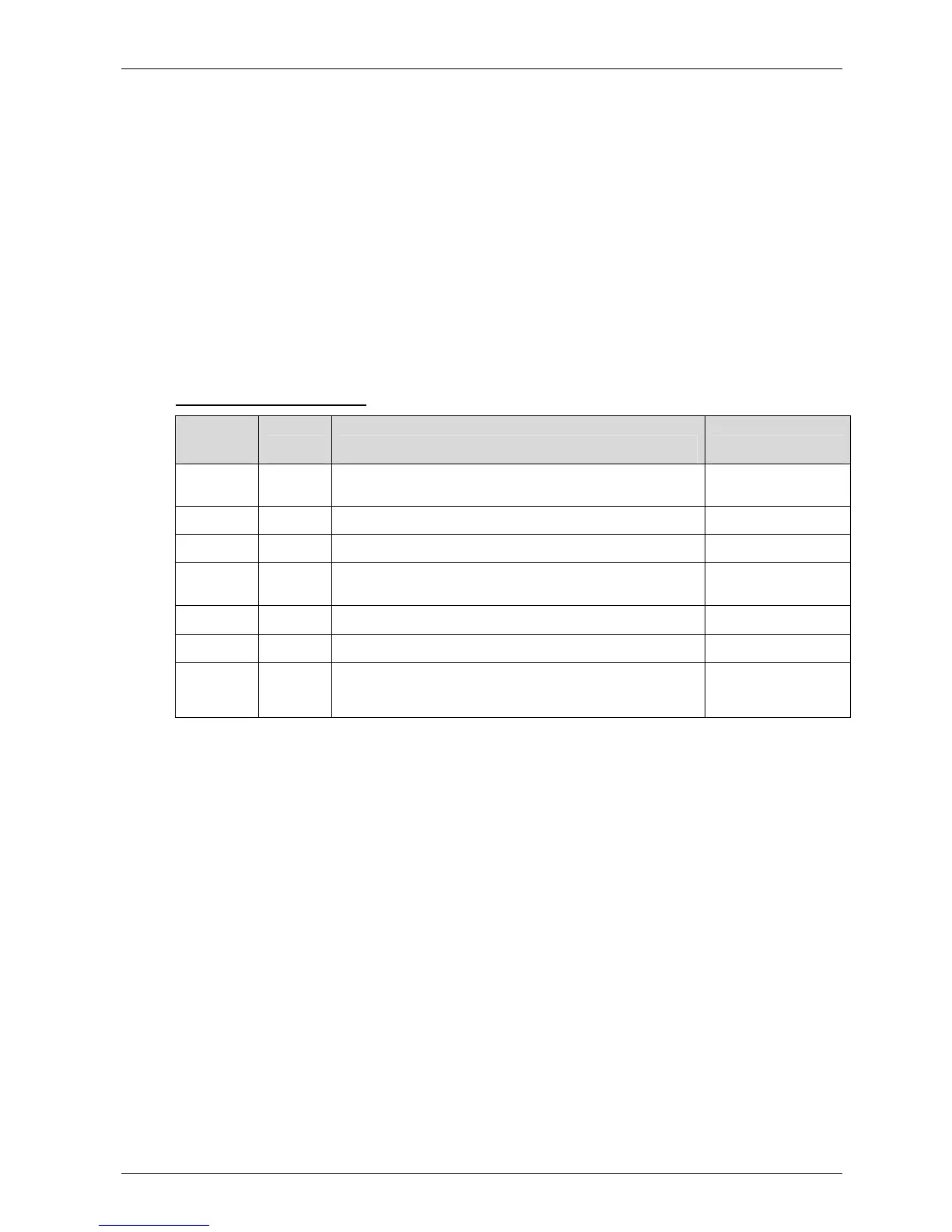Advent Communications
209298 - DVE5000 Technical Operation Handbook - CL140042 Page 65 of 110
8. REMOTE CONTROL (RS232 /485)
8.1. INTRODUCTION
This equipment is designed to be operated either locally (using the front panel) and/or
remotely using remote control and monitoring software (not supplied) running on a PC
platform. The remote command set enables control of all operational functions of the unit
and querying of the current status of the unit.
The complete list of commands and queries available with this unit is listed in the following
tables.
8.2. MONITOR & CONTROL CONNECTOR
This connection is via a male 15way D connector.
The pin assignments are defined below -
15W D-male pin definition:
15W
PIN# Signal Description Remark
1 RXA Remote control RS485 RX+ into DVE /RS232 RX
Hardware selects
RS232 / 485
2 RXB Remote control RS485 RX- into DVE
3 TXA Remote control RS485 T+ from DVE
4 TXB Remote control RS485 TX- from DVE /RS232 TX
Hardware selects
RS232 / 485
7 GND Ground connection
12 GND Ground connection
13 Control
Selects RS232 / 485
OPEN = RS485, GND =RS232
Hardware selection
for RS232 / 485
8.3. BAUD RATE / ADDRESS
Baud Rate
This unit supports the following baud rates:
• 9600
• 4800
• 2400
This is settable from the front panel. It is essential that all units connected on the same
RS485 bus be set to the same baud rate.
Address -
When being controlled remotely, all units on the bus must be allocated a unique address.
When multiple units are connected on the same bus, it is essential that each be provided
with a unique address otherwise communications will be corrupted.
The address is normally settable from the front panel, although some units are factory
configured to a preset address.
Valid addresses are in the range 1 – 255.
