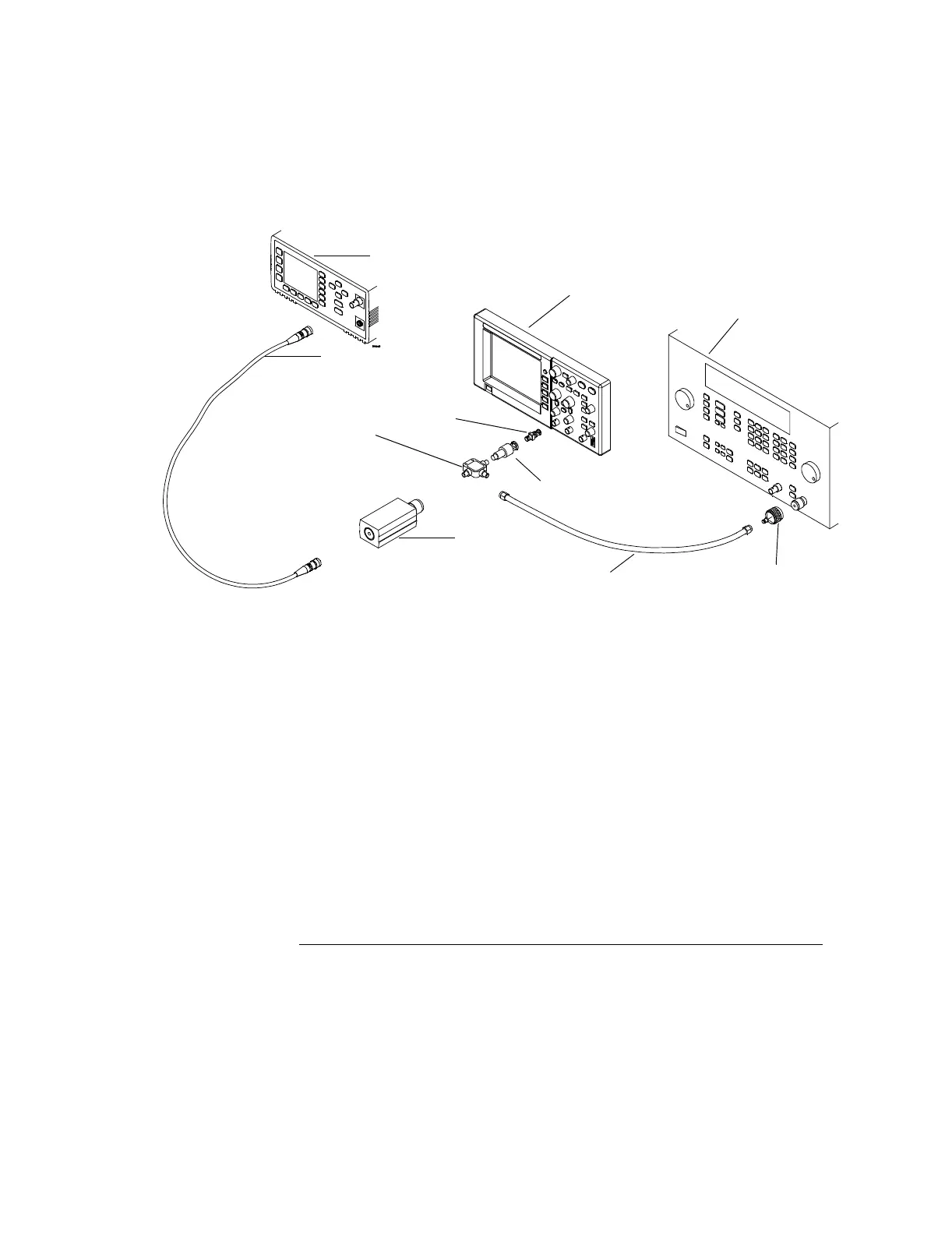Service
Analog Bandwidth - Maximum Frequency Check
4-14
Connections
Connect the equipment as shown in Figure 4-4.
Figure 4-4
Procedure
1 Preset and calibrate the power meter according to the instructions
found in the power meter manual.
2 Set up the Power Meter to display measurements in units of Watts.
3 On the oscilloscope, press the
Save/Recall front panel button.
4 Select the
Storage item in the Save/Recall menu until Setups appears.
Power sensor
cable
Power sensor
8482A
Power splitter
11667B
Type N to SMA
adapter
SMA to BNC adapter
Power meter
E4418B
SMA cable
Signal Generator 8648A
Oscilloscope
50 Ω feed
through
