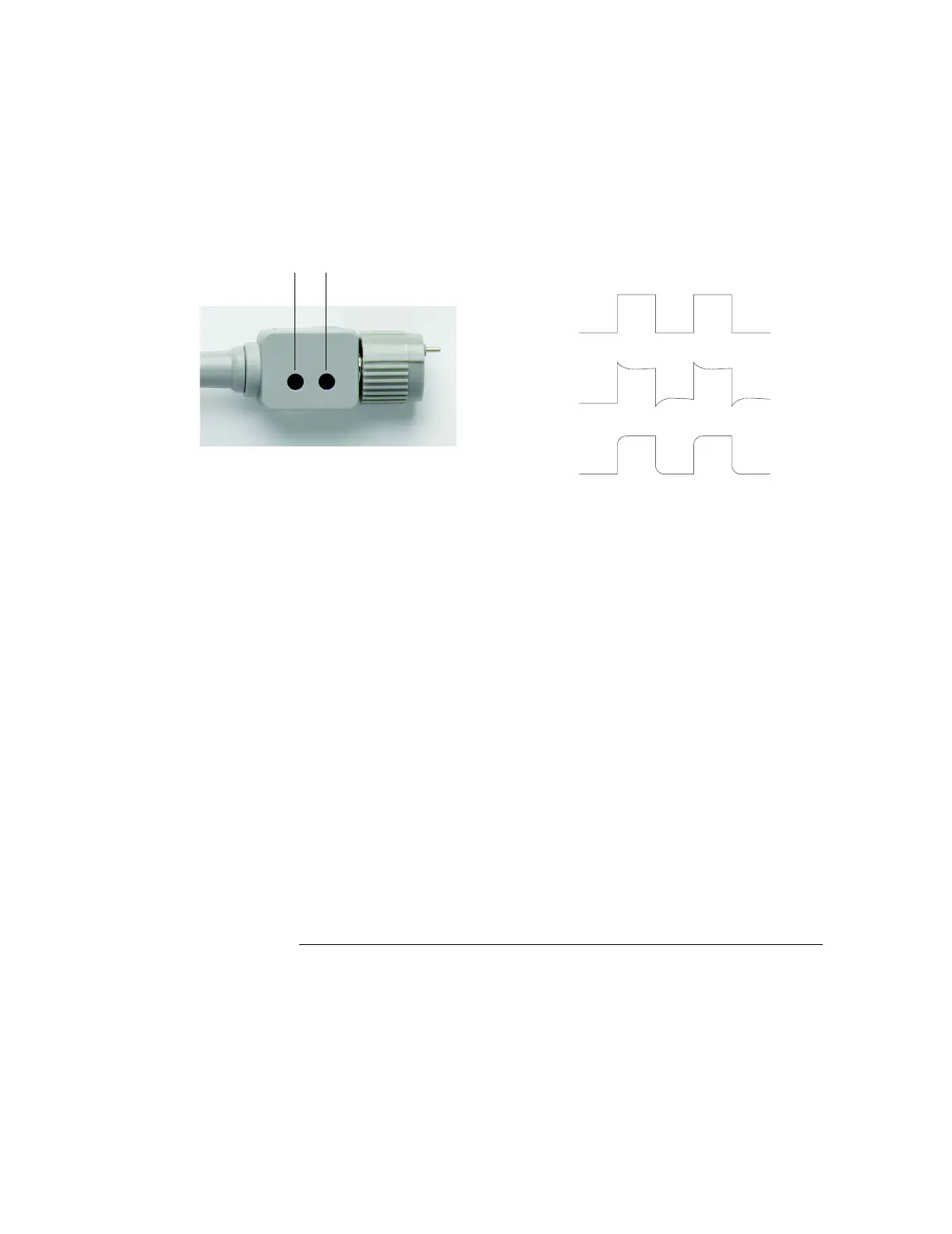Getting Started
Compensating Probes
1-8
2 Set the square wave generator to a frequency of 1 MHz and an amplitude
of 1 Vp-p.
3 Press the
Autoscale front panel button.
Figure 1-4
Probe Compensation
4 If the waveform does not appear like the Correctly Compensated
waveform shown in Figure 1-4, then use a nonmetallic tool to adjust the
2 high frequency compensation adjustments on the probe for the flattest
square wave possible.
Over Compensated
Under Compensated
orrectly
ompensated
High frequency compensation adjustments
