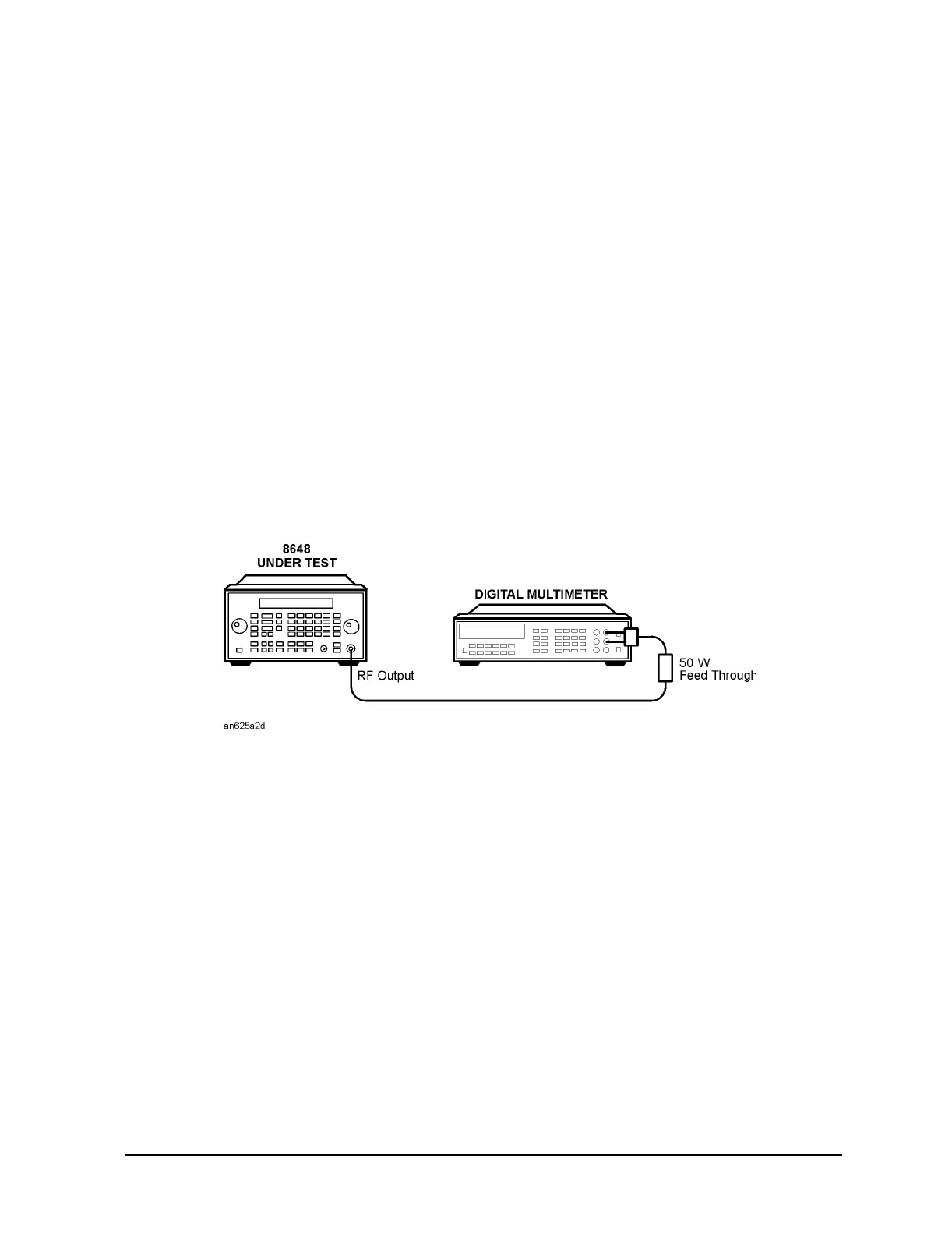7-31
Adjustments
Manual Adjustments
LF Output Level (Most 8648B/C/D)
8648B/C Frequency Range
Early versions of the 8648B and 8648C have a frequency range that begins at 100 kHz
rather than 9 kHz. If the DUT has a frequency range that begins at 100 kHz, do not run
this adjustment.
Description
This adjustment creates and stores the slope and offset calibration data for the output
module from 9 kHz to 100 kHz. This adjustment will not allow any calibration data to be
stored unless all of the calibration data points are measured.
Required Test Equipment
•DVM
•50Ω Feedthrough
Procedure
Figure 7-30. LF Output Level Test Setup
1. Connect the equipment as shown above.
2. Preset all of the equipment.
3. Follow the instructions as they are displayed on the PC.
