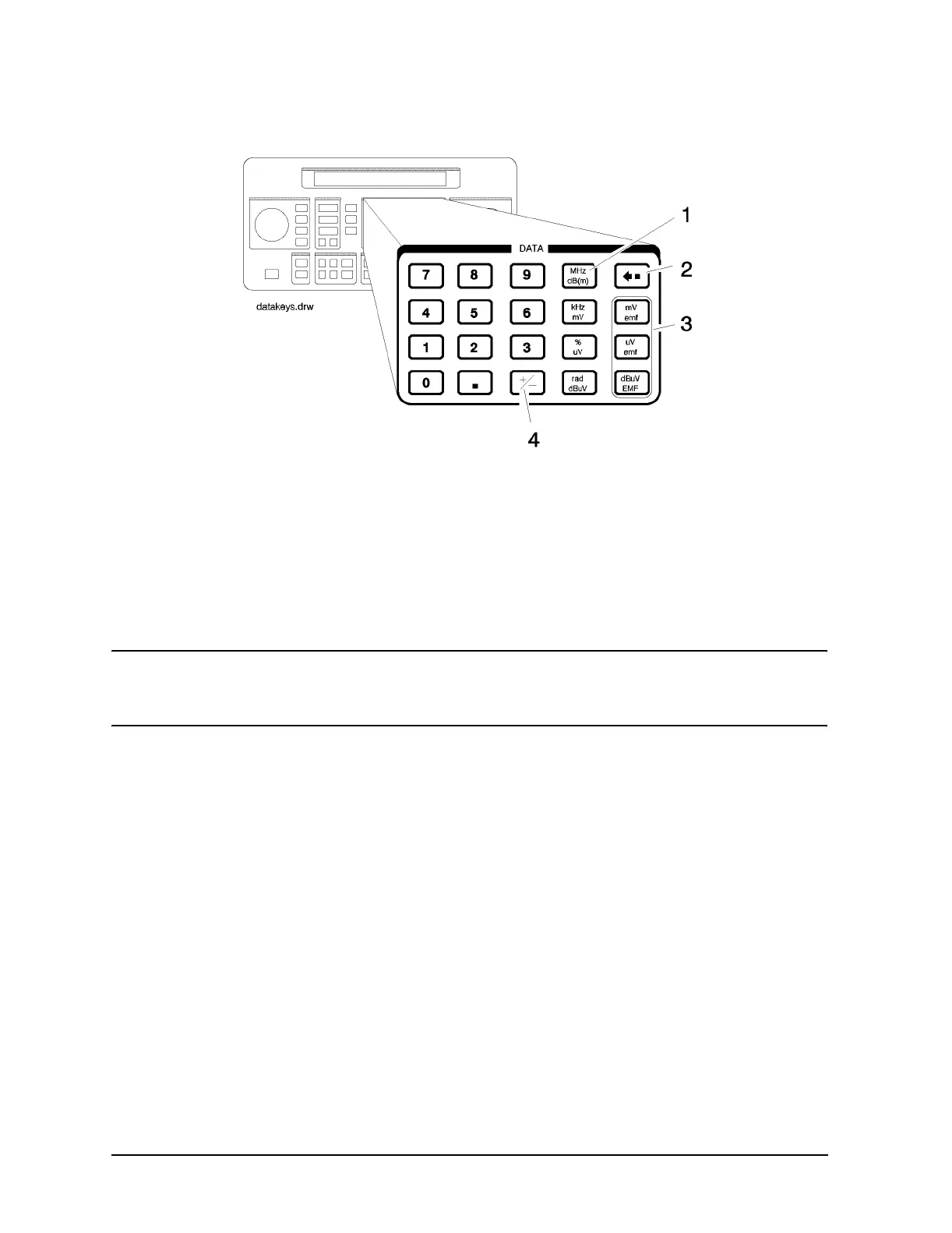1b-32
Operation Reference
Function
Data
1. MHz/dBm, kHz/mV, %/µV, rad/dBµV
Press a units key after you enter a value. This terminates the entry.
Note that the units keys in the left column are each labeled with an amplitude unit on the
bottom and a frequency or modulation unit on the top. The instrument applies the
appropriate unit for the function value you are entering. The bottom key in the row for
instance, terminates a ΦM entry in radians or an amplitude entry in dBµV.
NOTE Memory register selections, sequence selections, and HP-IB address entries
do not require a units key to terminate the entry. These entries are
automatically terminated after the last digit is entered.
Units Conversion You can change the units of the displayed frequency or amplitude
value by selecting the FUNCTION (frequency or amplitude) and then pressing a units key.
The instrument will convert the displayed value to the equivalent value for the units key
you pressed.
ENTER If Option 1EP is present and the signal generator is in the ENCODER mode, the
MHz dB(m) key functions as an ENTER key. The ENTER key must be used to store any
numeric or alphabetic characters entered by way of the DATA and MODULATION source
blocks.
SHIFT If Option 1EP is present and the signal generator is in the ENCODER mode, the
rad dBµV key functions as a SHIFT key. This key lets you input alphabetical characters
using the DATA and MODULATION SOURCE blocks when in the pager encoder mode.
2. Backspace
Press ⇐ when entering a numeric value to backspace and remove the last digit entered.
