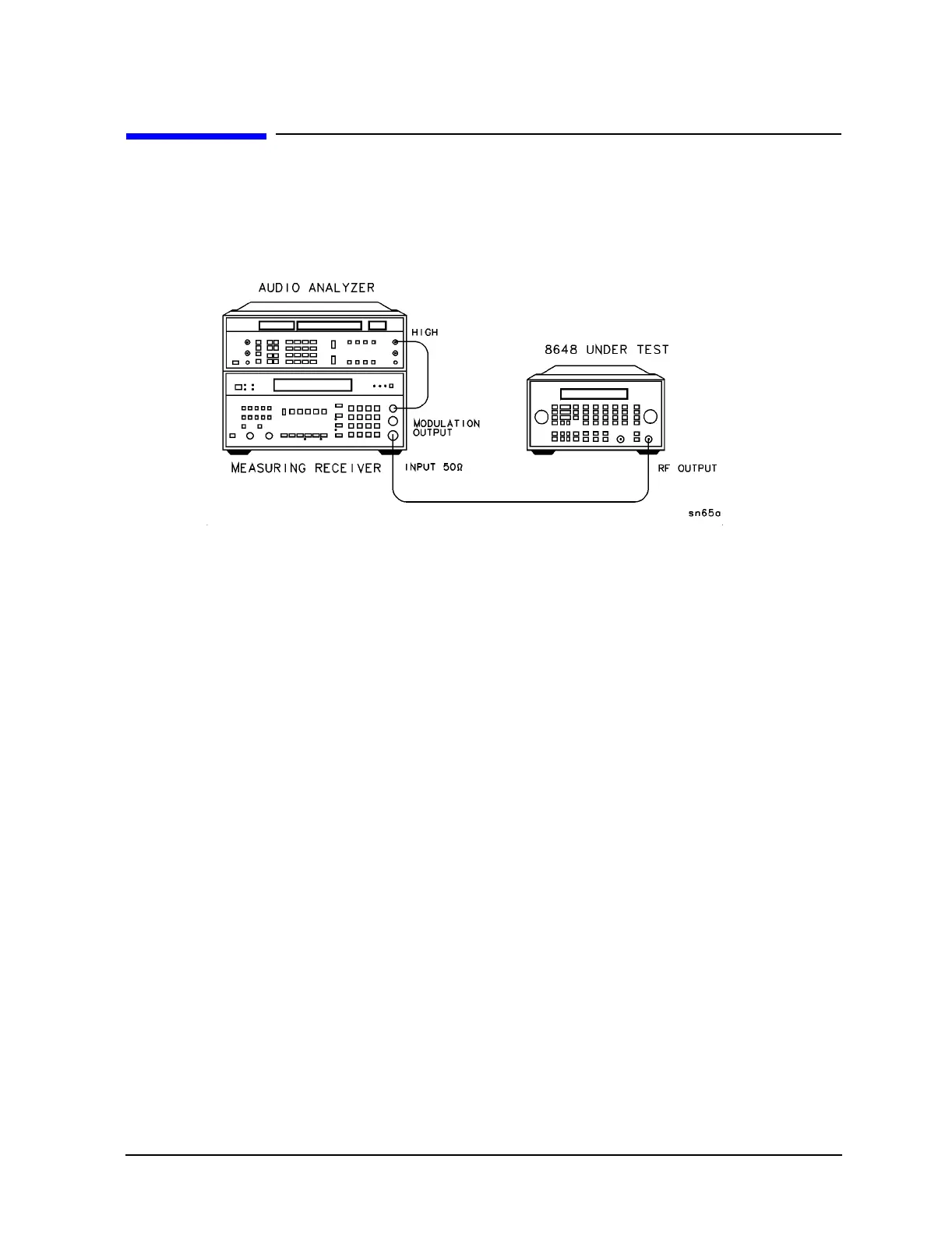8-19
Performance Tests
AM Distortion Performance Test
AM Distortion Performance Test
Connect the Test Equipment
Figure 8-9. AM Distortion Equipment Setup
Configure the Measuring Receiver
1. Reset
2. AM mode
3. Peak+ detector
4. 300 Hz high-pass filter
5. 15 kHz low-pass filter
Configure the Audio Analyzer
1. Distortion mode
2. 30 kHz low-pass filter
3. Set low input to ground
Configure the 8648
1. Turn AM on; press AM MOD ON/OFF.
2. Set the rate; press
INT 1 kHz.
3. Set the amplitude; press
AMPLITUDE 4 dB(m).
4. Turn the RF output on; press
RF ON/OFF.
