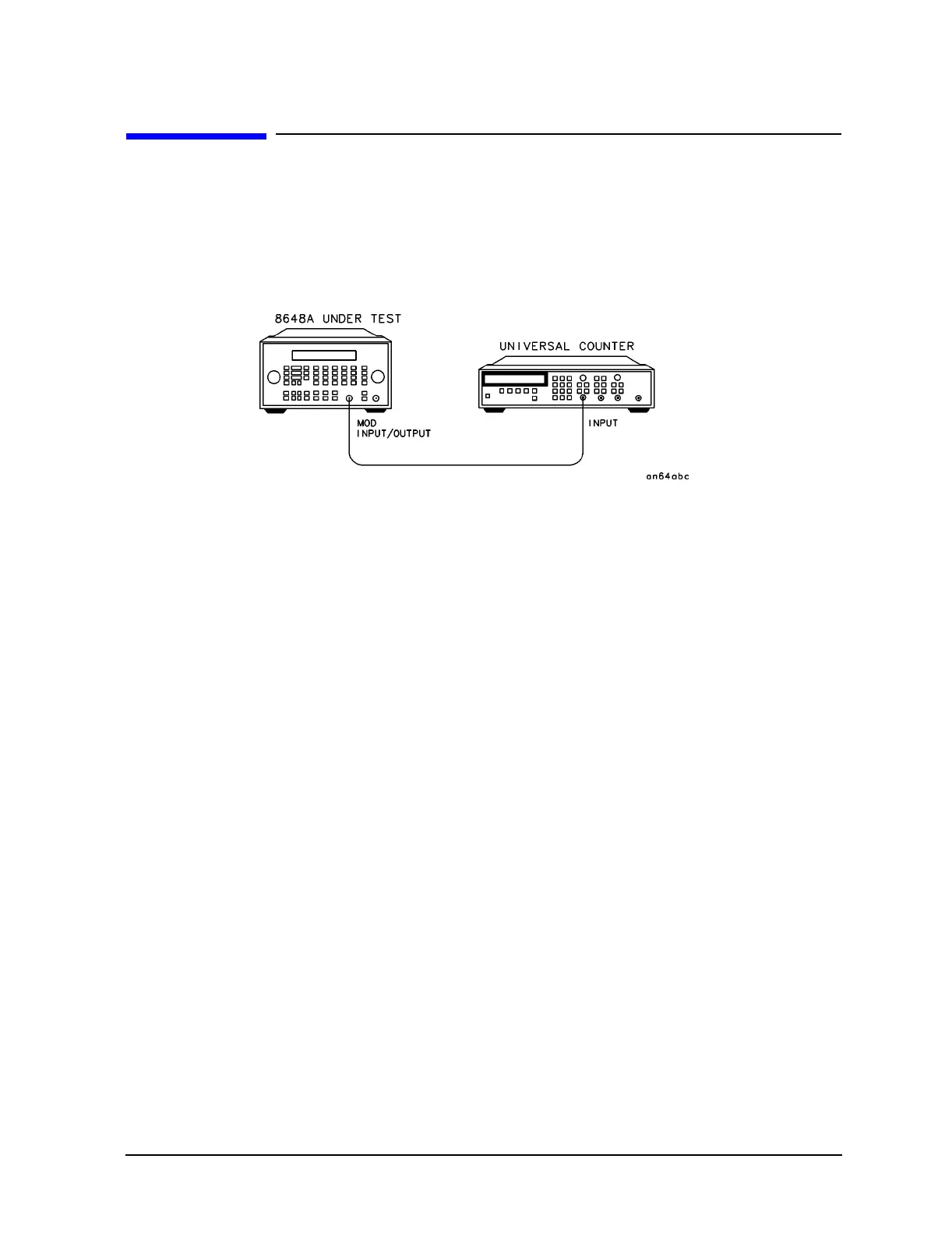8-39
Performance Tests
Pager Encoder Timebase Accuracy Performance Test (Option 1EP Only)
Pager Encoder Timebase Accuracy Performance Test
(Option 1EP Only)
Connect the Test Equipment
Figure 8-20. Pager Encoder Timebase Accuracy Equipment Setup
Configure the Frequency Counter
1. Frequency Auto
2. Input 1 MΩ
Configure the 8648
1. Enter the pager encoder mode by pressing FM (ENCODER) twice. (If FM was the last
active function, only press the
FM (ENCODER) key once.)
2. Rotate the AMPLITUDE/ENCODER knob to set FORMAT to SERVICE.
3. Press ⇓ (NEXT) and rotate the AMPLITUDE/ENCODER knob to set CALIBRATION
FSK to 3200/2.
4. Press
INCR SET (START/STOP) to turn the encoder output on.
Measure the Frequency
1. Record the test results and compare the results to the limits in the test record.
Test Record
• 8648A Option 1EP: Table 8-17.
