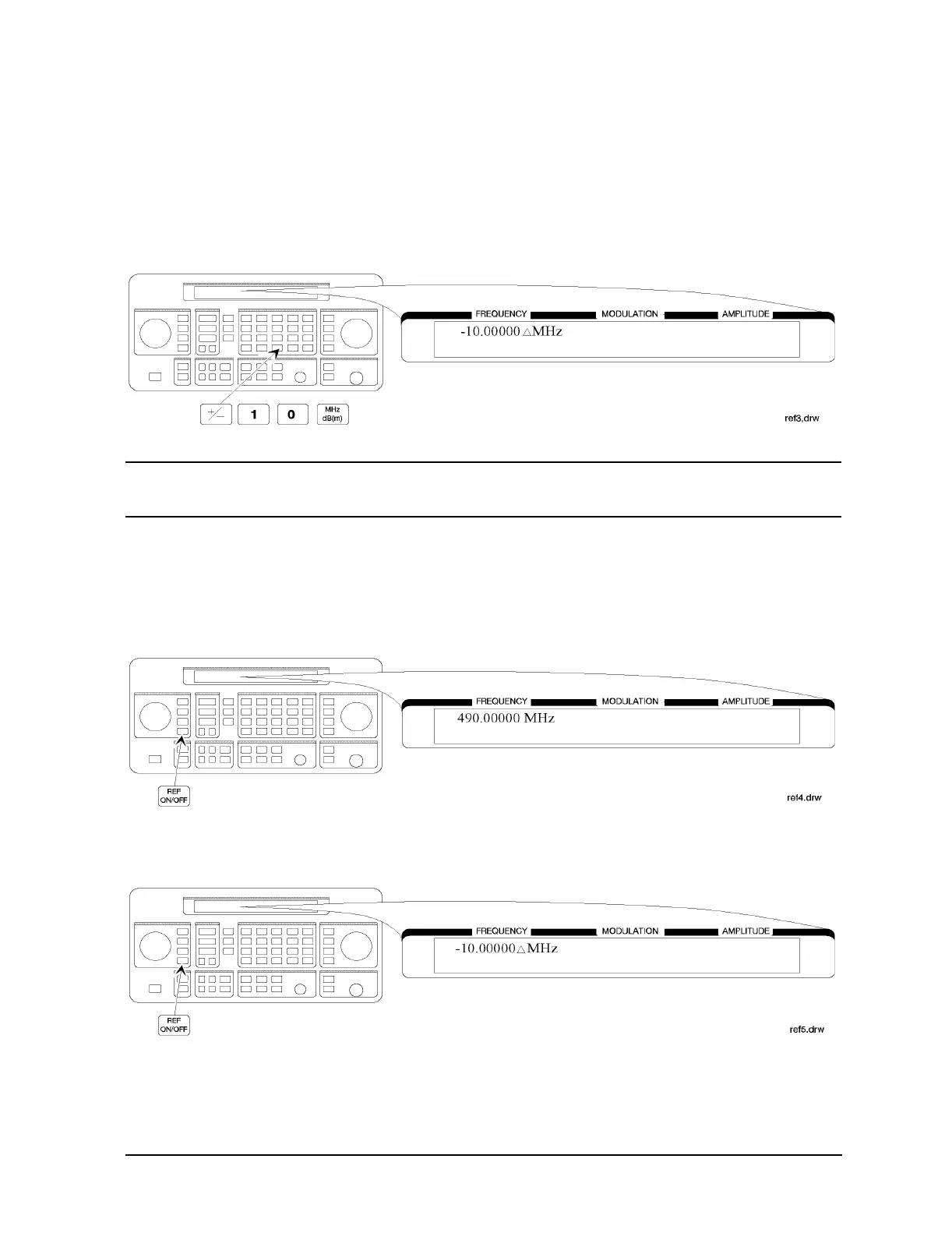1a-17
Operation Examples
Offsetting the RF Output from a Reference
Offsetting the RF Output
3. Offset the output frequency 10 MHz below the reference frequency.
You can enter in the offset value directly, or use the knob or ⇑ and ⇓ keys.
Atttention! In the reference mode, the output frequency equals the reference frequency ±
the displayed offset frequency.
Turning the Reference Mode Off or On
4. Turn off the reference mode to display the actual output frequency.
5. Turn on the reference mode without changing the reference frequency.
