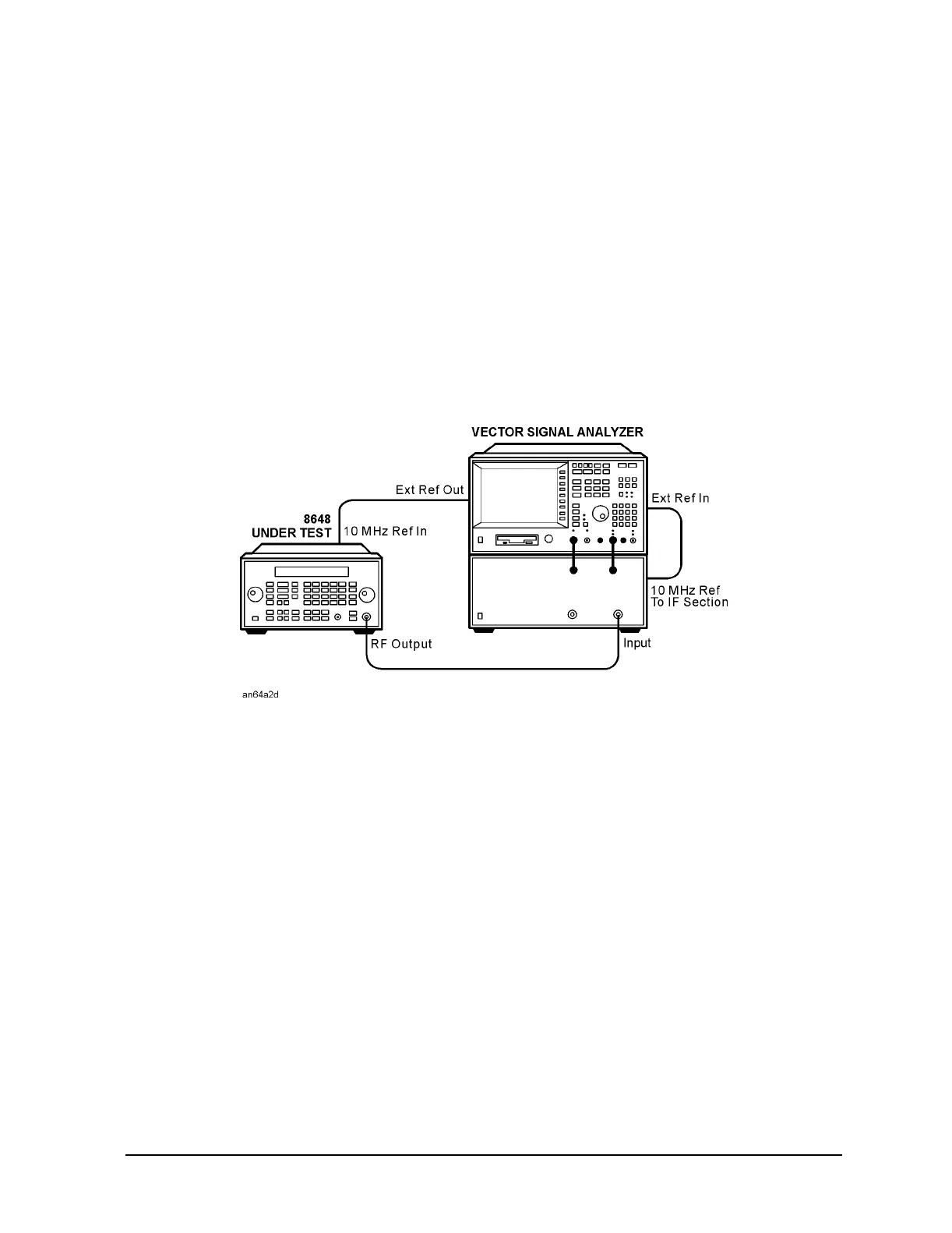7-35
Adjustments
Manual Adjustments
Filter Path (Option 1EP Only)
Description
This adjustment creates a calibration array that optimizes deviation accuracy and nulls
the carrier offset with two-level FSK modulation. Various carrier frequencies, modulation
rates and encoder paths are checked.
Required Test Equipment
• Vector Signal Analyzer
Procedure
Figure 7-34. Filter Path Test Setup
1. Connect the equipment as shown above.
2. Preset all of the equipment.
3. Follow the instructions as they are displayed on the PC.
