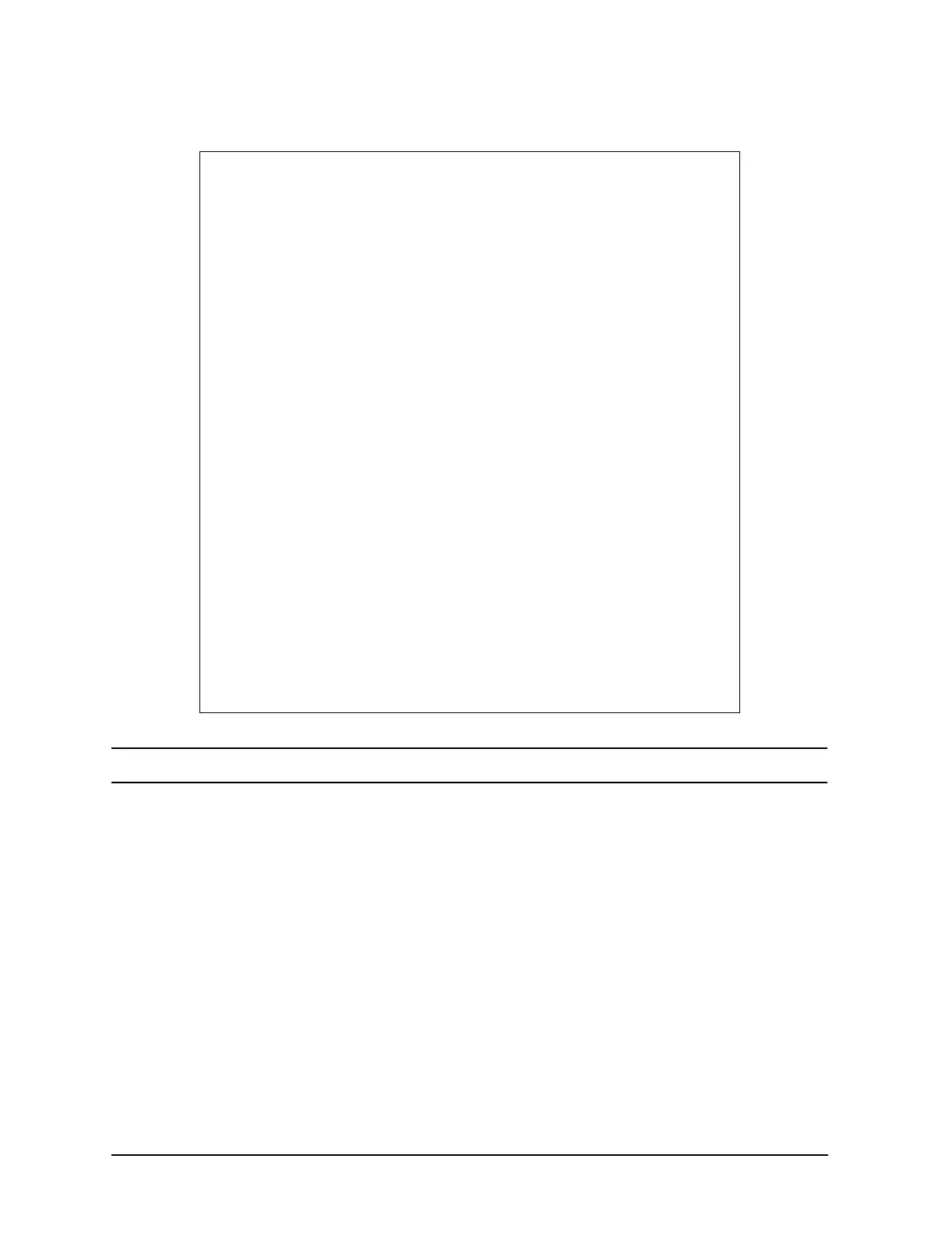8-42
Performance Tests
FSK Deviation Accuracy Performance Test (Option 1EP Only)
The status should look like the following:
NOTE The field indicated as “----” may be any value or automatically set.
Configure the 8648
1. Set the frequency, press: FREQUENCY, 155, MHz.
2. Set the amplitude, press:
AMPLITUDE, 0, dB(m).
3. Set the FSK deviation, press:
FM, 4.8, kHz.
4. Turn the RF output on, press:
RF ON/OFF.
5. Set FORMAT to SERVICE; rotate the AMPLITUDE/ENCODER knob until FORMAT
SERVICE appears.
6. Set the FSK mode, press ⇓ (NEXT) and rotate the AMPLITUDE/ENCODER knob until
CALIBRATION FSK 1200/2 appears.
7. Turn the encoder on, press:
INCR SET (START/STOP).
Inst Digital Demodulation Channels 2
Mode Meas from input Receiver RF 2650 MHz
Format 2 FSK Rate 1.2 kHz
Alpha 0.05 Meas filter Low Pass
Normalize off Ref filter rect
Clk Adj 0 sym
Freq Span 20 kHz Center 155 MHz
Bw/Win Rbw 300 kHz Window flat top
Time Puls-srch off Sync-srch on
Pts/sym 20 Srch ----ms
Result 10 sym Sync offset 0 sym
Average Status off Num averages 10 (Avg Off)
Type --- Repeat avg ---
Overlap ---% Fast avg ---
