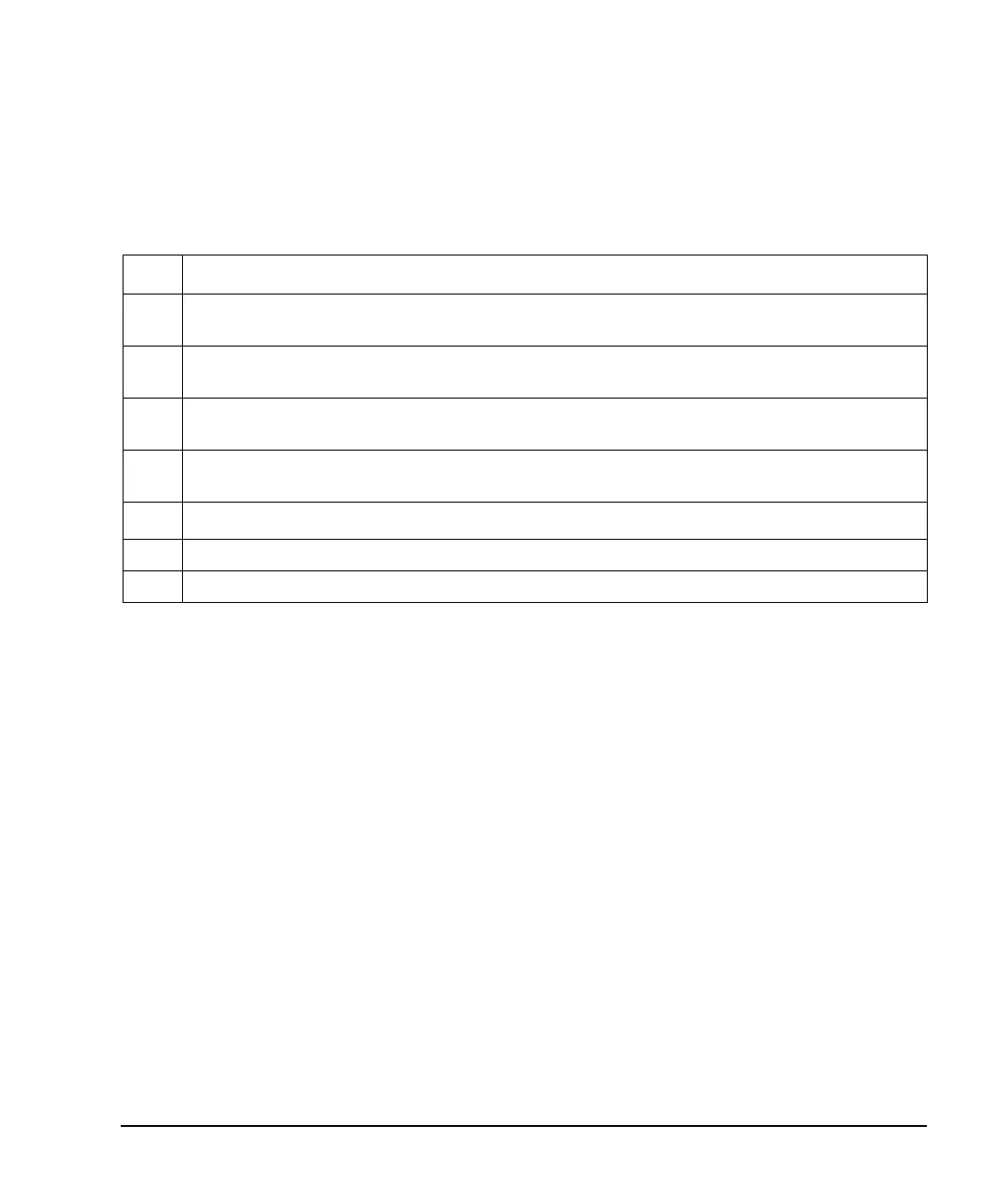Agilent N518xA, E8663B, E44x8C, and E82x7D Signal Generators Programming Guide 175
Programming the Status Register System
Status Groups
Data Questionable Modulation Condition Register
The Data Questionable Modulation Condition Register continuously monitors the hardware and
firmware status of the signal generator. Condition registers are read- only.
Data Questionable Modulation Transition Filters (negative and positive)
The Data Questionable Modulation Transition Filters specify which type of bit state changes in the
condition register set corresponding bits in the event register. Changes can be positive (0 to 1) or
negative (1 to 0).
Data Questionable Modulation Event Register
The Data Questionable Modulation Event Register latches transition events from the condition register
as specified by the transition filters. Event registers are destructive read- only. Reading data from an
event register clears the content of that register.
Table 4-10 Data Questionable Modulation Condition Register Bits
Bit Description
0
Modulation 1 Undermod. A 1 in this bit position indicates that the External 1 input, ac coupling on, is less than
0.97 volts.
1
Modulation 1 Overmod. A 1 in this bit position indicates that the External 1 input, ac coupling on, is more than
1.03 volts.
2
Modulation 2 Undermod. A 1 in this bit position indicates that the External 2 input, ac coupling on, is less than
0.97 volts.
3
Modulation 2 Overmod. A 1 in this bit position indicates that the External 2 input, ac coupling on, is more than
1.03 volts.
4
Modulation Uncalibrated. A 1 in this bit position indicates that modulation is uncalibrated.
5−14 Unused. This bit is always set to 0.
15 Always 0.
Query: STATus:QUEStionable:MODulation:CONDition?
Response: The decimal sum of the bits set to 1
Commands:
STATus:QUEStionable:MODulation:NTRansition <value> (negative transition), or
STATus:QUEStionable:MODulation:PTRansition <value> (positive transition), where <value> is
the sum of the decimal values of the bits you want to enable.
Queries:
STATus:QUEStionable:MODulation:NTRansition?
STATus:QUEStionable:MODulation:PTRansition?
Query: STATus:QUEStionable:MODulation[:EVENt]?
