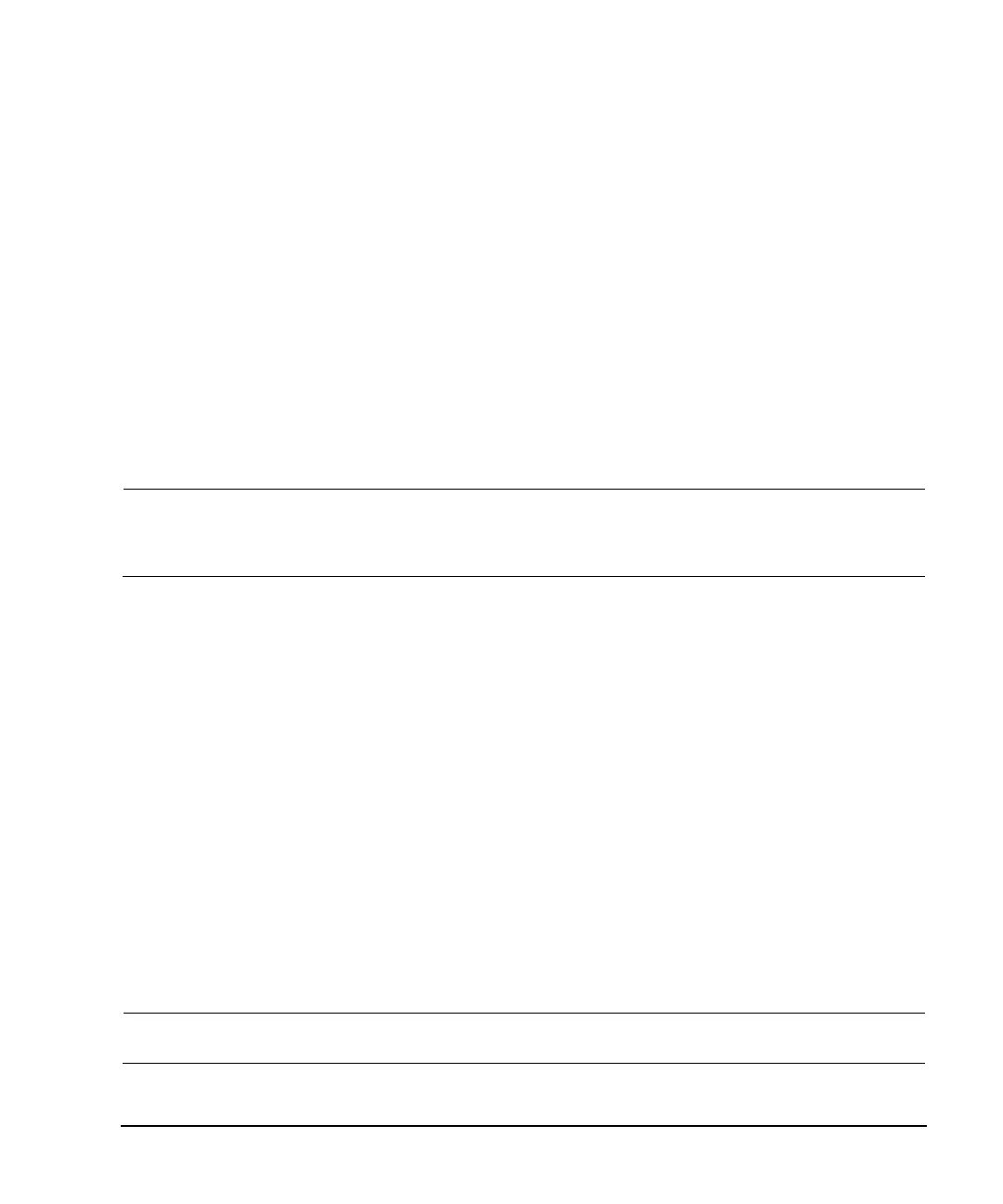Agilent N518xA, E8663B, E44x8C, and E82x7D Signal Generators Programming Guide 227
Creating and Downloading Waveform Files
Using the Download Utilities
Send the following SCPI command:
:MMEMory:CATalog? "WFM1:"
2. Select the waveform segment file(s) from the volatile memory waveform list:
Send the following SCPI command:
:SOURce:RADio:ARB:WAVeform "WFM1:<file_name>"
3. Save the waveform segment(s) (“<waveform1>”, “<waveform2>”, ...), to non- volatile memory as a
waveform sequence (“<file_name>”), define the number of repetitions (<reps>), each waveform
segment plays, and enable/disable markers (M1|M2|M3|M4|...), for each waveform segment:
Send the following SCPI command:
:SOURce:RADio:ARB:SEQuence
"<file_name>","<waveform1>",<reps>,M1|M2|M3|M4,{"<waveform2>",<reps>,ALL}
:SOURce:RADio:ARB:SEQuence? "<file_name>"
NOTE M1|M2|M3|M4 represent the number parameter of the marker selected (i.e. 1|2|3|4). Entering
M1|M2|M3|M4 causes the signal generator to display an error. For more information on this
SCPI command, refer to the signal generator’s SCPI Command Reference.
4. Play the waveform sequence:
Send the following SCPI commands:
:SOURce:RADio:ARB:STATe ON
:OUTPut:MODulation:STATe ON
:OUTPut:STATe ON
Using the Download Utilities
Agilent provides free download utilities to download waveform data into the signal generator. The
table in this section describes the capabilities of three such utilities.
For more information and to install the utilities, refer to the following URLs:
• Agilent Signal Studio Toolkit 2: http://www.agilent.com/find/signalstudio
This software provides a graphical interface for downloading files.
• Agilent IntuiLink for Agilent PSG/ESG/E8663B Signal Generators:
http://www.agilent.com/find/intuilink
This software places icons in the Microsoft Excel and Word toolbar. Use the icons to connect to
the signal generator and open a window for downloading files.
NOTE Agilent Intuilink is not available for the Agilent MXG.
