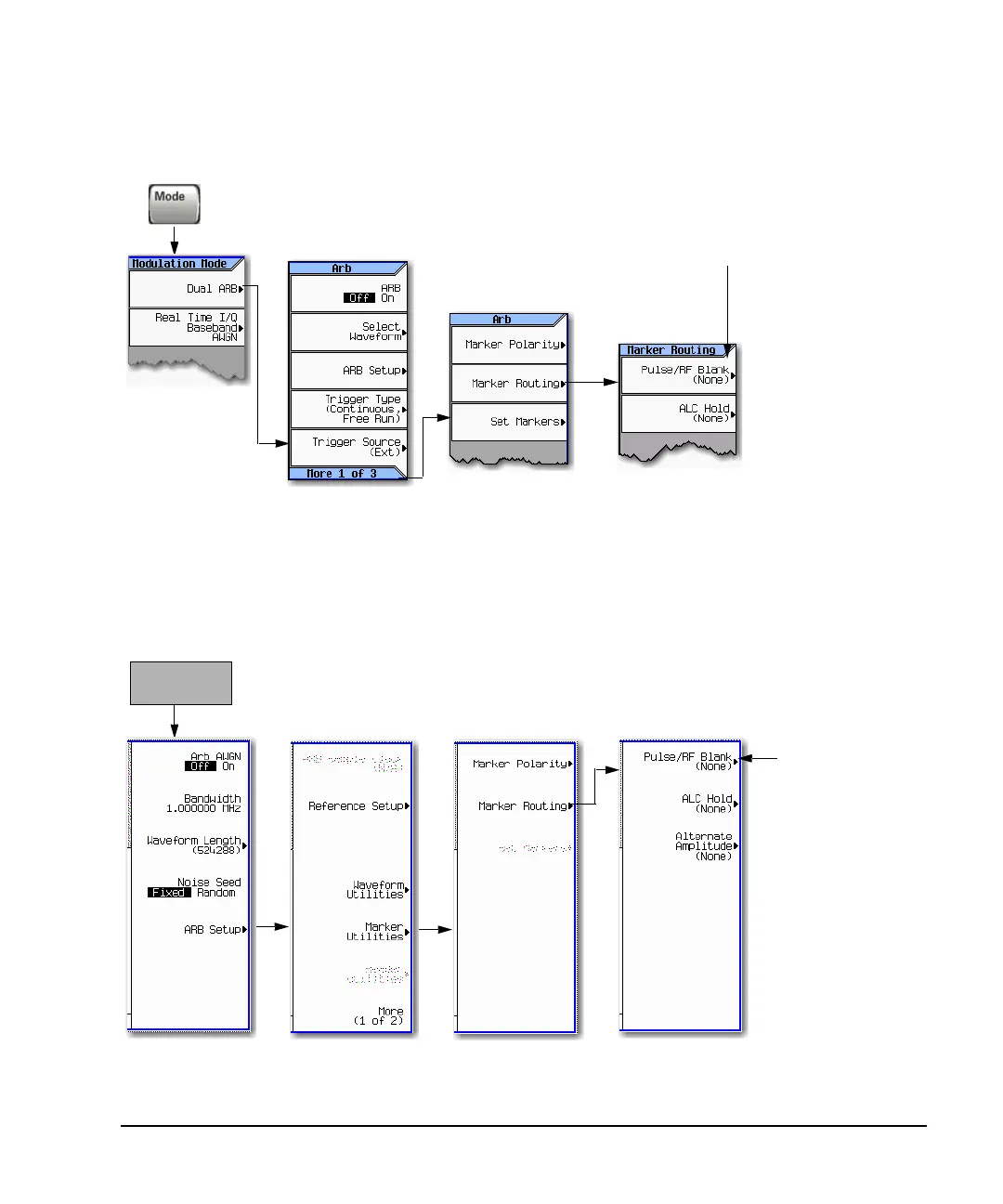Agilent N518xA, E8663B, E44x8C, and E82x7D Signal Generators Programming Guide 277
Creating and Downloading Waveform Files
Troubleshooting Waveform Files
Configuring the Pulse/RF Blank (Agilent MXG)
Configuring the Pulse/RF Blank (ESG/PSG)
For details on each key, use the key help. Refer to “Getting Help (Agilent MXG)” on page 18 and the User’s Guide. For additional SCPI
command information, refer to the SCPI Command Reference.
If the default marker is used,
toggle the Pulse/RF Blank (None)
softkey to None. For more
information on markers, refer to
“Marker File” on page 193.
SCPI commands:
[:SOURce]:RADio[1]:ARB:MDEStination:PULSe NONE|M1|M2|M3|M4
[:SOURce]:RADio[1]:ARB:MDEStination:PULSe?
For details on each key, use the Key and Data Field Reference. For additional SCPI command information, refer to the SCPI Command
Reference.
If the default marker is
used, toggle the
Pulse/RF Blank (None)
softkey to None. For
more information on
markers, refer to
“Marker File” on
page 193.
Mode Setup
Hardkey
SCPI commands:
[:SOURce]:RADio:ARB:MDEStination:PULSe NONE|M1|M2|M3|M4
[:SOURce]:RADio:ARB:MDEStination:PULSe?
