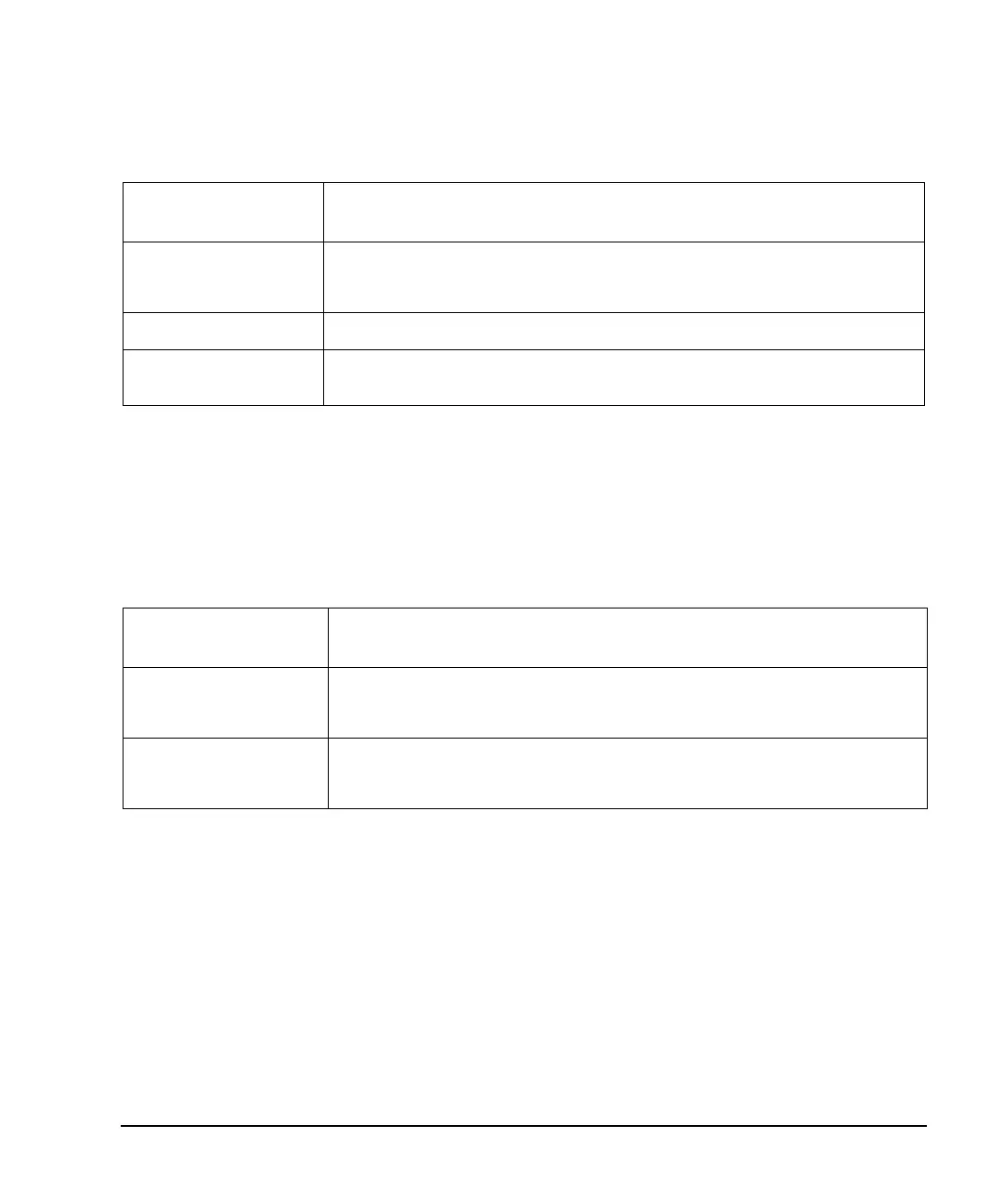Agilent N518xA, E8663B, E44x8C, and E82x7D Signal Generators Programming Guide 321
Creating and Downloading User-Data Files
Pattern RAM (PRAM) Data Downloads (E4438C and E8267D)
There are two commands that download a file for no extraction:
• :MEM:DATA <"file_name">,<blockdata>
• :MMEM:DATA <"filename">,<blockdata>
The following table uses the first command to illustrate the command format, however the format is
the same if you use the second command.
Modifying PRAM Files
The only way to change PRAM file data is to modify the original file on a computer and download it
again. The signal generator does not support viewing and editing PRAM file contents. Because the
signal generator translates the data bit into a 32- bit word, the file contents are not recognizable, and
therefore not editable using a hex editor program, as shown in the following figure.
SCPI/non- volatile
memory
:MEM:DATA:UNPRotected "NVWFM:file_name",<blockdata>
:MEM:DATA:UNPRotected "file_name@NVWFM",<blockdata>
:MEM:DATA:UNPRotected "/user/waveform/file_name",<blockdata>
FTP/volatile memory
a
put <file_name> /user/bbg1/waveform/file_name
FTP/non- volatile
memory
a
put <file_name> /user/waveform/file_name
a. See “FTP Procedures” on page 303.
Table 8-11 Downloading a File for No Extraction
Download Method/
Memory Type
Command Syntax Options
SCPI/volatile memory :MEM:DATA "WFM1:file_name",<blockdata>
:MEM:DATA "file_name@WFM1",<blockdata>
:MMEM:DATA "user/bbg1/waveform/file_name",<blockdata>
SCPI/non- volatile memory :MEM:DATA "NVWFM:file_name",<blockdata>
:MEM:DATA "file_name@NVWFM",<blockdata>
:MEM:DATA /user/waveform/file_name",<blockdata>
Table 8-10 Downloading a File for Extraction
Download Method/
Memory Type
Command Syntax Options
