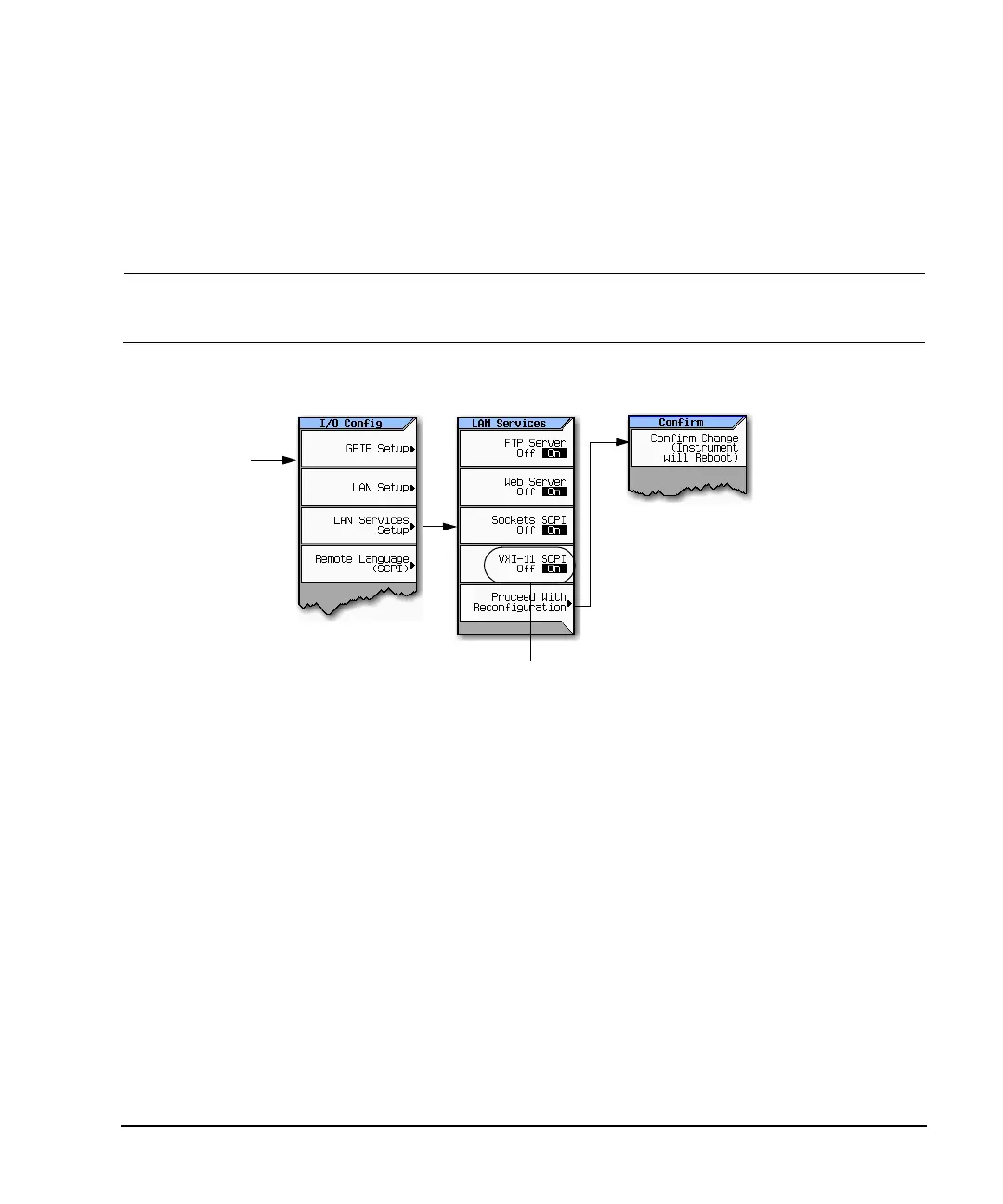Agilent N518xA, E8663B, E44x8C, and E82x7D Signal Generators Programming Guide 29
Using IO Interfaces
Using LAN
Setting Up the LAN Interface
For LAN operation, the signal generator must be connected to the LAN, and an IP address must be
assigned to the signal generator either manually or by using DHCP client service. Your system
administrator can tell you which method to use. (Most modern LAN networks use DHCP.)
NOTE Verify that the signal generator is connected to the LAN using a 100Base- T LAN or 10Base-T
LAN cable.
Configuring the VXI-11 for LAN (Agilent MXG)
NOTE
To communicate with the signal generator over the LAN, you must enable the VXI-11 SCPI service. Select VXI-11
until On is highlighted. (Default condition is On.)
For optimum performance, use a 100Base-T LAN cable to connect the signal generator to the LAN.
For details on each key, use the key help. For information describing the key help, refer to “Getting Help (Agilent MXG)” on page 18 and
the User’s Guide. For additional SCPI command information, refer to the SCPI Command Reference.
Utility > IO Config
