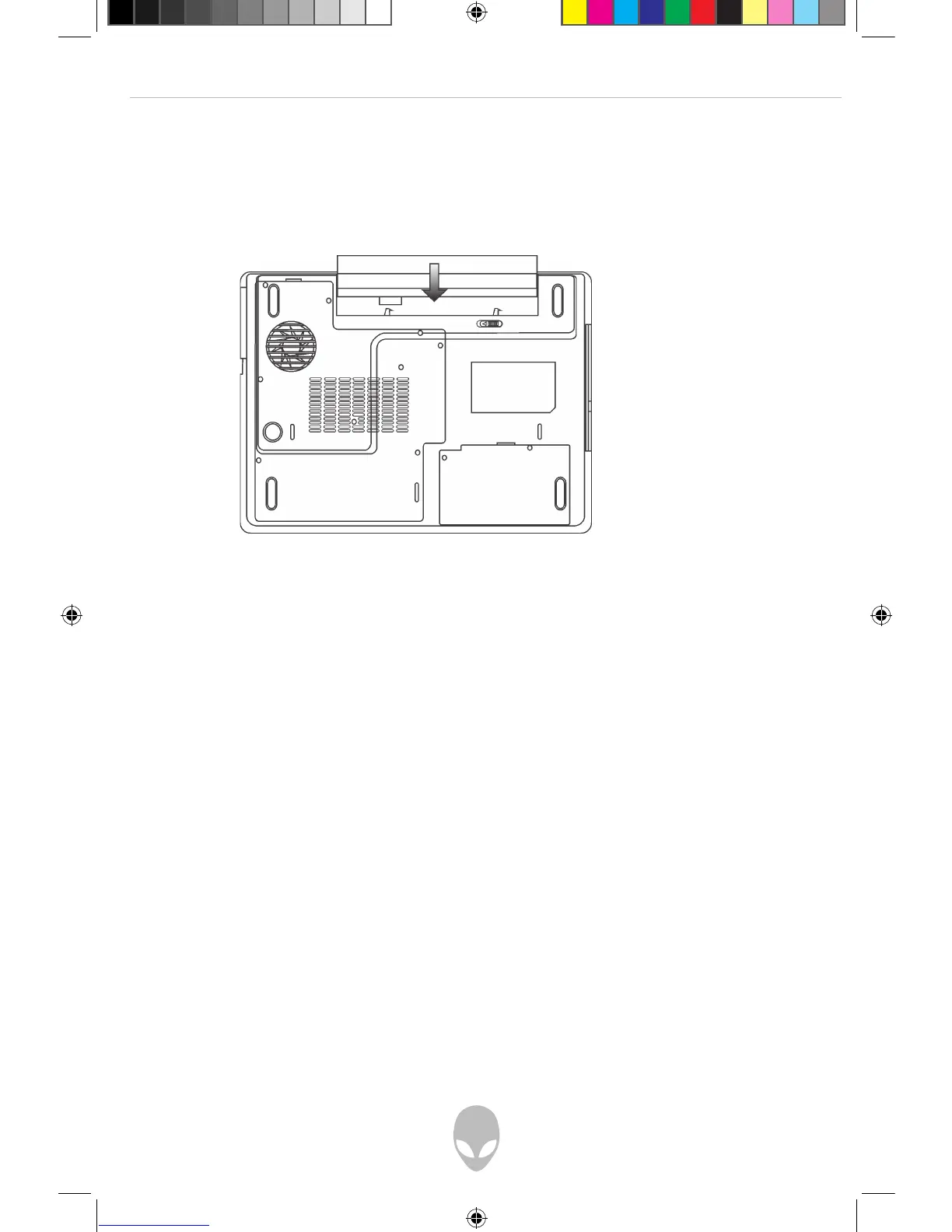Alienware Area-51 m5550 Technical Reference
42
To Install the Battery Pack:
1. Place the notebook bottom-side up on a flat and secured surface.
2. Carefully insert the battery pack into the battery compartment of the
notebook.
Charging the Battery and Charging Time
To charge the battery while the battery pack is in the notebook, plug the AC adapter
into the notebook and an electrical outlet.
The charging time is approximately 4-6 hours when the notebook is turned off and
approximately 6-10 hours when the notebook is turned on.
When the battery is fully charged, the battery charge indicator becomes green.
Note: If the system runs at heavy loading or in a high temperature environment, the
battery may not be fully charged. You need to continue to charge it with the AC adapter
plugged in until the charging LED turns green.
Checking the Battery Level
You can check the remaining battery power in the Windows battery status indicator,
which is located at the lower right-hand corner of the task bar. (If you do not see a
battery or AC-in icon on the task tray, go to the Power Options Properties box and click
on the Advanced tab. Check off ``Always show icon on the task bar``.)
Alternatively, you can access the power meter by clicking the Power Options icon in the
Windows Control Panel.
