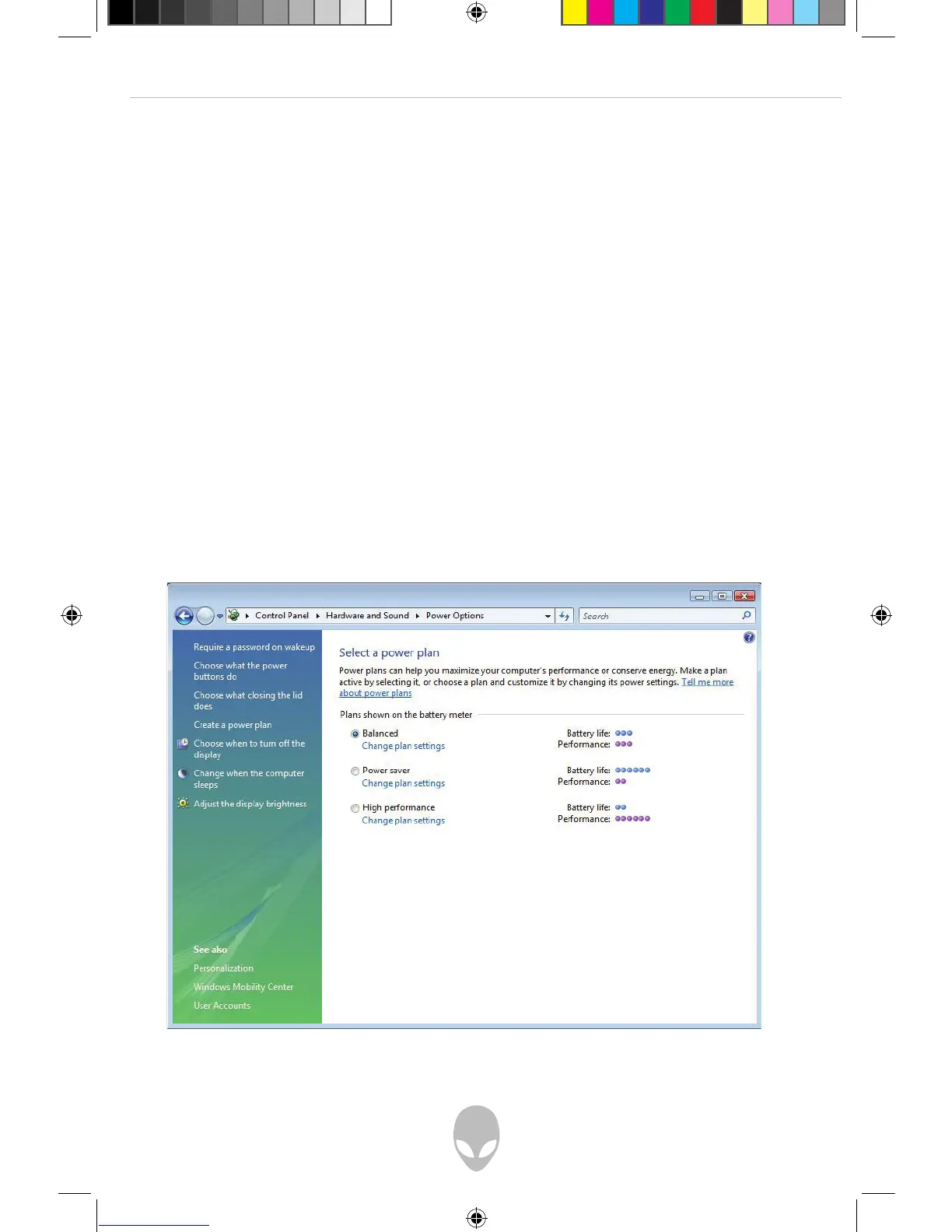Alienware Area-51 m5550 Technical Reference
50
Windows’ Power Plans
Windows Vista
The power management control panel in Windows Vista, known as Power Plans, is
designed to provide the user with an easy-to-use interface. The Power Plans tab can
be found in the Power Options Properties panel that is accessible via the Control Panel
window.
Power Plans are easy to understand, based on notebook usage scenarios, and control
not only processor power usage but other system peripherals as well.
Go to [Start > Control Panel] and click on the battery options under the mobile section.
“High performance” mode puts the processor into maximum performance mode,
which provides no power saving. The other plans control processor performance based
on demand. For example, “Power Saver” mode lowers the processor’s speed and
voltage to conserve power as much as possible.
In this dialog box, you can select the pre-defined power plans manually or click on the
options on the side bar to set the Sleep, LCD and hard drive’s time-out.
