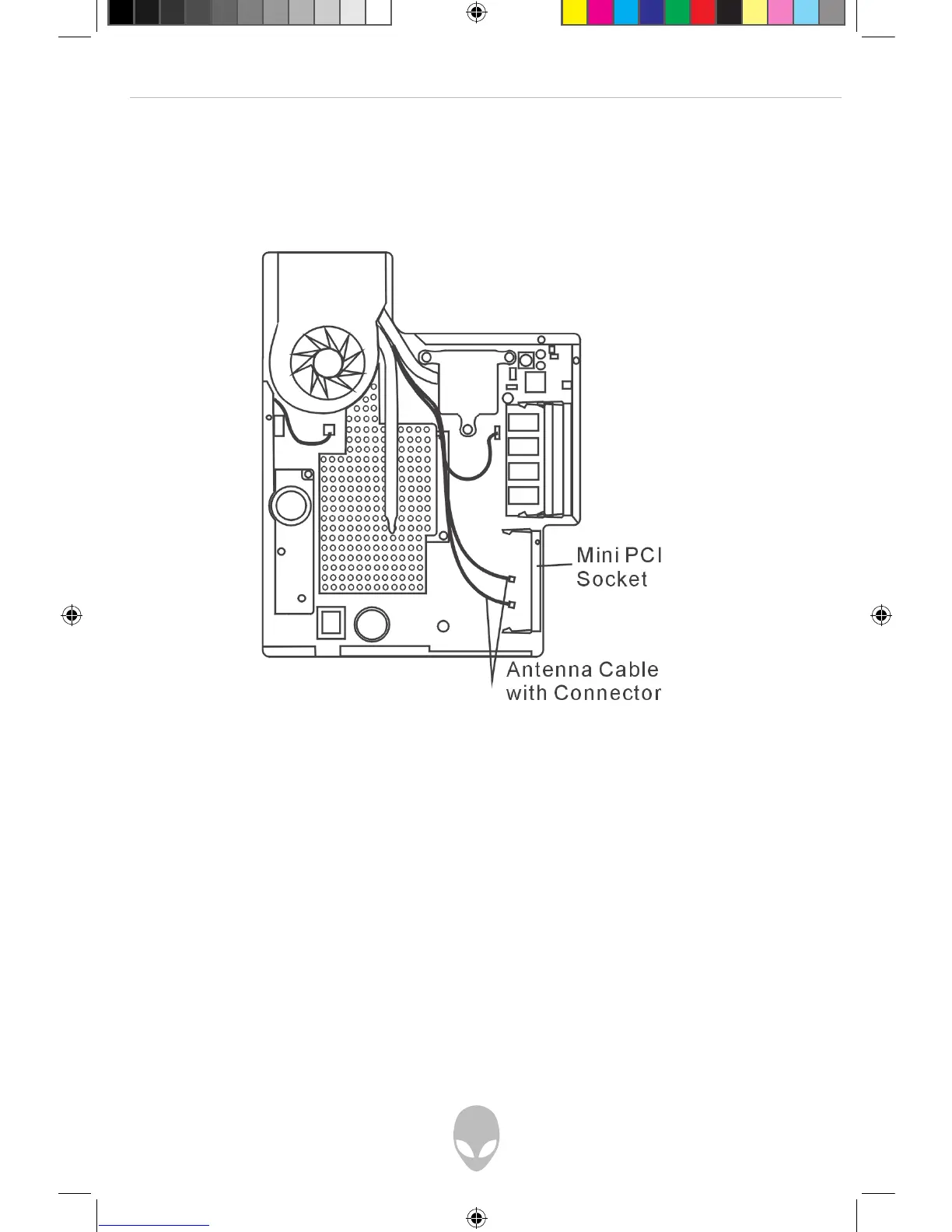Alienware Area-51 m5550 Technical Reference
64
Installing a Mini PCI Card into the System
To install a new Mini PCI card, do the following:
1. Follow the steps in the previous section, Installing a memory module
(DIMM) into the system, to access the Mini PCI Socket.
2. The mini PCI card will only fit in one direction. Align the small notch in the
module with the socket on the connector and insert the card at an angle of
approximately 30 degrees into the empty socket. Then press it firmly so that
the contact edge is driven into the receiving socket. Pivot the mini PCI
card until the latches on both sides of the socket snap into place.
Note: If you want to remove a mini PCI card from the socket, press out on the latches
located on both edges of the socket at the same time. The card should pop up to an
angle of 30 degrees.
