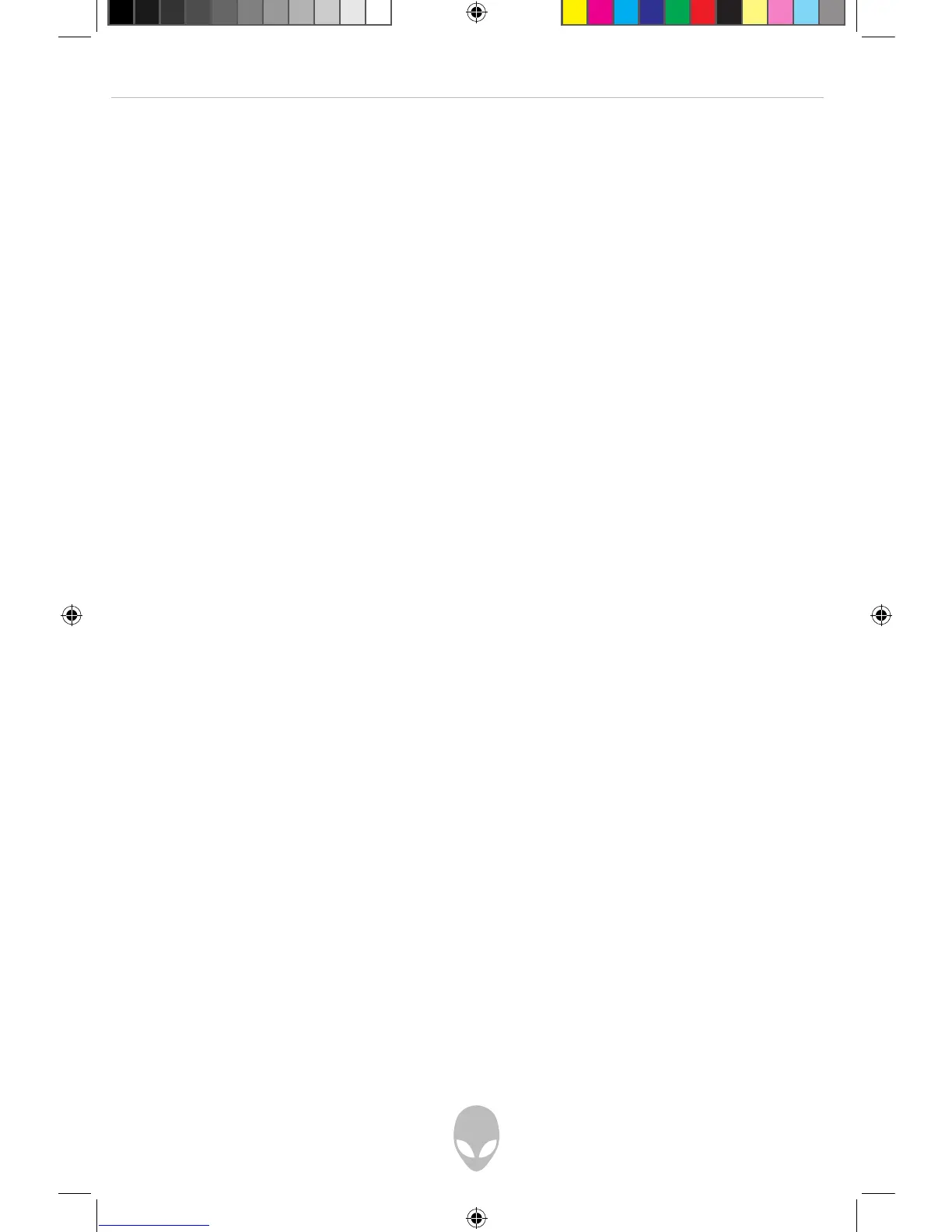Alienware Area-51 m5550 Technical Reference
77
PC Card / PCMCIA Problems
Note: Some systems may not have the PC Card Slot option.
PC Cards do not function
• Make sure you have properly installed the driver for the card.
• Consult the card’s manual or contact the vendor for troubleshooting.
The PC card cannot be recognized
• Windows NT4.0 does not support the PCMCIA (PC Card) function. You may
need an external program for this.
• Make sure the card is fully inserted; the outer end of the card should be even
with the edge of the computer.
• Remove and insert the PC card again.
• Make sure there is no IRQ conflict with the card. See Windows online help for
solving IRQ conflicts.
• Reboot the computer and see if the problem persists.
• The card may be defective. Try the card on another system, if possible.
Windows crashes or freezes when you remove the PC card
• Make sure you have clicked <Stop> before removing the PC card. Double-click
the Safely Remove Hardware icon at the lower right corner of the task bar and
select the card you wish to stop. When you click <Close>, Windows will prompt
you to remove the card a few seconds later.
