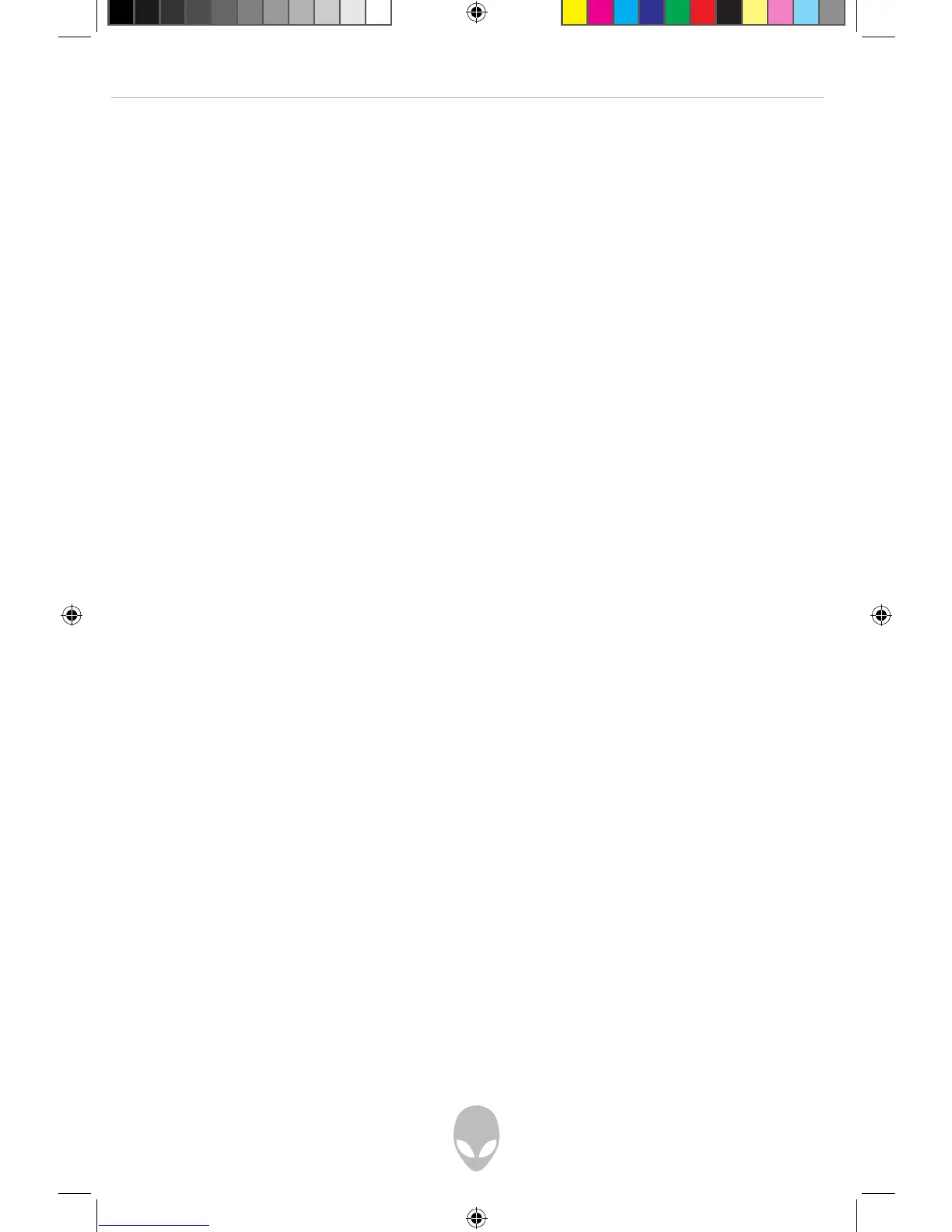Alienware Area-51 m5550 Technical Reference
57
Warning: We strongly recommend that you send your notebook back to your dealer or
agent for the specification upgrading.
When you upgrade your system, please turn off the power and disconnect the LAN and
Modem cable first for your safety.
After the system upgrade, please screw all the screws in before turning on the system.
Upgrading the Hard Disk Drive
Replacing the original drive with one of larger capacity can increase the hard drive
capacity of your computer. The computer uses a 9.5 mm (height), 2.5-inch Serial ATA
type hard disk.
Be sure to make a backup copy of all your data before attempting this operation.
Warning: A hard drive upgrade is a delicate process. Please observe the following
instructions carefully or have a qualified technician install it for you. Damages due to
mishandling of this procedure are NOT covered by the manufacturer’s warranty.
Warning: Apply care when handling the hard disk.
• Do not drop or apply any shock.
• Do not press on the cover.
• Do not touch the connector with your fingertips.
• Mishandling of the hard drive can result in permanent loss of data. Make a
backup copy of the drive’s content before you remove it.
Note: Certain models that come with the IBM-brand hard drive emit a clattering sound
when it is being rattled. This is a normal condition.
