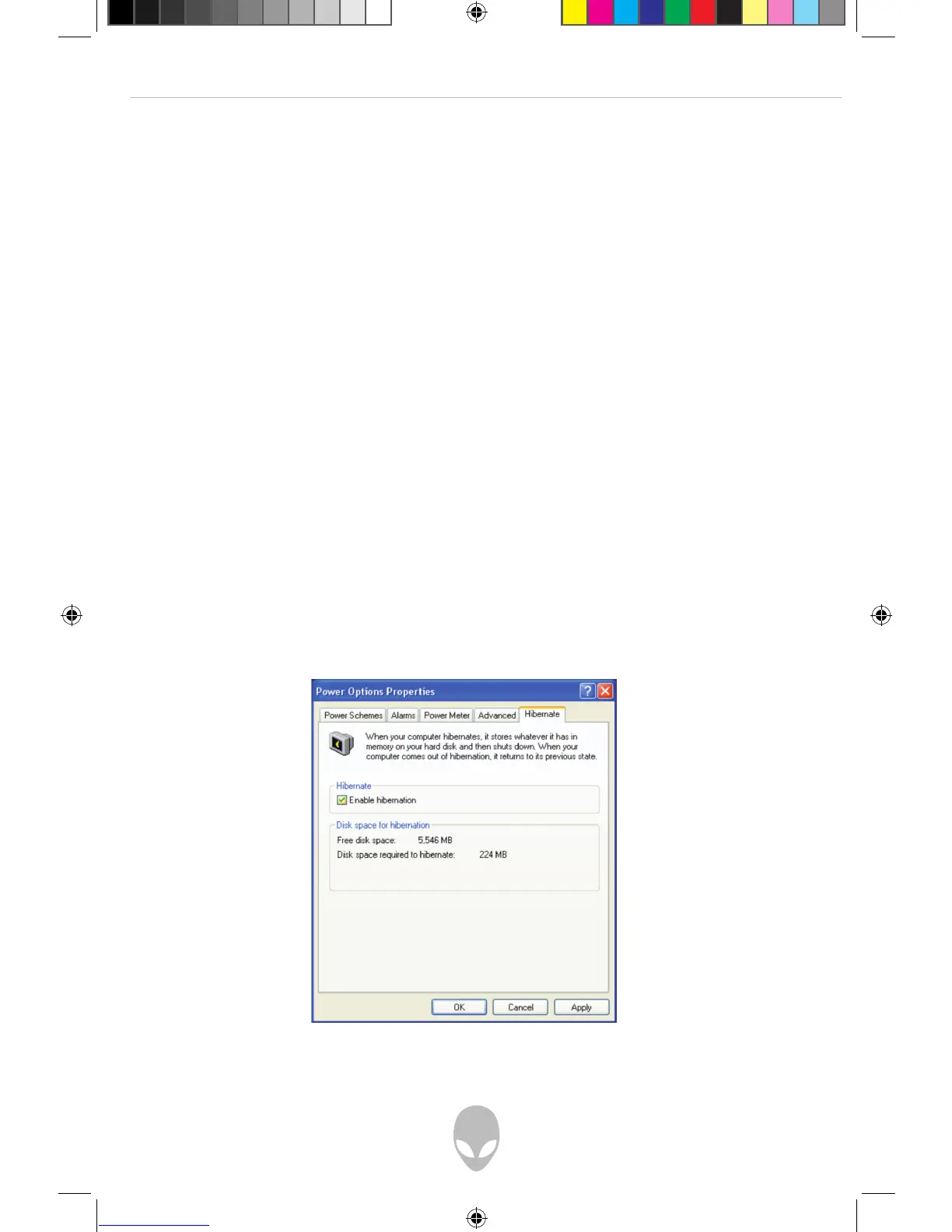Alienware Area-51 m5550 Technical Reference
46
Suspend Mode
Standby Suspend
The system automatically enters this mode after a period of inactivity, which is set
in the Power Schemes dialog box. In Standby mode, hardware devices, such as the
display panel and hard disk, are turned off to conserve energy.
Hibernate Suspend
In this mode, all system data are saved in the hard disk before powering down. When
this mode is activated, all system state and contents are saved to the hard disk drive
after a period of inactivity defined by the user. No power or very little power is drawn
from the battery module under this mode.
However, depending on how much RAM has been installed in your computer, the
amount of time the system requires to restore all its previous contents can range from
5 to 20 seconds.
For Windows XP / Vista users, hibernation is handled by the operating system;
therefore, no special disk partition or disk file is necessary.
If you wish to activate Hibernate mode, you need to enable Hibernate Support in the
Hibernate tab of the Power Options menu.
Note: Do not install or remove the memory module when the system is in the Suspend Mode.
Note: The actual dialogue box may appear slightly different than the one shown above.
